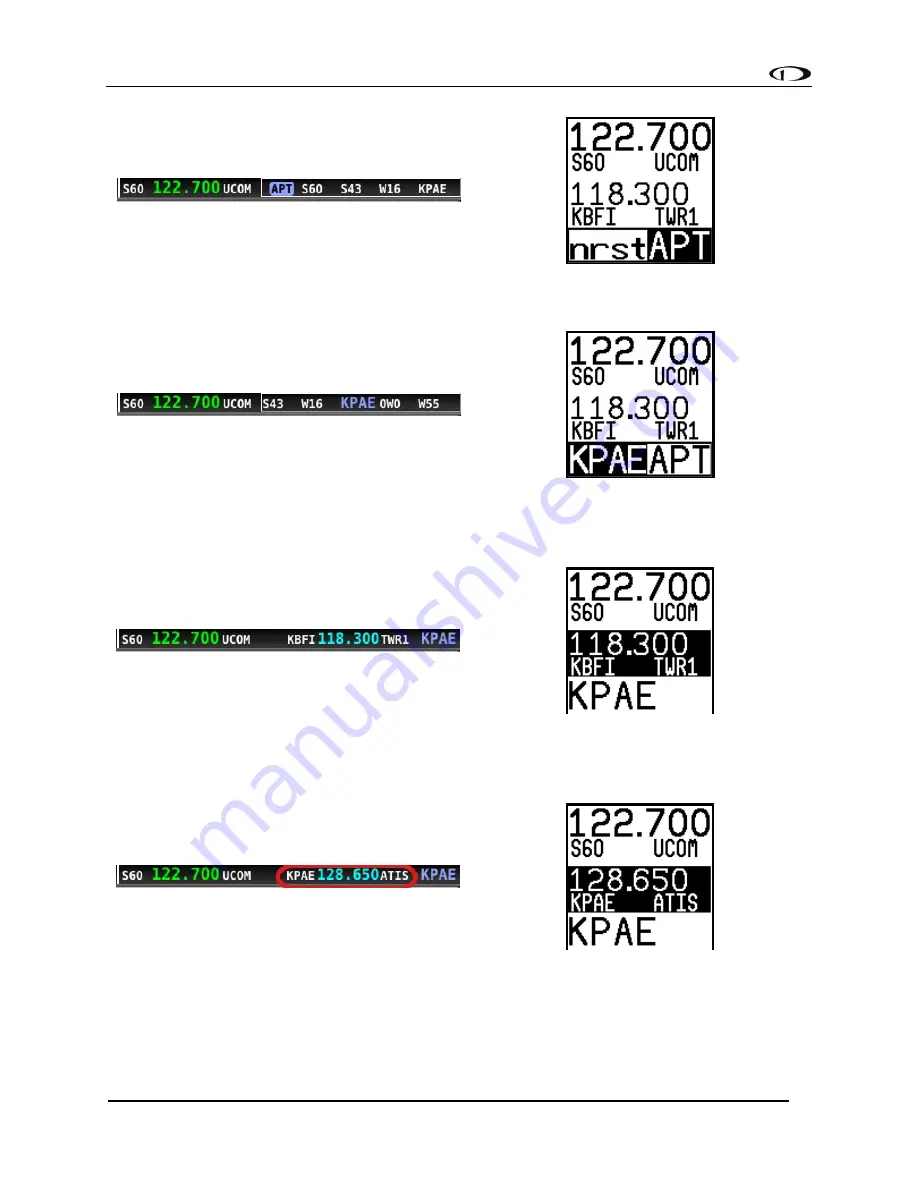
COM Radio Operation
SkyView Classic Pilot’s User Guide –
Revision Z
11-9
•
Rotate the small, inner dual concentric knob to the airport you wish to load:
•
Press the dual concentric knob on the control panel to load the airport to the control
panel (or press APT to cancel your selection):
•
Use the TWR, ATIS, GND, and ATC buttons to send the associated airport frequencies
to the standby frequency location:






























