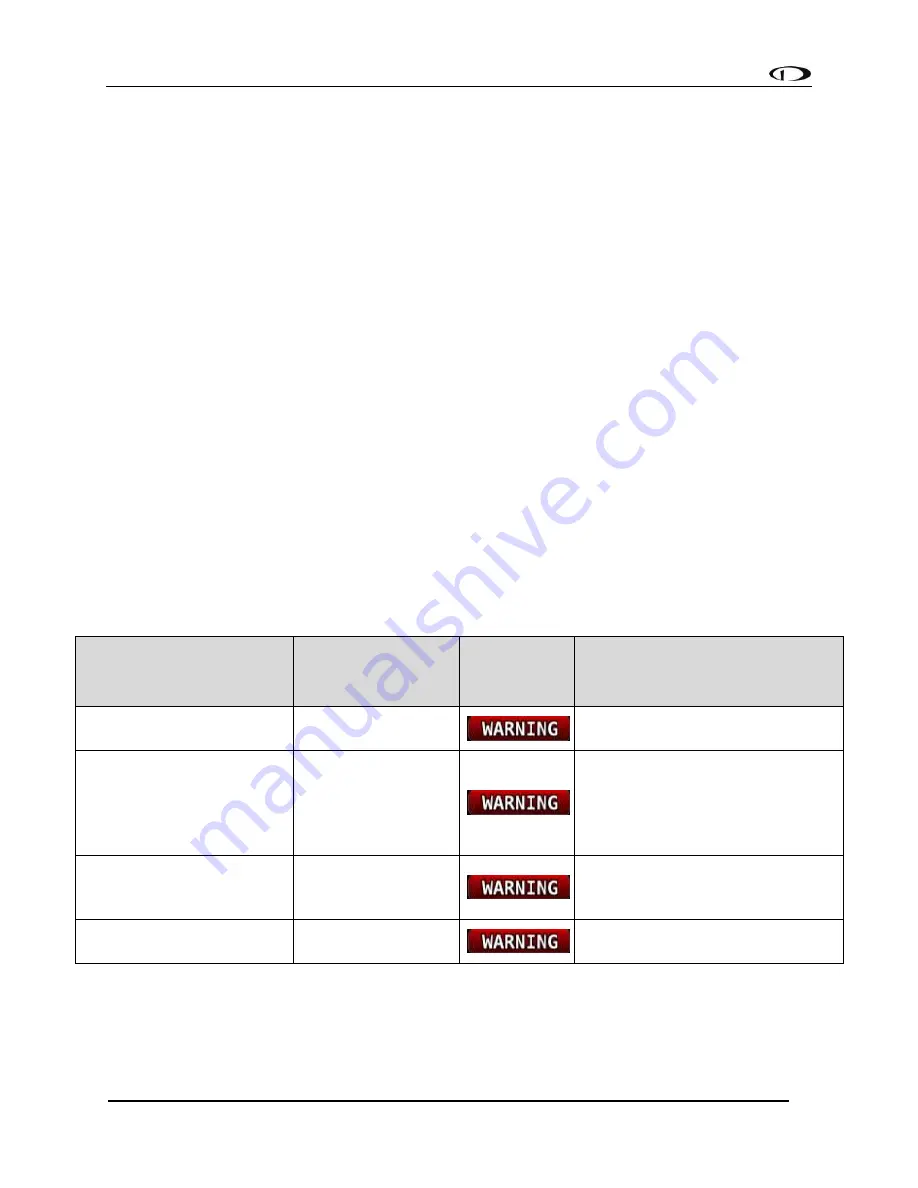
Messages and Alerts
SkyView Classic Pilot’s User Guide –
Revision Z
12-5
Prompts Requiring Interaction
Some system events display outside of the Message Window and alerting system
–
usually via a
“pop
-
up” near the bottom of the display. These often require a particular me
nu action or
choice to proceed. An example of this is loss of primary power resulting in SkyView operating
from backup battery (if installed). In this condition, the pilot must choose whether to keep the
display on (on battery power) or to power the display off.
Audio Alerts
When connected to an audio panel or intercom, SkyView can generate tones or voice alerts for
various conditions.
Inhibited Alerts
Audio alerts that occur within 5 seconds of SkyView initially powering on are inhibited to reduce
transient nuisance alerts that may occur as SkyView comes online.
Engine Alerts can be optionally configured to be inhibited before engine start or 5 minutes,
whichever comes first. See the SkyView System Installation Guide for details.
Messages, Alerts, and Audio Alert Details
Spoken Alert (if
configured)
Message Displayed
in Message
Window
Notification
Area Alert
(severity)
Description
“Warning”
ADAHRS FAIL
ADAHRS failure
“ADAHRS Cross Check Error”
ADAHRS CROSS CHK
ERROR
Displayed after an ADAHRS cross-
check error was announced in a
multi-ADAHRS systems, but you did
not disable one of the disagreeing
ADAHRS.
“Warning”
ADAHRS INTERNAL
ERROR
SkyView has detected a problem with
the ADAHRS module. Contact Dynon
Avionics for assistance
“Warning”
EMS FAIL
Engine monitor failure















































