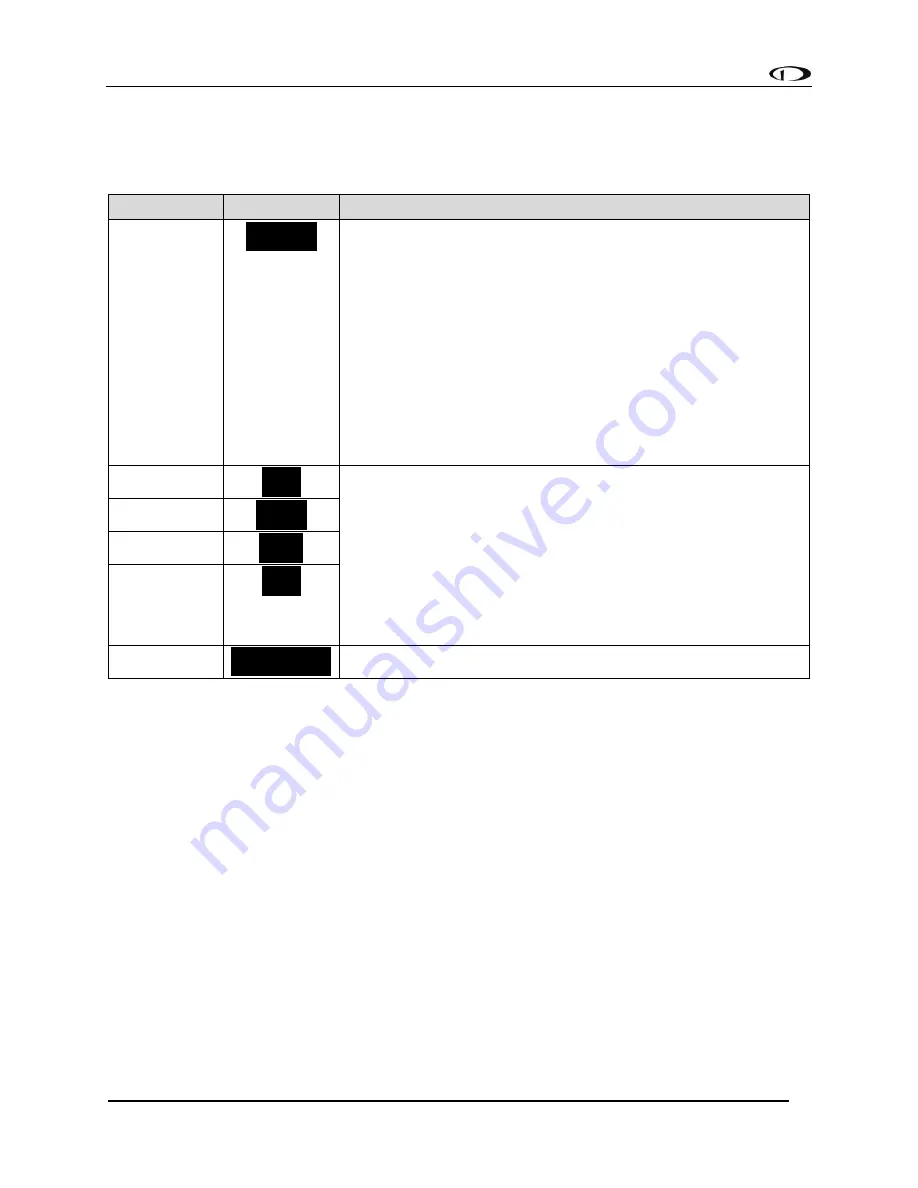
Autopilot Operation
SkyView Classic Pilot’s User Guide –
Revision Z
8-10
Simplified Autopilot Modes
The following table summarizes the different autopilot modes of operation for the roll axis as
annunciated in the Top Bar.
Mode
Annunciation
Description
Track Hold
(TRK)
TRK
042
Track hold mode keeps the aircraft flying in a particular
direction, as determined by the GPS’s ground track, or
direction of travel over the ground. This target is reflected by
the track (TRK) bug in the HSI. When the autopilot is initially
engaged, the TRK bug will automatically be synchronized to
the current ground track of the aircraft. Effectively, this
means that the autopilot will keep flying in the same
direction that the aircraft was flying in the moment before
the autopilot was engaged. After the autopilot is engaged,
change the track you want the autopilot to fly by adjusting
the TRK bug.
HSI (GPS)
GPS
In HSI mode, the autopilot will fly the lateral course guidance
that is displayed on the HSI from the provided source. For
example, if the selected HSI source is the SkyView GPS, and
there is an active Flight Plan, the autopilot will fly that flight
plan. Or if the source is a VOR the autopilot will seek to
capture and hold the set CRS to or from the VOR. If the HSI
source provided GPS roll steering commands (GPSS) the
autopilot will follow those commands.
HSI (GPSS)
GPSS
HSI (VOR)
VOR
HSI (LOC)
LOC
Level Mode
STRAIGHT
Holds the aircraft in a wings level attitude (zero degrees roll).
Table 9
-
Simplified Autopilot Roll Modes
The following table summarizes the different autopilot modes of operation for the pitch axis.

































