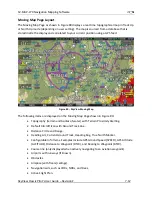SV-MAP-270 Navigation Mapping Software
SkyView Classic Pilot’s User Guide –
Revision Z
7-8
Note that the USB memory stick that came with your SkyView display may not have
sufficient storage to be used for storing procedure charts, airport diagrams and
enroute charts; Dynon Avionics has provided USB flash drives of 4 GB and 8 GB in
the past.
Purchasing and Using Seattle Avionics ChartData (US Customers)
US Seattle Avionics Charts
Geo-referenced ChartData is available to Dynon Avionics customers with unprecedented pricing
though a unique sponsorship agreement between Dynon and Seattle Avionics. All the Seattle
Avionics approach/departure procedure charts, as well as FAA and Flight Guide airport
diagrams available in the US, and enroute charts are all available for an unprecedented price.
This includes all available VFR and IFR data in one flat rate. Only one subscription is needed per
airplane.
Preparing USB Memory Sticks for Use (Seattle Avionics customers only)
If you are using Seattle Avionics as your chart data provider (either US or European data), these
instructions apply to you. If you are using PocketFMS as a charting provider, this section does
not apply to you.
•
Connect your USB memory stick to your PC. Seattle Avionics recommends using a
16G or larger device.
•
If this is the first time you have installed Seattle Avionics data on this USB memory
stick then click “Create USB flash drive” to prepare it for use.
•
If you are running SkyView software version 13.0 or later, be sure the “Use Improved
Charts” box is checked.
•
Click “Update Now” to transfer data to the USB memory stick.
•
Repeat this process for each USB memory stick you have. One is needed for each
SkyView display in your system.