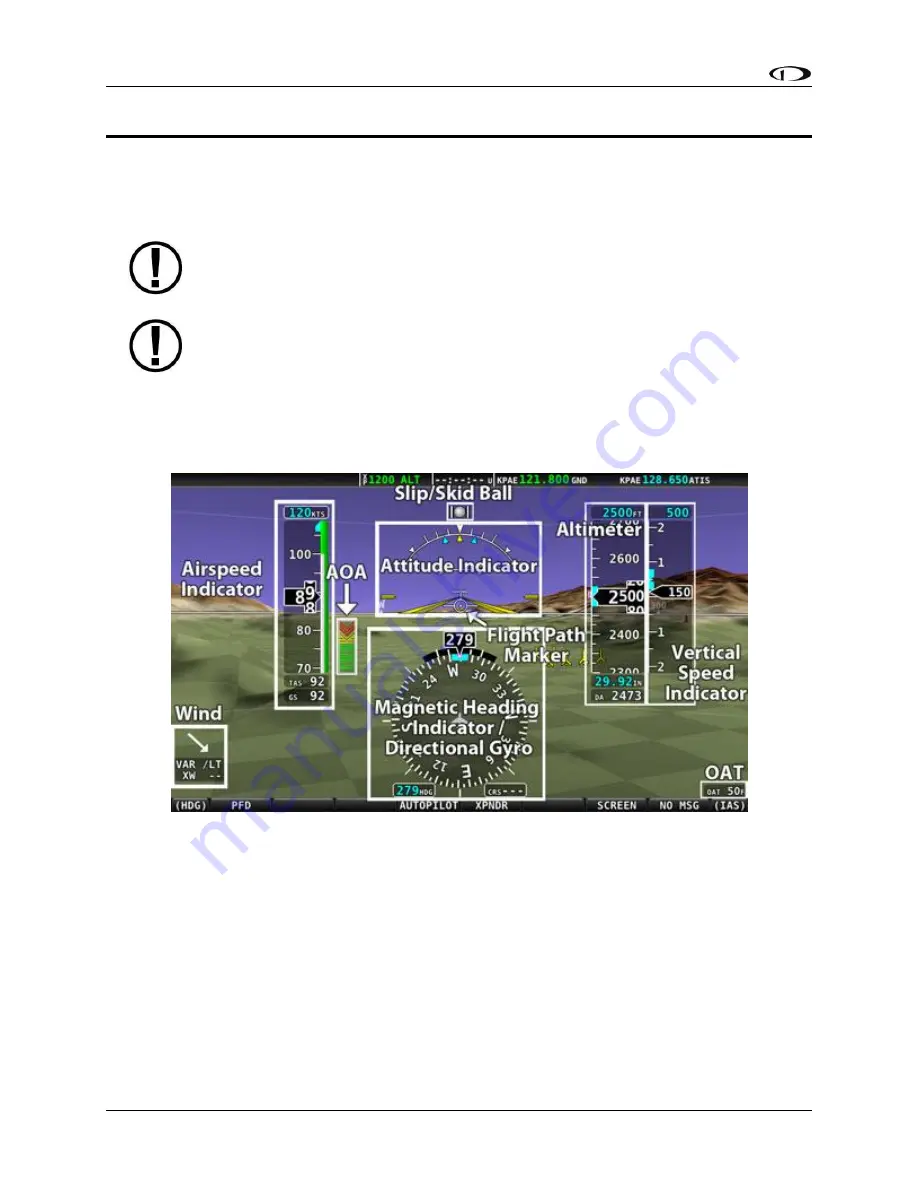
SV-D700, SV-D1000 and SV-D1000T Operation
SkyView Classic Pilot’s User Guide –
Revision Z
4-1
4.
PFD Operation
One of the main functions of SkyView is its Primary Flight Display (PFD) with Synthetic Vision.
This chapter highlights the layout of the PFD page, its symbology, and contains instructions for
adjusting bugs.
SkyView’s PFD requires data from an SV
-ADAHRS-20X module. Synthetic Vision
further requires valid GPS data. If installed, SkyView’s heading will be determined
by the SV-MAG-236 Remote Magnetometer.
The heading/track, altitude, vertical speed and indicated airspeed bugs are used to
control the SkyView Autopilot.
PFD Page Layout
The PFD Page as shown in Figure 9 displays important flight information and Synthetic Vision.
Figure 9
-
SkyView PFD
The primary information shown on the PFD includes:
•
Synthetic Vision
•
Airspeed Indicator with Airspeed Bug and Airspeed Trend Rate.
•
Attitude Indicator with Extreme Pitch Warning Indicators (Pitch Warning Indicators
not shown in Figure 9).
•
Flight Path Marker.







































