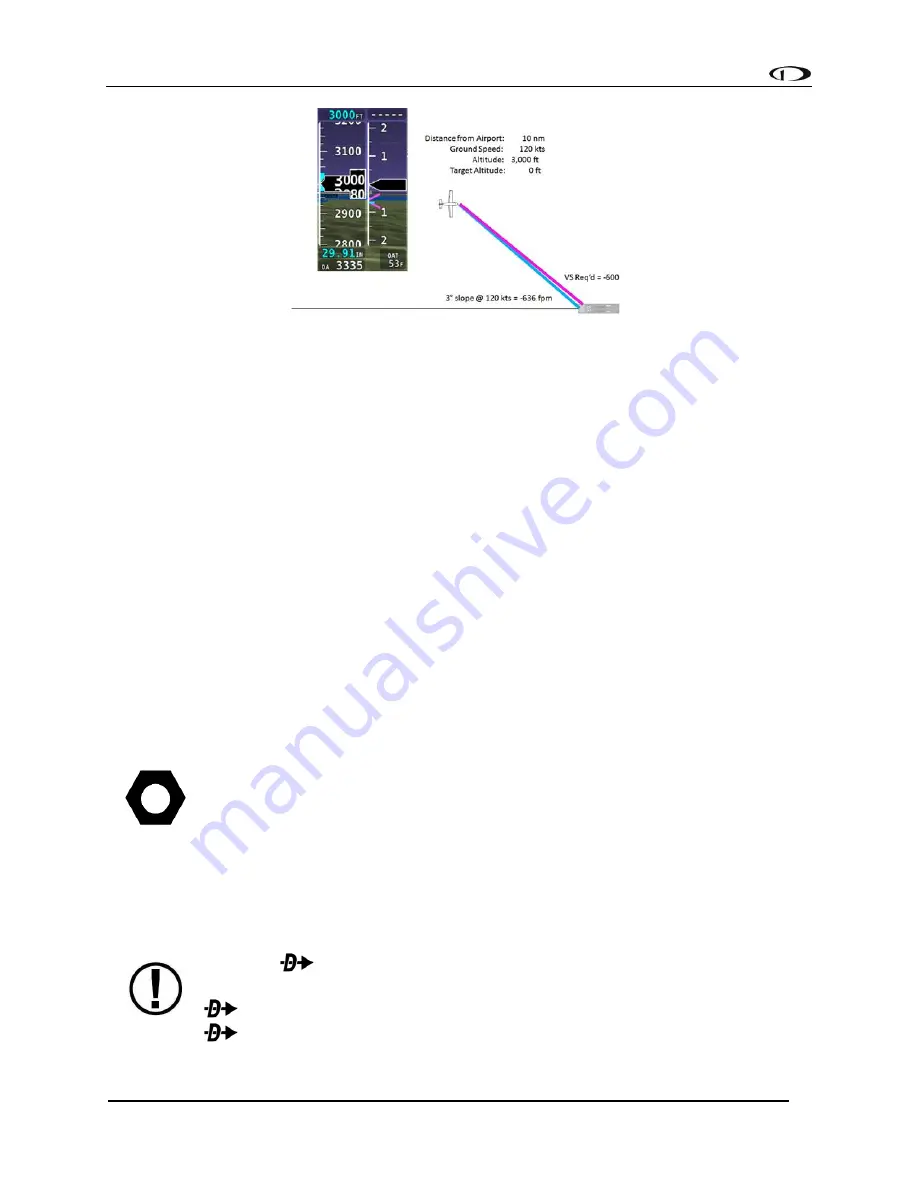
SV-MAP-270 Navigation Mapping Software
SkyView Classic Pilot’s User Guide –
Revision Z
7-50
Figure 132
In the final figure in the sequence, the aircraft is moments from intercepting the calculated
descent path, indicated by the magenta line and blue tick mark nearly coinciding. If the
autopilot is holding altitude and armed in the VNAV mode, it would sequence to VNAV and
commence a descent along the calculated path as a vertical speed matching the two indicators.
To enable SkyView HDX’s Flight Plan VNAV capability, prior to flight go to MAP
SETUP > VS
REQ’D OPTIONS and enter your desired VNAV
.
HSI Guidance
HSI Guidance is provided to the active leg of an active Flight Plan on the PFD when
SKYVIEW
is
selected as the navigation source or when the flight plan from an ARINC GPS such as the 430 is
active and that GPS is selected as the navigation source.
Waypoints may be entered into the current Flight Plan by direct entry from the Flight Plan
Menu, by pressing ADD->FPL from the Nearest or Info windows, by using the MENU>ADD
POINT TO FPL, or by importing a Flight Plan file from a USB memory stick in GPX format.
Operations are performed on the flight plan via the FPL MENU. Flight Plans from external ARINC
and Aviation serial format GPS navigators can be displayed in SkyView’s Flight Plan window and
on SkyView’s moving map, but all waypoint editing must be done on the source GPS.
A center-click press of the knob/joystick from within the FPL menu brings up the
insert waypoint function.
SkyView supports one Flight Plan at a time. This Flight Plan can be manipulated, and it can
provide navigation if it is activated, and it can be exported to a USB memory stick for later
retrieval or sent to a compatible device with ForeFlight or PocketFMS. Importing a Flight Plan
from a USB memory stick causes the currently loaded Flight Plan, if any, to be overwritten.
When the
feature is used after a multi-leg flight plan has been created to go to
a new single destination, the current Flight Plan is temporarily “overwritten” by the
action. To restore a flight
plan that has been “overwritten” by a temporary
activation, use the FPL > FPL MENU > RESTORE FLIGHT PLAN menu option. This
feature allows you to temporarily divert without permanently losing your existing






























