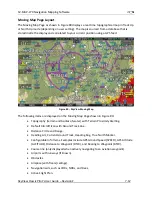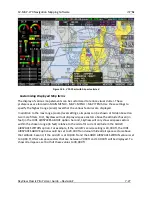SV-MAP-270 Navigation Mapping Software
SkyView Classic Pilot’s User Guide –
Revision Z
7-15
Optional Aircraft Icon Symbols
The Aircraft Icon on SkyView’s Moving Map and HSI can be changed from the default to any of
the following icons:
Cub Crafters
Czech
Sport
Default
Fighter
Flight
Design
Helicopter
High
Wing
Jet
Jumbo
Low Wing 1 Pipistrel
Pusher
Twin
Vans
Figure 86
-
Additional Aircraft Icons
Reference the SkyView System Installation Guide instructions on how to change the displayed
Aircraft Icon Symbol.
Distance Circle
The distance shown on the map between the aircraft icon and the inner circular ring is the
distance between them. The distance between the aircraft and the outer Ground Track Arc is
twice this distance.
Figure 87
-
Distance Circle
This distance is displayed in the middle of the right side of the Map Page, near the Distance
Circle. Turn the (MAP) joystick to adjust the range of the map (zoom in/zoom out). To change
whether twisting clockwise or counterclockwise zooms in, go to MAP MENU > MAP MENU >