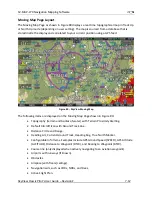SV-MAP-270 Navigation Mapping Software
SkyView Classic Pilot’s User Guide –
Revision Z
7-10
SkyView software and database updates
–
must be disconnected from your
SkyView system before connecting your ChartData-equipped USB sticks.
However, it should be noted that you CAN use your ChartData-equipped memory
sticks to install software updates and other SkyView-supported Databases as you
normally would.
Purchasing and Using PocketFMS Charts with a Frequent Flyer Membership (Europe
only)
To provide chart data in Europe, Dynon Avionics has partnered with PocketFMS. To purchase
chart data from Pocket FMS, go to
www.pocketFMS.com/dynon
and purchase a Frequent Flyer
membership.
Frequent Flyer membership, which includes AeroData, charts (including Pooleys in the UK),
airport diagrams, and visual approach, landing, and area charts, is available for a nominal
amount. This is only slightly more than the existing SkyView AeroData-only subscription (which
remains available). Additionally, if you are a PocketFMS AeroData subscriber as of the release of
European charts prior to Dec 2013, your account will be upgraded to a Frequent Flyer
subscription for the duration of your existing subscription. Note that neither German DFS charts
nor Swiss SkyGuide VFR Plates are included in this price, but they are available, at additional
cost.
Once you have registered and paid for your Frequent Flyer membership, you will have a
registered email address and a registration number. Record this information in a safe place as
you will need it to “unlock” the EasyVFR PC application used to download charts.
Downloading and Using PocketFMS EasyVFR to obtain charts
After you’ve purchased a PocketFMS Frequent Fl
yer Membership, the PocketFMS EasyVFR
application for PC can be downloaded from
www.pocketFMS.com/dynon
.
A tutorial on how to use EasyVFR is available from Dynon Avionics at
http://www.dynonavionics.com/docs/support_software_SkyView_Charts_PocketFMS.html
.
Also, PocketFMS has their own tutorials available along the left side of their
http://www.pocketfms.com/dynon/
site ("Dataset Installation" and "Plates Installation")
If you have multiple SkyView displays, you will need to create a memory stick for use with each
display. To accomplish this, simply insert another USB memory stick and repeat from the
“Dynon Export” step above.
After you have installed the charts to your USB memory sticks with EasyVFR, simply connect
them to your SkyView display(s) to enable charting capabilities. The USB memory stick(s) must
be left connected to your SkyView display(s) during normal use for charts to be available.