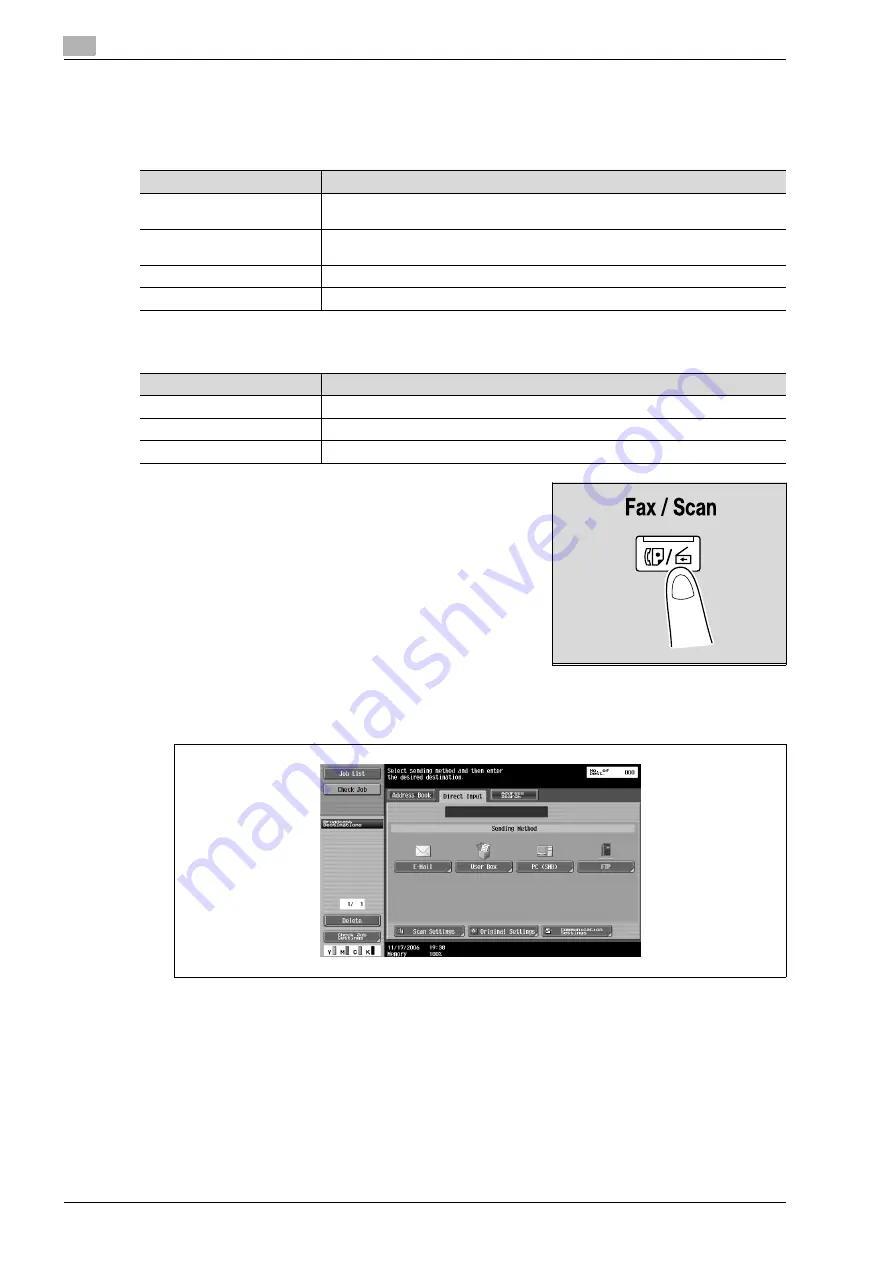
5
Network Scanner Operations
5-26
ineo+ 650/550/451
Entering addresses directly
Using the control panel to directly type in the destination address when scanning is called "direct input".
Settings can be specified for the following.
Detailed Settings
1
Press the [Fax/Scan] key in the control panel.
The Fax/Scan mode screen appears.
2
Touch [FTP] on the Direct Input screen.
A screen appears, allowing you to type in the host name for the destination and the file path.
?
Why is the Direct Input tab not displayed?
%
If the "Manual Destination Input" (displayed by touching [Security Settings] on the Administrator
Settings screen, then [Security Details]) is set to "Restrict", the Direct Input tab does not appear.
Parameter
Description
Host Name
Specify the host name or IP address for the destination. Type using the keyboard
that appears, and then touch [OK].
File Path
Specify the path to the destination folder. Type using the keyboard that appears, and
then touch [OK].
User Name
Type in the user name used to log on, and then touch [OK].
Password
Specify the password. Type using the keyboard that appears, and then touch [OK].
Parameter
Description
Port Number
Type in the port number.
PASV
Select whether or not the PASV (passive) mode is used. Touch [Yes] or [No].
Proxy
Select whether or not a proxy server is used. Touch [Yes] or [No].
Summary of Contents for ineo+ 451
Page 1: ...ineo 650 550 451 Dynamic balance www develop de User Manual ...
Page 2: ......
Page 12: ...Contents 10 ineo 650 550 451 ...
Page 13: ...1 Introduction ...
Page 14: ......
Page 38: ...1 Introduction 1 26 ineo 650 550 451 ...
Page 39: ...2 Copy Operations ...
Page 40: ......
Page 181: ...3 Print Operations ...
Page 182: ......
Page 271: ...4 Box Operations ...
Page 272: ......
Page 330: ...4 Box Operations 4 60 ineo 650 550 451 ...
Page 331: ...5 Network Scanner Operations ...
Page 332: ......
Page 387: ...ineo 650 550 451 5 57 Network Scanner Operations 5 Text Date Time Other ...
Page 409: ...6 Web Connection Operations ...
Page 410: ......
Page 459: ...7 Fax Operations Option ...
Page 460: ......
Page 488: ...7 Fax Operations Option 7 30 ineo 650 550 451 ...
Page 489: ...8 Network Fax Operations Option ...
Page 490: ......
Page 515: ...9 Appendix ...
Page 516: ......
Page 520: ...9 Appendix 9 6 ineo 650 550 451 ...
Page 521: ...10 Index ...
Page 522: ......
Page 526: ...10 Index 10 6 ineo 650 550 451 ...
















































