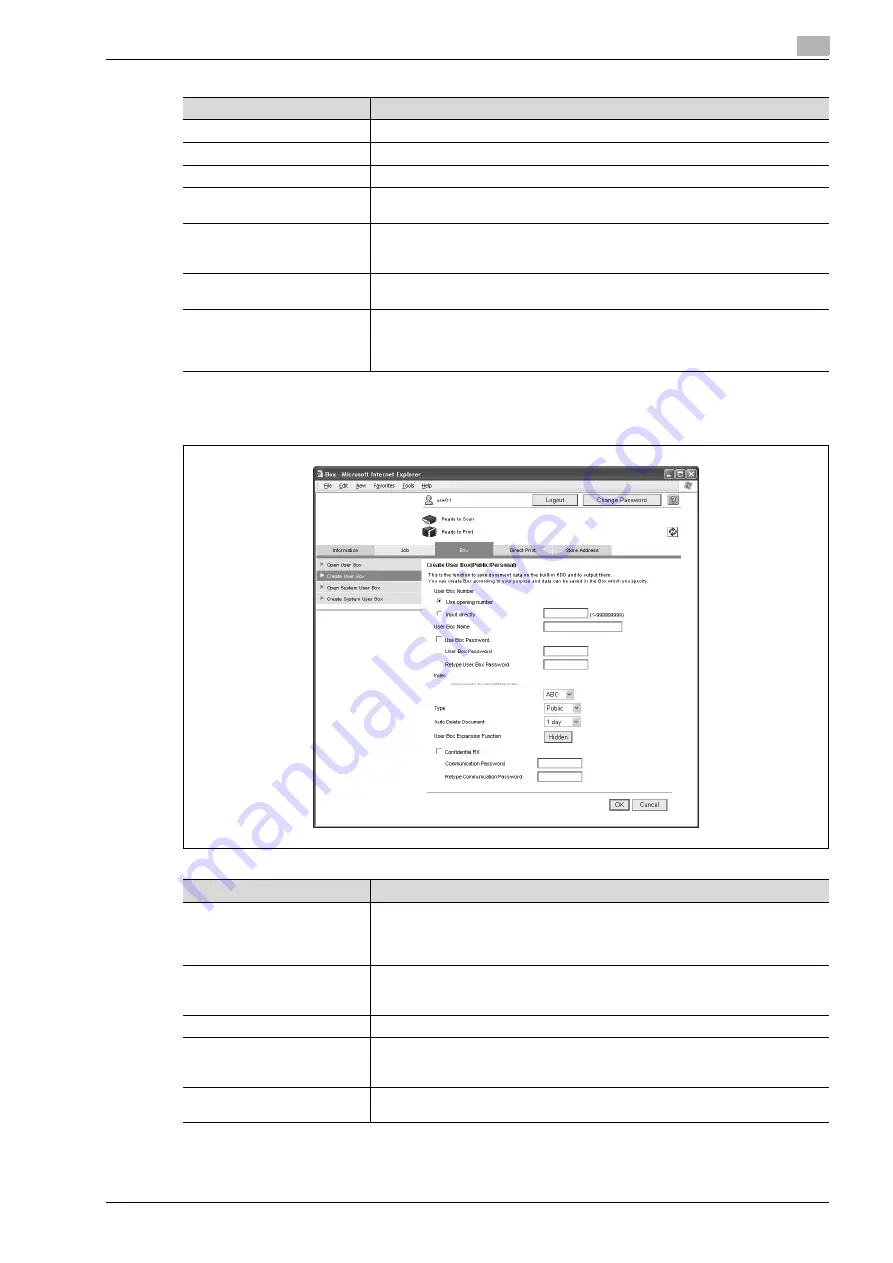
ineo+ 650/550/451
6-19
Web Connection Operations
6
Create User Box
New user boxes can be created.
Item
Description
User Box Number
Displays the user box number. This cannot be changed.
User Box Name
Type in a user box name of a maximum of 20 characters.
Index
Select the indexing characters.
Auto Delete Document
Select the length of time ("Save", "12 hours", "1 day", "2 days", "3 days", "7 days"
or "30 days") that a document is stored in a user box.
User Box Expansion Function
is changed.
This setting appears when the optional fax kit is installed. To change the confiden-
tial reception function, select the check box. Select "ON" or "OFF", and then spec-
ify the password (up to 8 characters, including only numerals, * and #).
User Box Password is
changed.
To change the user box password, select the check box. Type in the current pass-
word and the new password (up to 8 characters, excluding " and +).
User Box Owner is changed.
Select this when changing the User Box owner, and select the Box Type.
To change the user box owner, select the check box, and then select the user box
type. If "Personal" or "Group" is selected, specify the user box owner. To select a
user box owner from a list, click the [User List] or [Account List] button.
Item
Description
User Box Number
Select how the registration number is to be specified ("Use opening number" or "In-
put directly"). If "Input directly" is selected, type in the number. If "0" is specified,
the user box is automatically registered with the next available number. (Range: 1
to 999999999).
User Box Name
Type in the user box name (up to 20 characters). If a user box password is to be
specified, select the "Use Box Password" check box, and then type in the pass-
word (up to 8 characters, excluding " and +).
Index
Select the indexing characters.
Type
Select the user box type. If "Personal" or "Group" is selected, specify the user box
owner. To select a user box owner from a list, click the [User List] or [Account List]
button.
Auto Delete Document
Select the length of time ("Save", "12 hours", "1 day", "2 days", "3 days", "7 days"
or "30 days") that a document is stored in a user box.
Summary of Contents for ineo+ 451
Page 1: ...ineo 650 550 451 Dynamic balance www develop de User Manual ...
Page 2: ......
Page 12: ...Contents 10 ineo 650 550 451 ...
Page 13: ...1 Introduction ...
Page 14: ......
Page 38: ...1 Introduction 1 26 ineo 650 550 451 ...
Page 39: ...2 Copy Operations ...
Page 40: ......
Page 181: ...3 Print Operations ...
Page 182: ......
Page 271: ...4 Box Operations ...
Page 272: ......
Page 330: ...4 Box Operations 4 60 ineo 650 550 451 ...
Page 331: ...5 Network Scanner Operations ...
Page 332: ......
Page 387: ...ineo 650 550 451 5 57 Network Scanner Operations 5 Text Date Time Other ...
Page 409: ...6 Web Connection Operations ...
Page 410: ......
Page 459: ...7 Fax Operations Option ...
Page 460: ......
Page 488: ...7 Fax Operations Option 7 30 ineo 650 550 451 ...
Page 489: ...8 Network Fax Operations Option ...
Page 490: ......
Page 515: ...9 Appendix ...
Page 516: ......
Page 520: ...9 Appendix 9 6 ineo 650 550 451 ...
Page 521: ...10 Index ...
Page 522: ......
Page 526: ...10 Index 10 6 ineo 650 550 451 ...
















































