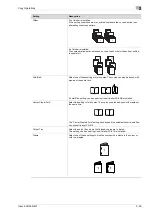2
Copy Operations
2-48
ineo+ 650/550/451
2.16
Selecting finishing settings
Various settings can be selected for sorting and finishing copies fed into the copy output tray.
2
Note
As the factory default, "Group" is selected.
!
Detail
If no finisher is installed and all of the following conditions are met, printed copies are fed out and sorted
in an alternating crisscross pattern.
A4- or B5-size paper is used.
Paper of the same size and type is loaded with the
w
orientation in one paper tray and with the
v
orientation in another tray.
The "Auto" Paper setting is selected.
The "Auto" Paper setting is not selected when the "Mixed Original" setting is selected.
2
Note
From Administrator Settings mode, the machine can be set so that copies are fed out without being
shifted when the finisher is installed. As a factory default, the machine is set to shift the copies that are
fed out.
For details on "Fold/Bind" and "Center Staple / Fold", refer to "Selecting a folding setting" on
page 2-60.
2
Note
If the post inserter has been installed onto the finisher, the finisher can be operated manually.
The following Finishing settings are available.
Setting
Description
Sort
Select this setting to separate each set of a multi-page document.
Group
Select this setting to separate the copies of each page in a multi-page docu-
ment.
Summary of Contents for ineo+ 451
Page 1: ...ineo 650 550 451 Dynamic balance www develop de User Manual ...
Page 2: ......
Page 12: ...Contents 10 ineo 650 550 451 ...
Page 13: ...1 Introduction ...
Page 14: ......
Page 38: ...1 Introduction 1 26 ineo 650 550 451 ...
Page 39: ...2 Copy Operations ...
Page 40: ......
Page 181: ...3 Print Operations ...
Page 182: ......
Page 271: ...4 Box Operations ...
Page 272: ......
Page 330: ...4 Box Operations 4 60 ineo 650 550 451 ...
Page 331: ...5 Network Scanner Operations ...
Page 332: ......
Page 387: ...ineo 650 550 451 5 57 Network Scanner Operations 5 Text Date Time Other ...
Page 409: ...6 Web Connection Operations ...
Page 410: ......
Page 459: ...7 Fax Operations Option ...
Page 460: ......
Page 488: ...7 Fax Operations Option 7 30 ineo 650 550 451 ...
Page 489: ...8 Network Fax Operations Option ...
Page 490: ......
Page 515: ...9 Appendix ...
Page 516: ......
Page 520: ...9 Appendix 9 6 ineo 650 550 451 ...
Page 521: ...10 Index ...
Page 522: ......
Page 526: ...10 Index 10 6 ineo 650 550 451 ...