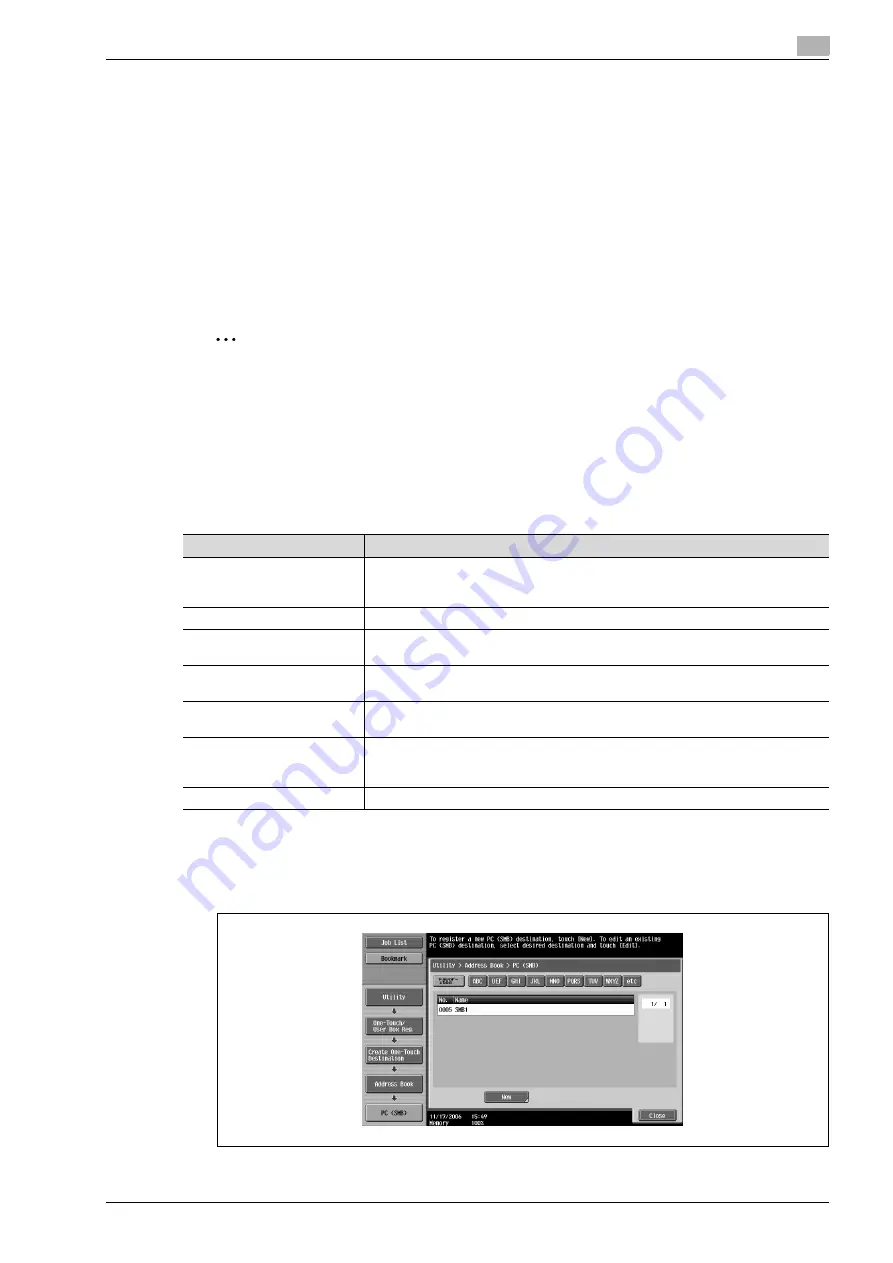
ineo+ 650/550/451
5-71
Network Scanner Operations
5
9
Touch [User Box], and then select a user box.
10
Touch [OK], and then touch [OK] in the next screen that appears.
The user box destination is registered.
!
Detail
To check a registered destination, select it, and then touch [Check Job Set.].
To change the settings for a registered destination, select it, and then touch [Edit]. The registration
number cannot be changed in the Edit screen.
To delete a registered destination, select it, and then touch [Delete].
2
Note
The registration cannot be completed if no settings are specified for "Name" and "User Box".
To cancel the registration, touch [Cancel].
To finish specifying settings in the Utility mode, press the [Utility/Counter] key. Otherwise, exit the Utility
mode by touching [Close] in each screen until the screen for the Copy, Fax/Scan or Box mode appears.
PC (SMB)
Settings can be specified for the following for the SMB destination to be registered.
1
Touch [1 Create One-Touch Destination (Address Book)] in the Create One-Touch Destination screen.
2
Touch [4 PC (SMB)].
The PC (SMB) screen appears.
Parameter
Description
No.
Type in the registration number (between 1 and 2000) for the address book destina-
tion. When the screen appears, the displayed number is the lowest available
number.
Name
Type in a name of 24 characters or less for the registered destination.
Index
Select the index characters. For frequently used destinations, touch [Favorites] so
that the destination can be found more easily.
User ID
Type in 127 characters or less for the user ID for logging onto the destination com-
puter.
Password
Type in 14 characters or less for the password for logging onto the destination com-
puter.
Host Address
Type in the host address for the destination computer in the format of a host name,
IPv4 address or IPv6 address.
For a host name, type in 255 characters or less.
File Path
Type in 255 characters or less for the path to the saved file.
Summary of Contents for ineo+ 451
Page 1: ...ineo 650 550 451 Dynamic balance www develop de User Manual ...
Page 2: ......
Page 12: ...Contents 10 ineo 650 550 451 ...
Page 13: ...1 Introduction ...
Page 14: ......
Page 38: ...1 Introduction 1 26 ineo 650 550 451 ...
Page 39: ...2 Copy Operations ...
Page 40: ......
Page 181: ...3 Print Operations ...
Page 182: ......
Page 271: ...4 Box Operations ...
Page 272: ......
Page 330: ...4 Box Operations 4 60 ineo 650 550 451 ...
Page 331: ...5 Network Scanner Operations ...
Page 332: ......
Page 387: ...ineo 650 550 451 5 57 Network Scanner Operations 5 Text Date Time Other ...
Page 409: ...6 Web Connection Operations ...
Page 410: ......
Page 459: ...7 Fax Operations Option ...
Page 460: ......
Page 488: ...7 Fax Operations Option 7 30 ineo 650 550 451 ...
Page 489: ...8 Network Fax Operations Option ...
Page 490: ......
Page 515: ...9 Appendix ...
Page 516: ......
Page 520: ...9 Appendix 9 6 ineo 650 550 451 ...
Page 521: ...10 Index ...
Page 522: ......
Page 526: ...10 Index 10 6 ineo 650 550 451 ...






























