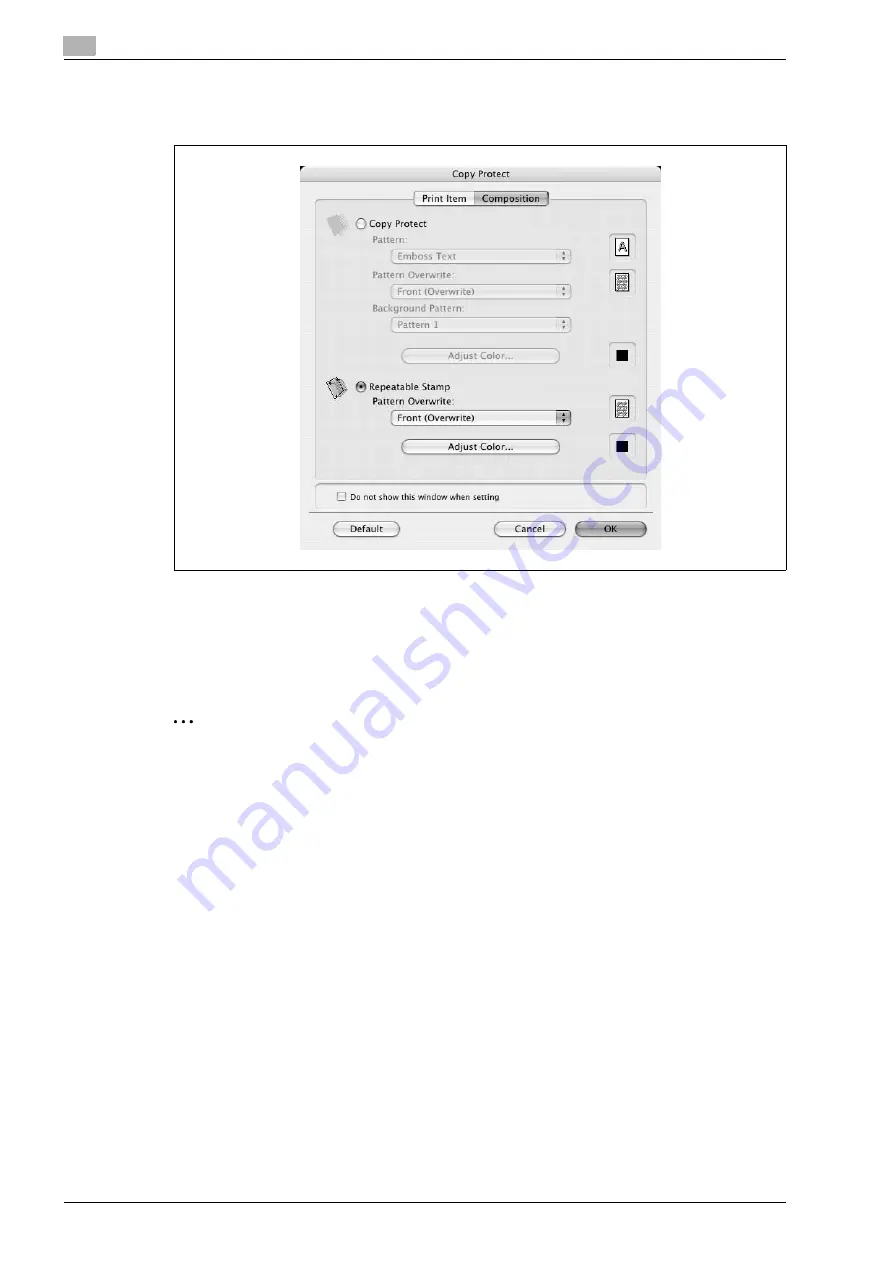
3
Print Operations
3-72
ineo+ 650/550/451
3
Select the composition method for copy protection.
Select "Copy Protect" to specify the desired results when copying, or simply select "Repeatable
Stamp". In addition, you can select the embedding conditions.
–
Pattern: Specifies the embedding method of a pattern.
–
Pattern Overwrite: Specifies the order for printing a pattern on the original document.
–
Background Pattern: Specifies the pattern background.
–
Adjust Color: Specifies the color of the pattern.
4
Click the [OK] button.
2
Note
If the "Do not show this window when setting" check box is selected, the dialog box does not appear
when this function is specified. The dialog box can be displayed by clicking the [Settings] button.
Summary of Contents for ineo+ 451
Page 1: ...ineo 650 550 451 Dynamic balance www develop de User Manual ...
Page 2: ......
Page 12: ...Contents 10 ineo 650 550 451 ...
Page 13: ...1 Introduction ...
Page 14: ......
Page 38: ...1 Introduction 1 26 ineo 650 550 451 ...
Page 39: ...2 Copy Operations ...
Page 40: ......
Page 181: ...3 Print Operations ...
Page 182: ......
Page 271: ...4 Box Operations ...
Page 272: ......
Page 330: ...4 Box Operations 4 60 ineo 650 550 451 ...
Page 331: ...5 Network Scanner Operations ...
Page 332: ......
Page 387: ...ineo 650 550 451 5 57 Network Scanner Operations 5 Text Date Time Other ...
Page 409: ...6 Web Connection Operations ...
Page 410: ......
Page 459: ...7 Fax Operations Option ...
Page 460: ......
Page 488: ...7 Fax Operations Option 7 30 ineo 650 550 451 ...
Page 489: ...8 Network Fax Operations Option ...
Page 490: ......
Page 515: ...9 Appendix ...
Page 516: ......
Page 520: ...9 Appendix 9 6 ineo 650 550 451 ...
Page 521: ...10 Index ...
Page 522: ......
Page 526: ...10 Index 10 6 ineo 650 550 451 ...
















































