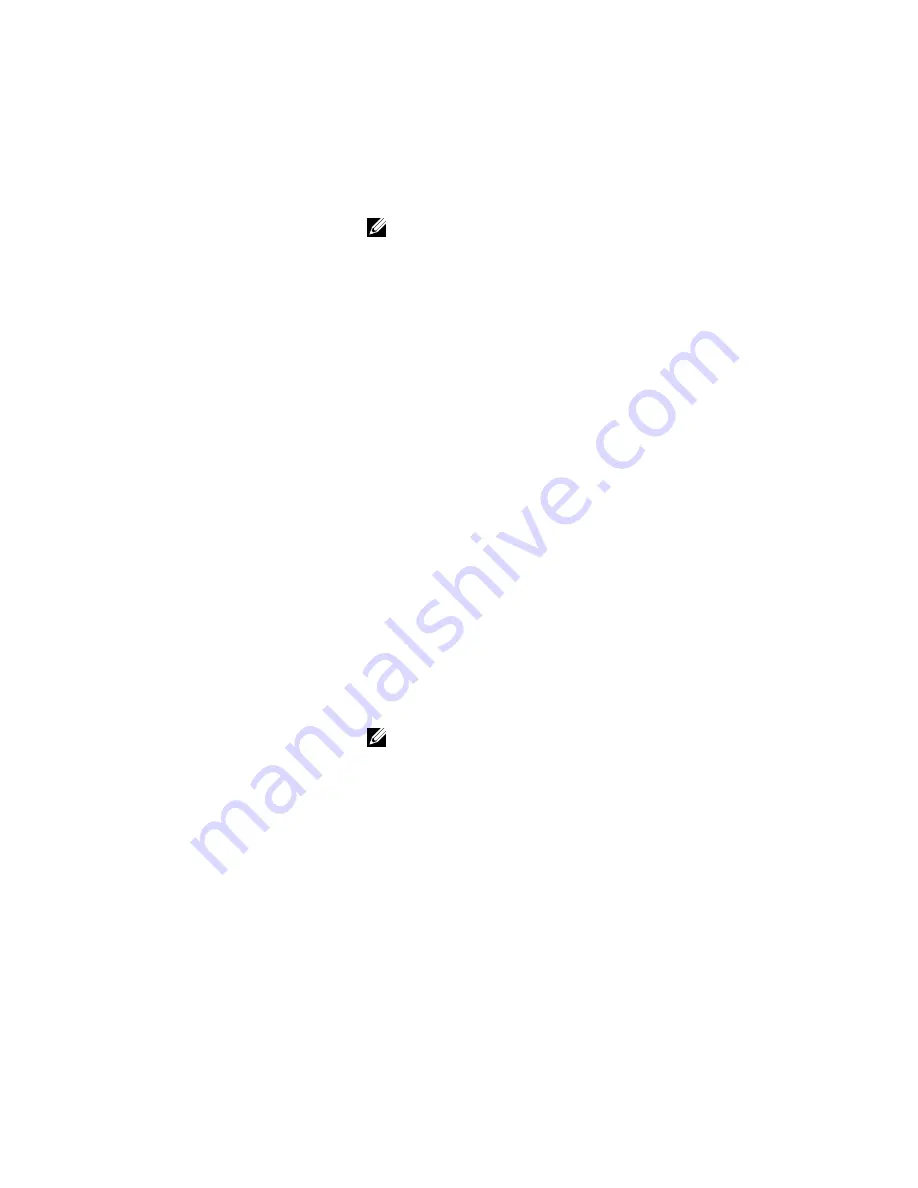
Parameters
ip-address
Enter the keyword
host
followed by the IP address of the host
(configurable hosts is limited to 16).
ipv6-address
Enter the keyword host followed by the IPv6 address of the host in the
x:x:x:x::x format.
NOTE: The :: notation specifies successive hexadecimal fields of
zero.
traps
(OPTIONAL) Enter the keyword
traps
to send trap notifications to
the specified host. The default is traps.
informs
(OPTIONAL) Enter the keyword
informs
to send inform notifications
to the specified host. The default is traps.
version 1 | 2c | 3
(OPTIONAL) Enter the keyword version to specify the security model
followed by the security model version number
1
,
2c
, or
3
:
•
Version
1
is the least secure version.
•
Version
3
is the most secure of the security modes.
•
Version
2c
allows transmission of informs and counter 64,
which allows for integers twice the width of what is normally
allowed.
The default is version 1.
auth
(OPTIONAL) Enter the keyword
auth
to specify authentication of a
packet without encryption.
noauth
(OPTIONAL) Enter the keyword
noauth
to specify no authentication
of a packet.
priv
(OPTIONAL) Enter the keyword
priv
to specify both authentication
and then scrambling of the packet.
community-string
Enter a text string (up to 20 characters long) as the name of the
SNMP community.
NOTE: For version 1 and version 2c security models, this string
represents the name of the SNMP community. The string can be
set using this command; however, Dell Force10 recommends
setting the community string using the
snmp-server
community
command before executing this command. For
version 3 security model, this string is the USM user security
name.
udp-port
port-
number
(OPTIONAL) Enter the keywords
udp-port
followed by the port
number of the remote host to use. The range is 0 to 65535. The default
is 162.
notification-type
(OPTIONAL) Enter one of the following keywords for the type of trap
to be sent to the host:
•
bgp
- BGP state change.
•
config
- copy-configuration traps.
1372
Summary of Contents for Force10 Z9000
Page 1: ...FTOS Command Line Reference Guide for the Z9000 System FTOS 9 1 0 0 ...
Page 96: ...96 ...
Page 194: ...194 ...
Page 312: ...312 ...
Page 540: ...540 ...
Page 546: ...546 ...
Page 560: ...560 ...
Page 566: ...566 ...
Page 590: ...action act UpdateCounter param0 1 0x01 param1 0 0x00 output truncated 590 ...
Page 624: ...624 ...
Page 638: ...638 ...
Page 648: ...648 ...
Page 659: ...Related Commands show gvrp displays the GVRP configuration 659 ...
Page 660: ...660 ...
Page 834: ...834 ...
Page 854: ...854 ...
Page 906: ...906 ...
Page 914: ...914 ...
Page 976: ...976 ...
Page 990: ...990 ...
Page 1006: ...1006 ...
Page 1008: ...1008 ...
Page 1026: ...1026 ...
Page 1145: ...10 211 1 2 Outgoing interface list GigabitEthernet 8 0 1145 ...
Page 1146: ...1146 ...
Page 1156: ...1156 ...
Page 1166: ...1166 ...
Page 1180: ...1180 ...
Page 1258: ...1258 ...
Page 1272: ...1272 ...
Page 1394: ...1394 ...
Page 1400: ...1400 ...
Page 1410: ...1410 ...
Page 1424: ...1424 ...
Page 1444: ...1444 ...
Page 1468: ...Version 8 3 8 0 Introduced on the S4810 1468 ...
Page 1470: ...1470 ...
















































