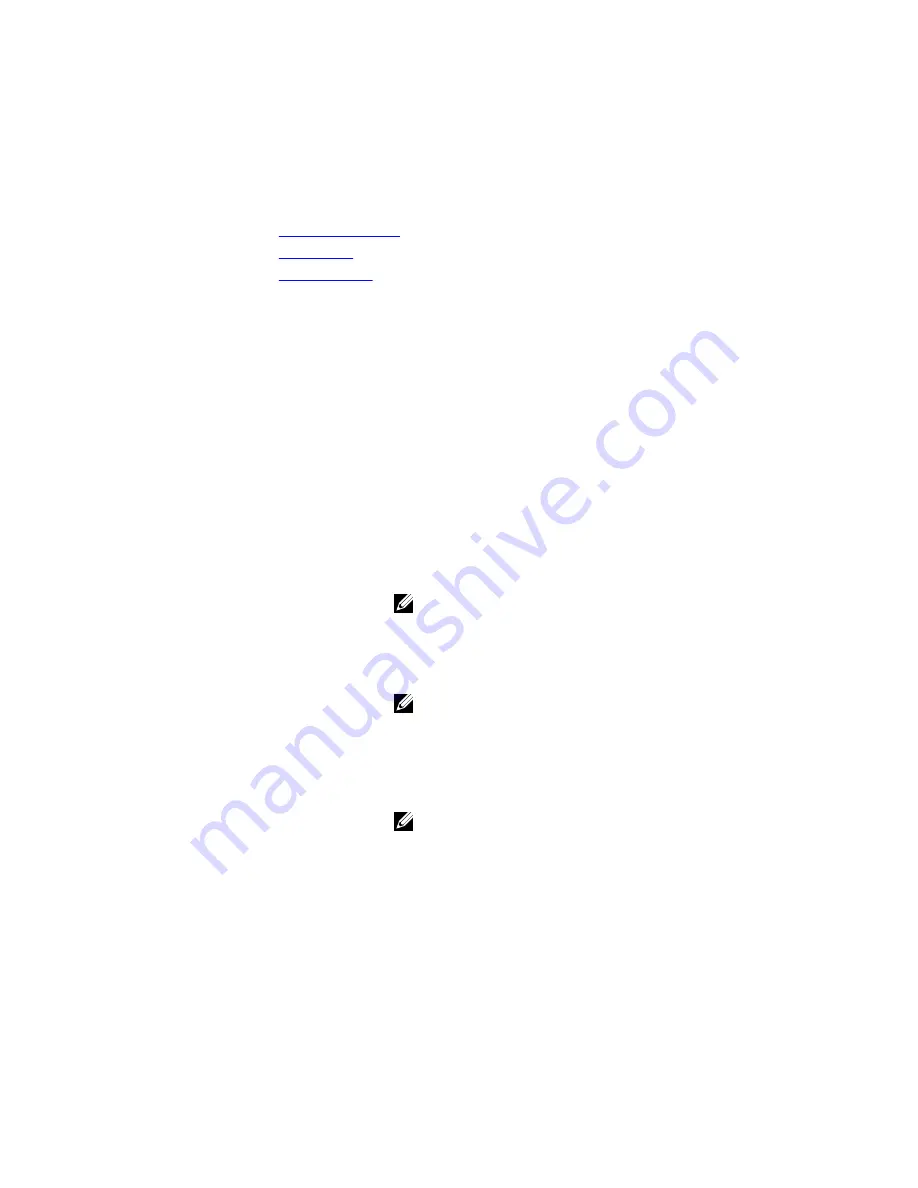
shutdown
command on a port channel disables all traffic on the port channel and the
individual interfaces within the port channel. To enable a port channel, you must enter
no
shutdown
on the port channel interface and at least one interface within that port channel.
The
shutdown
and
description
commands are the only commands that you can
configure on an interface that is a member of a port channel.
Related
Commands
interface port-channel
– creates a port channel interface.
interface vlan
– creates a VLAN.
show ip interface
– displays the interface routing status. Add the keyword
brief
to display a
table of interfaces and their status.
speed (for 10/100/1000 interfaces)
Set the speed for 10/100/1000 Base-T Ethernet interfaces. Both sides of a link must be set to the same speed
(10/100/1000) or to auto or the link may not come up.
C-Series, E-Series, S-Series, Z-Series, S4810
Syntax
speed {10 | 100 | 1000 | auto}
To return to the default setting, use the
no speed {10 | 100 | 1000}
command.
Parameters
10
Enter the keyword
10
to set the interface’s speed to 10 Mb/s.
NOTE: This interface speed is not supported on the LC-EH-GE-50P
or the LC-EJ-GE-50P card. If the command is entered for these
interfaces, an error message appears.
100
Enter the keyword
100
to set the interface’s speed to 10/100 Mb/s.
NOTE: When this setting is enabled, only 100Base-FX optics are
supported on the LC-EH-GE-50P or the LC-EJ-GE-50P card.
1000
Enter the keyword
1000
to set the interface’s speed to 1000 Mb/s.
Auto-negotiation is enabled. For more information, refer to
negotiation auto
.
NOTE: When this setting is enabled, only 100oBase-FX optics are
supported on the LC-EH-GE-50P or the LC-EJ-GE-50P card.
auto
Enter the keyword
auto
to set the interface to auto-negotiate its
speed. Auto-negotiation is enabled. For more information, refer to
negotiation auto
.
Defaults
auto
Command Modes
INTERFACE
Command History
Version 8.3.11.1
Introduced on the Z9000.
747
Summary of Contents for Force10 Z9000
Page 1: ...FTOS Command Line Reference Guide for the Z9000 System FTOS 9 1 0 0 ...
Page 96: ...96 ...
Page 194: ...194 ...
Page 312: ...312 ...
Page 540: ...540 ...
Page 546: ...546 ...
Page 560: ...560 ...
Page 566: ...566 ...
Page 590: ...action act UpdateCounter param0 1 0x01 param1 0 0x00 output truncated 590 ...
Page 624: ...624 ...
Page 638: ...638 ...
Page 648: ...648 ...
Page 659: ...Related Commands show gvrp displays the GVRP configuration 659 ...
Page 660: ...660 ...
Page 834: ...834 ...
Page 854: ...854 ...
Page 906: ...906 ...
Page 914: ...914 ...
Page 976: ...976 ...
Page 990: ...990 ...
Page 1006: ...1006 ...
Page 1008: ...1008 ...
Page 1026: ...1026 ...
Page 1145: ...10 211 1 2 Outgoing interface list GigabitEthernet 8 0 1145 ...
Page 1146: ...1146 ...
Page 1156: ...1156 ...
Page 1166: ...1166 ...
Page 1180: ...1180 ...
Page 1258: ...1258 ...
Page 1272: ...1272 ...
Page 1394: ...1394 ...
Page 1400: ...1400 ...
Page 1410: ...1410 ...
Page 1424: ...1424 ...
Page 1444: ...1444 ...
Page 1468: ...Version 8 3 8 0 Introduced on the S4810 1468 ...
Page 1470: ...1470 ...
















































