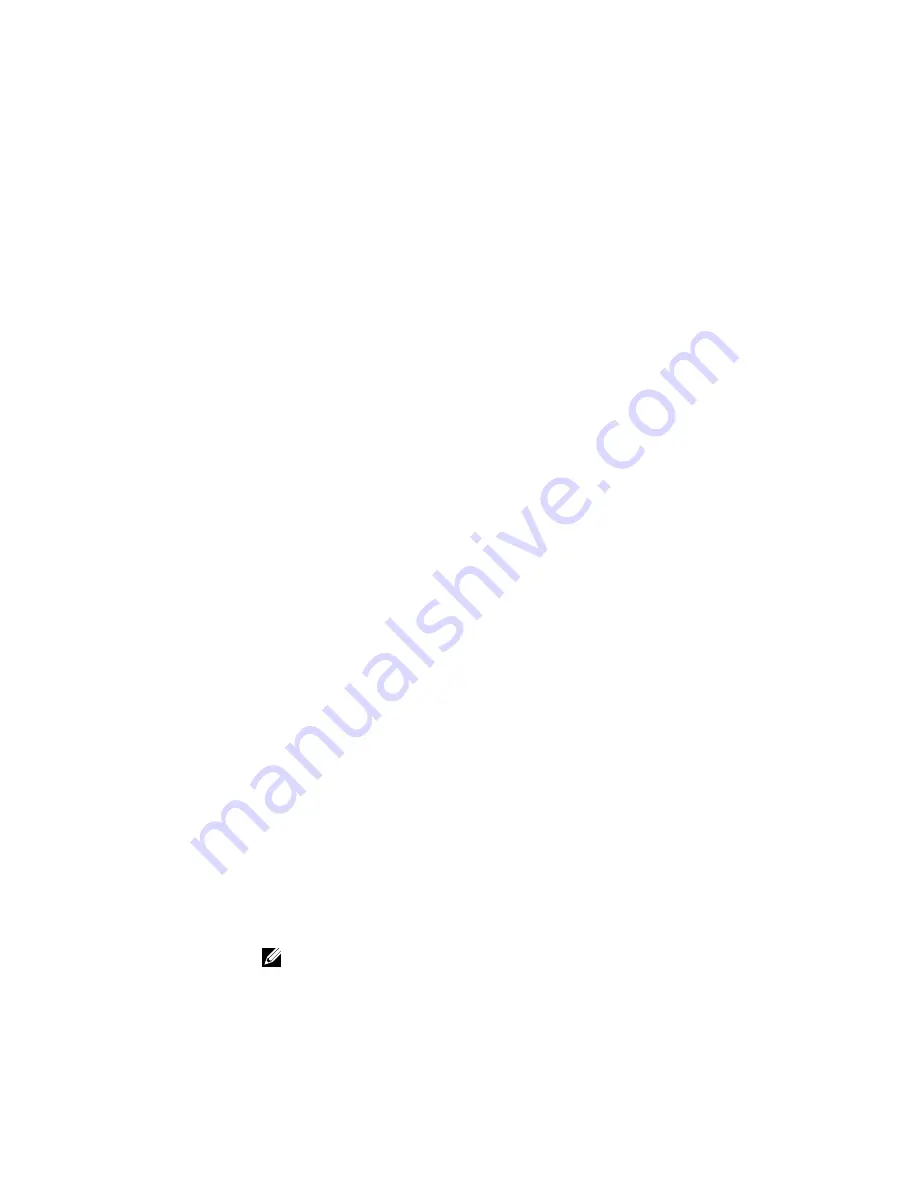
•
ecmp
- ecmp and link bundling traffic imbalance traps.
•
envmon
- Environment monitor trap.
•
snmp
- SNMP notification (RFC 1157).
•
stp
- Spanning tree protocol notification (RFC 1493).
•
vrrp
- State change in a VRRP group.
•
xstp
- State change in MSTP (802.1s), RSTP (802.1w), and
PVST+.
The default is all trap types are sent to host.
Defaults
As above.
Command Modes
CONFIGURATION
Command History
Version 9.1(0.0)
Added support for config and ecmp traps.
Version 8.3.11.1
Introduced on the Z9000.
Version 8.3.7.0
Introduced on the S4810.
Version 8.4.1.0
Added support for VRRP traps.
Version 7.6.1.0
Added support for STP and xSTP notification types. Introduced on the
S-Series.
Version 7.5.1.0
Introduced on the C-Series.
E-Series legacy
command
Usage
Information
In order to configure the router to send SNMP notifications, you must enter at least
one
snmp-server host
command. If you enter the command with no keywords, all trap types
are enabled for the host. If you do not enter an
snmp-server host
command, no
notifications are sent.
In order to enable multiple hosts, you must issue a separate
snmp-server host
command
for each host. You can specify multiple notification types in the command for each host.
When multiple
snmp-server host
commands are given for the same host and type of
notification (trap or inform), each succeeding command overwrites the previous command.
Only the last
snmp-server host
command will be in effect. For example, if you enter an
snmp-server host inform
command for a host and then enter another
snmp-
server host inform
command for the same host, the second command replaces the
first command.
The
snmp-server host
command is used in conjunction with the
snmp-server
enable
command. Use the
snmp-server enable
command to specify which SNMP
notifications are sent globally. For a host to receive most notifications, at least one
snmp-
server enable
command and the
snmp-server host
command for that host must be
enabled.
NOTE: For v1 / v2c trap configuration, if the community-string is not defined using the
snmp-server community
command prior to using this command, the default form of
the
snmp-server community
command automatically is configured with the
community-name the same as specified in the
snmp-server host
command.
1373
Summary of Contents for Force10 Z9000
Page 1: ...FTOS Command Line Reference Guide for the Z9000 System FTOS 9 1 0 0 ...
Page 96: ...96 ...
Page 194: ...194 ...
Page 312: ...312 ...
Page 540: ...540 ...
Page 546: ...546 ...
Page 560: ...560 ...
Page 566: ...566 ...
Page 590: ...action act UpdateCounter param0 1 0x01 param1 0 0x00 output truncated 590 ...
Page 624: ...624 ...
Page 638: ...638 ...
Page 648: ...648 ...
Page 659: ...Related Commands show gvrp displays the GVRP configuration 659 ...
Page 660: ...660 ...
Page 834: ...834 ...
Page 854: ...854 ...
Page 906: ...906 ...
Page 914: ...914 ...
Page 976: ...976 ...
Page 990: ...990 ...
Page 1006: ...1006 ...
Page 1008: ...1008 ...
Page 1026: ...1026 ...
Page 1145: ...10 211 1 2 Outgoing interface list GigabitEthernet 8 0 1145 ...
Page 1146: ...1146 ...
Page 1156: ...1156 ...
Page 1166: ...1166 ...
Page 1180: ...1180 ...
Page 1258: ...1258 ...
Page 1272: ...1272 ...
Page 1394: ...1394 ...
Page 1400: ...1400 ...
Page 1410: ...1410 ...
Page 1424: ...1424 ...
Page 1444: ...1444 ...
Page 1468: ...Version 8 3 8 0 Introduced on the S4810 1468 ...
Page 1470: ...1470 ...
















































