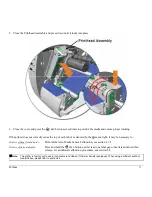i
Printer Overview
1.0
Introduction ........................................................................ 1
1.1
About this Printer................................................................ 2
1.1.1
Standard Features..................................................... 2
1.1.2
Optional Features ..................................................... 3
Getting Started
2.0
Before Using the Printer ...................................................... 5
Setting Up the Printer
3.0
Introduction ........................................................................ 7
3.1
Connecting the Printer ......................................................... 7
3.1.1
Power Connection .................................................... 7
3.1.2
Interface Connection................................................. 8
3.2
Loading Media .................................................................... 9
3.3
Media Sensor Adjustment.................................................... 12
3.4
Loading Ribbon .................................................................. 13
3.4.1
Ribbon Routing........................................................ 15
Using the Front Panel (non-display printers)
4.0
Introduction ........................................................................ 17
4.01
DMXConfig............................................................. 17
4.1
Lights ................................................................................ 18
4.2
Buttons ............................................................................... 18
4.3
Normal Mode - Button Functions ........................................ 19
4.4
Express Setup Mode - Button Functions .............................. 20
4.5
Printer Setup Mode - Button Functions ................................ 21
4.5.1
Printer Setup Menu List ........................................... 22
4.5.2
Menu Items and Values ............................................ 23
4.5.3
Step by Step Modification of the Printer Setup.......... 26
4.6
Label Alignment.................................................................. 28
4.6.1
Label Alignment = YES ........................................... 28
4.6.2
Label Alignment = AUTO ........................................ 29
4.6.3
Label Alignment = NO ............................................. 29
4.6.4
Label Alignment Troubleshooting ............................. 30
Summary of Contents for M-Class
Page 1: ...M Class Operator s Manual ...
Page 24: ...16 M Class ...
Page 46: ...38 M Class ...
Page 86: ...78 M Class ...
Page 96: ...88 M Class ...
Page 108: ...100 M Class ...
Page 122: ...114 M Class ...
Page 128: ...120 M Class Network Status ...
Page 129: ...M Class 121 TCP IP Configuration ...
Page 132: ...124 M Class Printer Options Communications and Diagnostics continued ...
Page 133: ...M Class 125 Network Print Options Reset Network Parameters ...
Page 134: ...126 M Class Change Password ...
Page 154: ...146 M Class ...
Page 160: ...152 M Class ...
Page 166: ...158 M Class ...