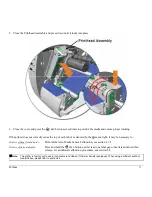M-Class
13
3.4 Loading Ribbon
Ribbon is required with thermal transfer media. It is recommended that the width of the ribbon be slightly wider than the
media being used. Depending upon the type of Ribbon Supply Hub (see 3.4.1 for examples), the printer must use either
ribbons with the ‘coating side in’ or ribbons with the ‘coating side out’. To load:
Note:
Using a ribbon that is slightly wider than your media (and liner, if any) will help protect against printhead wear.
1. Open the media cover. Press in on the Printhead Latch
and raise the printhead assembly.
2. Slide the Ribbon Roll onto the Ribbon Supply Hub until
it rests against the hub’s flange. Ensure the ribbon
unwinds in the correct direction (see 3.4.1 for
examples). Illustrations depict a ‘Coated Side In’
assembly.
3. Route the ribbon under the Ribbon Idler and then out the
front of the printer approximately 12 inches.
Summary of Contents for M-Class
Page 1: ...M Class Operator s Manual ...
Page 24: ...16 M Class ...
Page 46: ...38 M Class ...
Page 86: ...78 M Class ...
Page 96: ...88 M Class ...
Page 108: ...100 M Class ...
Page 122: ...114 M Class ...
Page 128: ...120 M Class Network Status ...
Page 129: ...M Class 121 TCP IP Configuration ...
Page 132: ...124 M Class Printer Options Communications and Diagnostics continued ...
Page 133: ...M Class 125 Network Print Options Reset Network Parameters ...
Page 134: ...126 M Class Change Password ...
Page 154: ...146 M Class ...
Page 160: ...152 M Class ...
Page 166: ...158 M Class ...