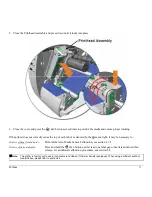M-Class
3
1.1.2 Optional
Features
Thermal Transfer
A printing method that uses ribbon to produce exceptional image clarity, as compared to most direct thermal media
types. This option must be specified for use with either ‘coated side in’ ribbon or ‘coated side out’ ribbon.
Media Cutter
A rotary-type mechanism to automatically cut material with a maximum thickness of .010” (.254 mm) into minimum
lengths of 1.25 inches (31.8 mm). Designed for ease of operation, the Media Cutter is automatically detected,
configured, and enabled when installed on the printer.
Peel and Present Mechanism
(requires the Internal Rewind option)
An output control device that automatically separates printed labels from the backing material and allows subsequent
printing to occur only after the removal of a previously printed label. Minimum label length is 1.5 inches (38 mm).
Designed for ease of operation, the Peel and Present Mechanism is automatically detected, configured, and enabled
when installed on the printer.
Internal Rewind
An internal mechanism to wind four-inch outer diameter rolls of printed labels, or the label backing material when using
the Peel and Present option.
Present Sensor
An output control device that allows subsequent printing to occur only after the removal of a previously printed label.
Designed for ease of operation, the Present Sensor is automatically detected, configured, and enabled when installed on
the printer.
FLASH Memory Expansion
(requires new main PCB)
An optional main PCB assembly is available with 4MB
(M-4206)
8MB
(M-4208 and M-4306)
) Flash memory
expansion for International Language Printing Capability (ILPC) and/or additional fonts and graphics.
ILPC
The International Language Print Capability consisting of one of the following:
CG-Times (western European) Scalable font
Kanji Gothic B Scalable font
Simplified Chinese GB Scalable font
Korean Hangul font
Summary of Contents for M-Class
Page 1: ...M Class Operator s Manual ...
Page 24: ...16 M Class ...
Page 46: ...38 M Class ...
Page 86: ...78 M Class ...
Page 96: ...88 M Class ...
Page 108: ...100 M Class ...
Page 122: ...114 M Class ...
Page 128: ...120 M Class Network Status ...
Page 129: ...M Class 121 TCP IP Configuration ...
Page 132: ...124 M Class Printer Options Communications and Diagnostics continued ...
Page 133: ...M Class 125 Network Print Options Reset Network Parameters ...
Page 134: ...126 M Class Change Password ...
Page 154: ...146 M Class ...
Page 160: ...152 M Class ...
Page 166: ...158 M Class ...