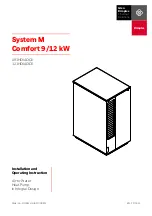Troubleshooting by Indication on the Remote Controller
ESIE09-08
136
Troubleshooting
Troubleshooting
∗
1.Pull out and insert the connecter once and check it is absolutely connected.
Caution
Be sure to turn off power switch before connecting or disconnecting connector,
otherwise parts may be damaged.
Confirm the condition of
transmission on indoor PC
board using local
installation mode.
"
C1
"
Malfunction breaks
out again.
YES
Replace PC board for
control (A3P).
Connect it and operate
(possible cause is
instantaneous blackout).
Is
the connector
between indoor PC board
(A1P) [X35A, X70A] and PC board for
control (A3P) [X10A, X15A]
accurately connected?
(*1)
NO
Connect the connector
accurately.
NO
YES
Connect the connecter X70A
and turn on the power again.
Under
above local installation
mode, installation position
is "
01
".
NO
Replace indoor PC board
(A1P).
YES
Summary of Contents for ERSQ 011AAV1
Page 2: ......
Page 12: ...Introduction ESIE09 08 x...
Page 16: ...Model Names of Indoor Outdoor Units Tanks ESIE09 08 4 General Information...
Page 22: ...Specifications ESIE09 08 10 Specifications...
Page 38: ...Functional Parts Layout ESIE09 08 26 Refrigerant Circuit...
Page 248: ...Method of Replacing the Inverter s Power Transistors Modules ESIE09 08 236 Appendix...