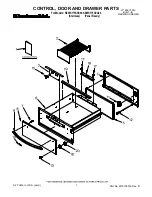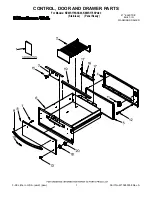Above: Click on Device Settings > Serial Port to get the Serial Port Settings page.
Telnet Console
The DKVM-IP1 features a Telnet server interface in its web GUI. This allows users the
option to access the device in Telnet mode via either the GUI or a standard Telnet client. If
the Telnet program is using a VT 100, VT 102 or VT 220 terminal or any other suitable
emulation, it will be possible to perform a console redirection – as long as the DKVM-IP1
Host machine is using a text-mode screen resolution.
To log into the Telnet console:
1. In the left-hand column of the web GUI, click
Remote Control > Telnet Console.
2. The Telnet Console screen will appear (see the screenshot below).
3. Type in the Login and Password. These will be the same as the login and password
you use to log into the web GUI.
4. A command line prompt (“eSH>”) will appear. Type
help
and press Enter to list all
available commands (see the screenshot below). Below follows a description of these
commands:
52