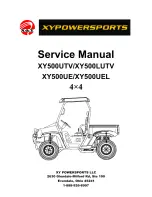22
Test Procedures
ELECTRICAL SYSTEM AND TESTING:
ELECTRIC VEHICLES
2.3. Insert screwdriver at the top center of the dash between dash and cowl brace. Gently pry center dash out
slightly from under edge of cowl brace.
2.4. Pull center dash out from the frame and disconnect the wires from the electrical components mounted on
the dash panel. Do not allow wires to touch.
See following NOTE.
NOTE:
Take care to prevent key switch terminals and wires from touching the metal frame around the dash.
2.5. Slide the dash panel up the steering column by snapping the top out and then rotating the panel out and up.
3.
Disconnect the three wires from the rocker switch. Set multimeter to 200 ohms, place the black (–) probe
on the brown wire terminal 3 position on the rocker switch, and place the red (+) probe on the orange wire
terminal 2 position. With the switch in NEUTRAL or REVERSE, there should be no continuity. With the switch in
FORWARD, there should be continuity. If the readings are incorrect, replace the switch.
4.
Place the black (–) probe on the blue wire terminal 1 position on the rocker switch and place the red (+) probe on
the orange wire terminal. With the switch in REVERSE, there should be continuity. If the readings are incorrect,
replace the switch.
5.
Connect the batteries.
See Connecting the Batteries – Electric Vehicles, Section 1, Page 1-4.
TEST PROCEDURE 27 – Reverse Buzzer
See General Warning on page 1-1.
1.
Disconnect the batteries and discharge the controller.
See Disconnecting the Batteries – Electric Vehicles,
2.
Remove the center dash panel.
2.1. Remove the plastic cap covering the mounting screw on each side of the center dash panel.
2.2. Loosen, but do not remove, the screw on each side of the center dash panel.
2.3. Insert screwdriver at the top center of the dash between dash and cowl brace. Gently pry center dash out
slightly from under edge of cowl brace.
2.4. Pull center dash out from the frame and disconnect the wires from the electrical components mounted on
the dash panel. Do not allow wires to touch.
See following NOTE.
NOTE:
Take care to prevent key switch terminals and wires from touching the metal frame around the dash.
2.5. Slide the dash panel up the steering column by snapping the top out and then rotating the panel out and up.
2.6. Disconnect the orange/white and red wires from the reverse buzzer. Make sure the wire terminals on the
key switch do not touch vehicle frame.
3.
Place the Tow/Run switch in the TOW position and connect the battery cables, positive (+) cable first.
Connecting the Batteries – Electric Vehicles, Section 1, Page 1-4.
4.
Place the Tow/Run switch in the RUN position.
5.
Set a multimeter to 200 volts DC. Place the black (–) probe on battery no. 8 negative post and place the red
(+) probe on the red wire terminal end that was disconnected from the reverse buzzer. The reading should be
approximately 48 volts (full battery voltage).
5.1. If the voltage reading is correct, proceed to step 6.
5.2. If reading is zero volts, check red wire continuity and Tow/Run switch.
Lockout Circuit on page 22-11. See also
Test Procedure 6 – Tow/Run Switch on page 22-16.
5.3. If the continuity readings are not correct, repair or replace the red wire.
5.4. If the continuity readings are correct, proceed to step 6.
6.
Place the Forward/Reverse switch in REVERSE. Using a multimeter set to 200 volts DC, place the black (–)
probe on the orange/white wire terminal end (that was disconnected from the reverse buzzer) and place the red
(+) probe on battery no. 1 positive post. The reading should be approximately 48 volts (full battery voltage).
6.1. If the voltage reading is correct, replace the reverse buzzer.
Page 22-34
2007-2009 Turf 252, Carryall 252 and XRT 900 Maintenance and Service Manual