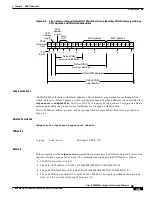5-36
Cisco MGX 8850 Routing Switch Command Reference
Release 2.0, Part Number 78-10467-04 Rev C0, October 2001
Chapter 5
PNNI Commands
cnfpnni-routing-policy
Syntax Description
-sptEpsilon
The shortest path (SPT) epsilon you supply specifies a tolerance in the form of
a percent that can influence which paths qualify as equal-cost during route
calculation. A higher tolerance results in a broader range of path cost-values that
can qualify as equal-cost. If two paths have very similar administrative weights
(AWs), a large enough tolerance eliminates equal-cost as a routing factor
because the routing algorithm regards the costs as equal.
The range of 0–20 for this parameter comes from the ATM Forum PNNI
specification. However, the percent of tolerance that the numbers dictate is
determined by individual vendors. Cisco Systems currently maps the following
percentages for the Cisco MGX 8850 switch:
0: the total AWs along both directions of the route must be identical.
1-2: the total AWs along both directions of the route must be within 1.06%.
3-4: the total AWs along both directions of the route must be within 3.125%.
5-9: the total AWs along both directions of the route must be within 6.25%.
10-15: the total AWs along both directions of the route must be within 12.5%.
16-20: the total AWs along both directions of the route must be within 25.0%.
Range: 0–20
Default: 0, which means the cost of two paths must be identical to qualify as
equal-cost
-sptHolddown
The interval between two consecutive calculations for generating routing tables.
If a network is stable, it may not be necessary to generate routing tables 10 times
per second. In such a case, you can increase the value to reclaim CPU time
needlessly used to update unchanging routing tables.
Units: 100 millisecond increments
Range: 1–600 (0.1–60 seconds)
Default: 1
-bnPathHolddown
The minimum interval between consecutive calculations of routing tables for
border nodes. For a stable network, generating the routing tables 10 times a
second may be unnecessary. If this case, you can increase the interval to save the
CPU time spent on updating routing tables that are not changing.
Note
The current release does not support complex nodes, so leave this
parameter as is.
Units: 100 milliseconds
Range: 2–600 (0.2–60 seconds)
Default: 2