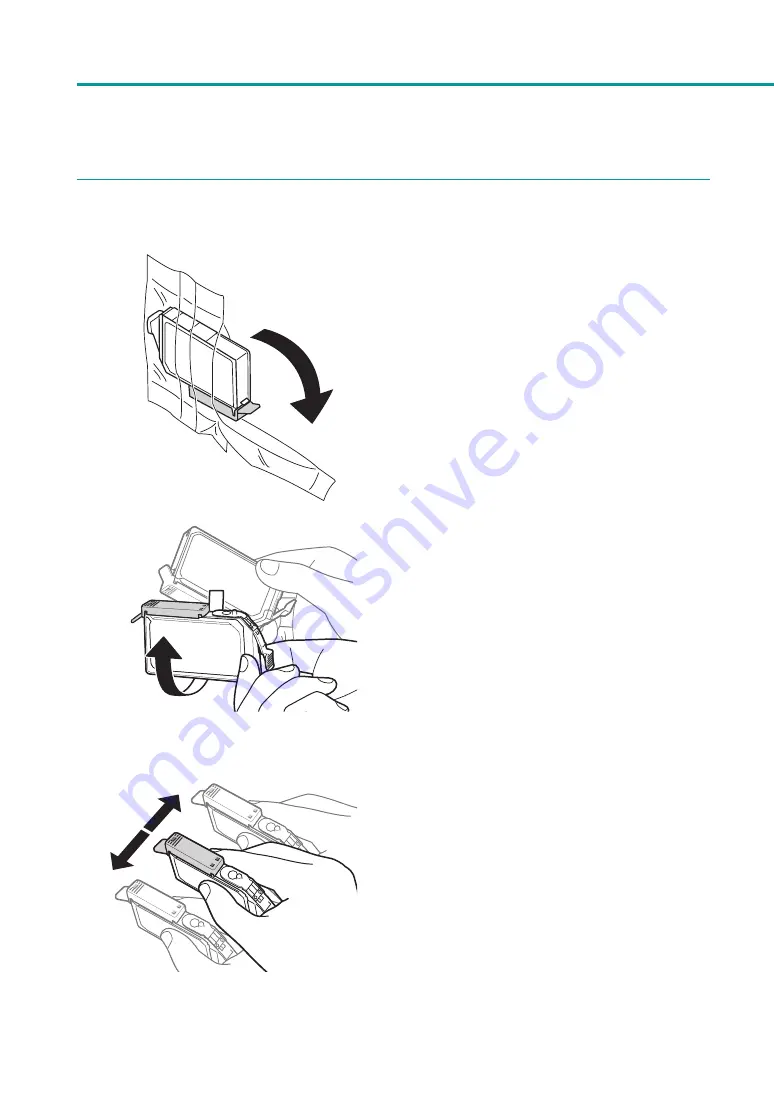
104
Chapter 3 Maintenance
4
Preparing the Ink Tanks.
1. Remove each ink tank from the plastic
bag.
When using the LX-P1300, proceed to Step 2.
When using the LX-D1300, proceed to Step 4.
(For LX-P1300 only)
2. Hold the ink tank with the orange
protective cap up.
Do not remove the orange protective cap at
this time.
Shake the ink tank with the orange protective
cap attached.
(For LX-P1300 only)
3. Shake the ink tank (about 10 times)
about 5 cm (2 inches) to the left and right
respectively.
















































