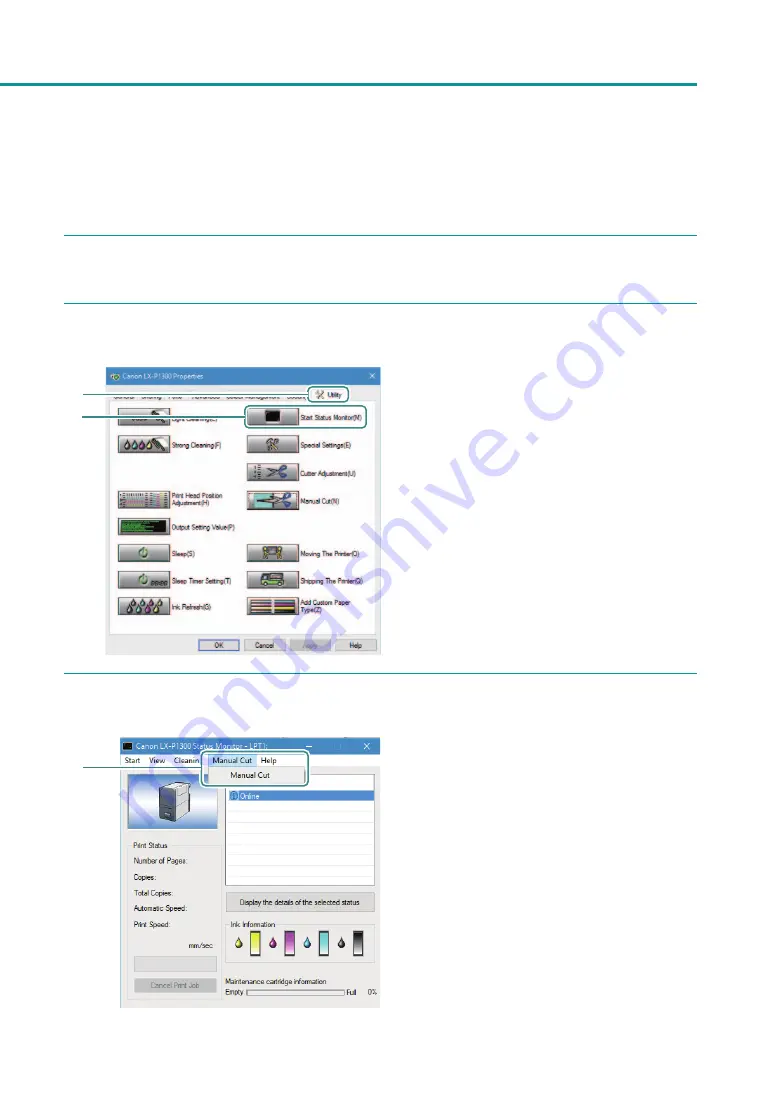
83
Setting Cutter
■
Operating the Cutter from the Status Monitor
1
Open the printer driver setup window.
(P.29)
2
Start the status monitor.
2
1
1. Click the [Utility] tab.
2. Click [Start Status Monitor].
3
Operate the cutter.
1
1. Select [Manual Cut] from the [Manual
Cut] menu.
The cutter operates.