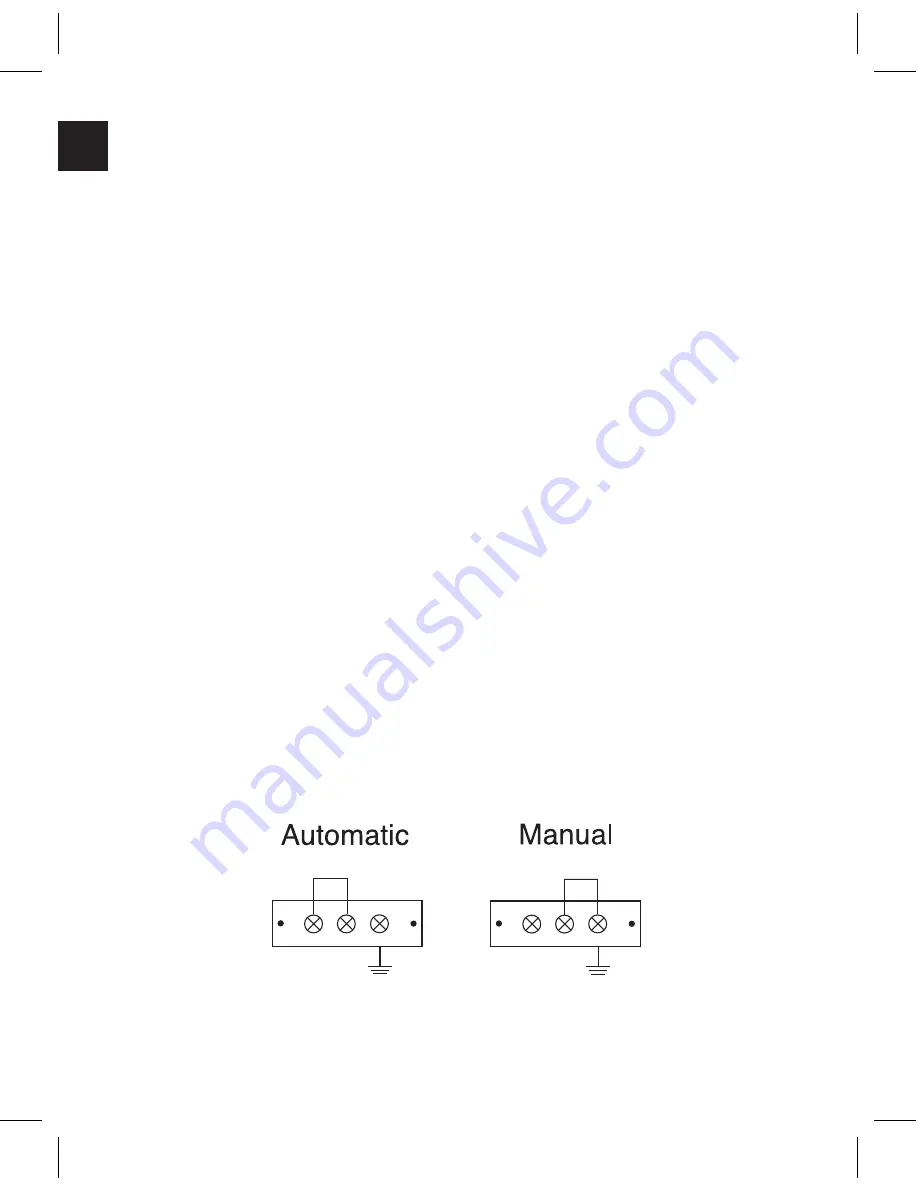
48
DAP - Digital to Analog Processor
Analog Output Adjustments (Front Panel)
VIDEO LEVEL:
With the intended signal source connected and a representative
video program present, turn the Video Level adjust control clockwise
until the Video Overmodulation light just flashes, then back off
slightly. Alternatively, while watching the picture on a good TV
monitor, adjust the control to the highest (clockwise) level that does
NOT cause the highlights (white portions of the picture) to become
“washed out”.
AUDIO LEVEL:
Turn the Audio Level adjust control clockwise until the Audio
Overmodulation light just flashes slightly on the loudest peaks of
the audio program material.
AURAL CARRIER:
To adjust the aural-to-visual carrier ratio, adjust the Aural Carrier
control to obtain the desired Aural Carrier level. Recommended
ratio is -15 dB.
EAS/ALT IF:
Automatic - Connect a jumper to the terminal strip auto position.
EAS will become active when a +38 dBmV EAS IF signal is
detected.
Manual - EAS is active with a ground connection on the manual
position of the terminal strip.
Summary of Contents for AMM-806
Page 86: ...79 TVCB PC Installation ...
Page 93: ...86 SMI Installation Torque Patterns 1 Start Here 2 3 4 5 6 1 Start Here 2 3 4 4 PORT 8 PORT ...
Page 125: ...118 Fiber Optics Fiber Loss vs Path Length Single Mode 1550 nm ...
Page 156: ...149 Cable TV Channel Format NTSC NTSC Composite Video Waveform ...
Page 157: ...150 US Frequency Spectrum ...
Page 158: ...151 FCC Aeronautical Band Frequencies Used for Communication and Navigation ...
Page 175: ...168 Common CATV Symbols ...
Page 176: ...169 Common CATV Symbols ...
Page 177: ...170 Digital L Band Distribution Symbols ...
Page 178: ...171 Digital L Band Distribution Symbols ...
Page 183: ...176 Typical Cable Attenuation Chart in dB 100 Feet 68 F 20 C ...
Page 187: ...180 Echo Rating Graph ...
Page 188: ...181 Signal to Interference Limits Non Coherent Carriers ...
Page 190: ...183 Heterodyne Modulator Analog ...
Page 191: ...184 Heterodyne Processor Analog ...
Page 213: ...206 Multiplexers ...
Page 285: ...Rev 8 0 ...






































