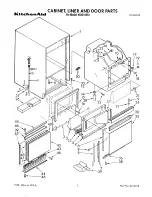47
3.2 C
ONNECTING
THE
SENSORS
ALS
20X
256
3.2.3
Changing light/dark switching
at the product sensor or the
alternativ label sensor
Basically, sensors can be assigned to three dif-
ferent groups regarding the function of pin 2:
a) Pin 2 has no function
b) Pin 2 = input, e.g. for light/dark switching
c) Pin 2 = output, e.g. for an inverse signal
With sensors or type b), the basic switching type can be
changed by connecting pin 2 to +24 V or to ground [57].
For all other sensor types is the absolute rule: Leave
jumper JP 901 respectively JP 902 open!
Example:
The alternative label sensor pictured in [54] has an in-
verse output on pin 2. Therefore, JP 901 must be left
open.
1) With the board in the pictured position
[57]] Controlling pin2 at the sensor connector by placing JP901 resp.
JP902
JP 901
JP 902
Function
1)
Pin 2 of the sensor connector is not
connected (default setting)
1)
Pin 2 of the sensor connector is connected to
+24 V
1)
Pin 2 of the sensor connector is connected to
ground
[56]
A
Position of the jumper JP901 (A) for the control of pin 2 of
the
alternative label sensor
B
Position of the jumper JP902 (B) for the control of pin 2 of
the
product photoelectric sensor
A6379
A
A
B
Summary of Contents for ALS 204
Page 1: ...ALS 204 206 256 SERVICE INSTALLATION MANUAL Labeller Edition 8 3 2012 Original version ...
Page 2: ......
Page 223: ......