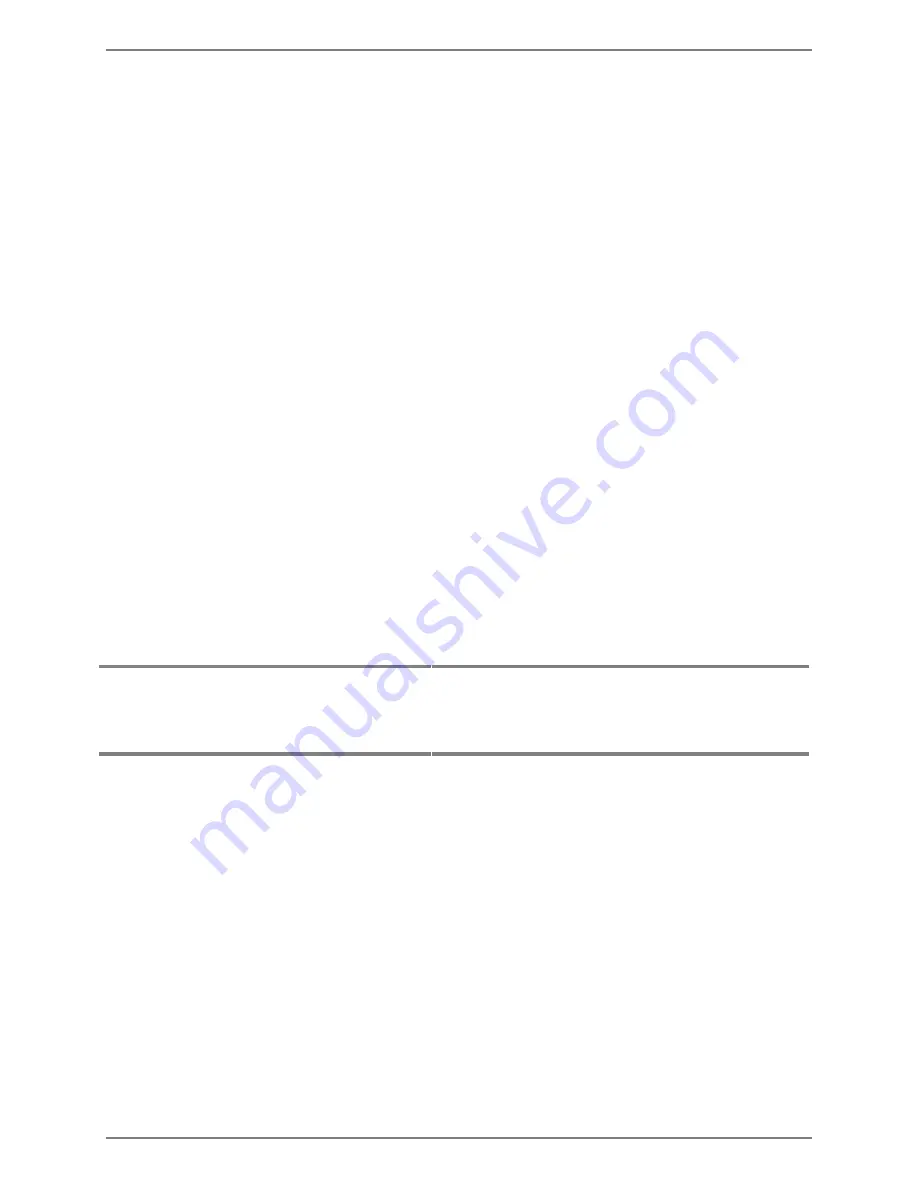
Testing and Troubleshooting the Octel 50 System
Octel 50 Installation Test Plan
O
CTEL
50 I
NSTALLATION
G
UIDE
13-13
Integrated Station Set V-Tree
Test:
Set up a mailbox’s call handling for busy and no
answer for a V-Tree:
1. From an integrated station set, dial the pilot
number of the Octel 50 system and dial the
extension for the mailbox. Do not answer the
phone.
2. Make the extension associated with the test
mailbox busy.
From an integrated station set, dial the pilot
number of the Octel 50 system and dial the
extension for the mailbox.
Expected Outcome:
Verify under both busy and no answer conditions, the
call is transferred to the V-Tree and that the options
perform as expected.
If this test fails, see the “V-Trees do not work” section
of the Octel 50 Troubleshooting Table for possible
resolutions.
Supervised Transfers V-Tree
Test:
Set up a mailbox’s call handling for busy and no
answer for a V-Tree:
1. From an integrated station set, dial the pilot
number of the Octel 50 system and dial the
extension for the mailbox. Do not answer the
phone.
2. Make the extension associated with the test
mailbox busy.
From an integrated station set, dial the pilot
number of the Octel 50 system and dial the
extension for the mailbox.
Expected Outcome:
Verify under both busy and no answer conditions, the
call is transferred to the V-Tree and that the options
perform as expected.
If this test fails, see the “V-Trees do not work” section
of the Octel 50 Troubleshooting Table for possible
resolutions.
V-Tree Fax Retrieval
This section tests the V-Tree fax retrieval feature to verify
faxes stored in the V-Tree can be retrieved. Note that the
availability of the V-Tree fax retrieval feature is controlled by
the sentinel.
Automated Attendant V-Tree
Test:
From a non-integrated station set, call into the
Octel 50 system and select the keypress to
access the V-Tree.
Expected Outcome:
Follow the V-Tree prompts you created to access fax
retrieval.
Verify you receive the fax you requested.
If this test fails, see the “Fax features do not work”
section of the Octel 50 Troubleshooting Table for
possible resolutions.



































