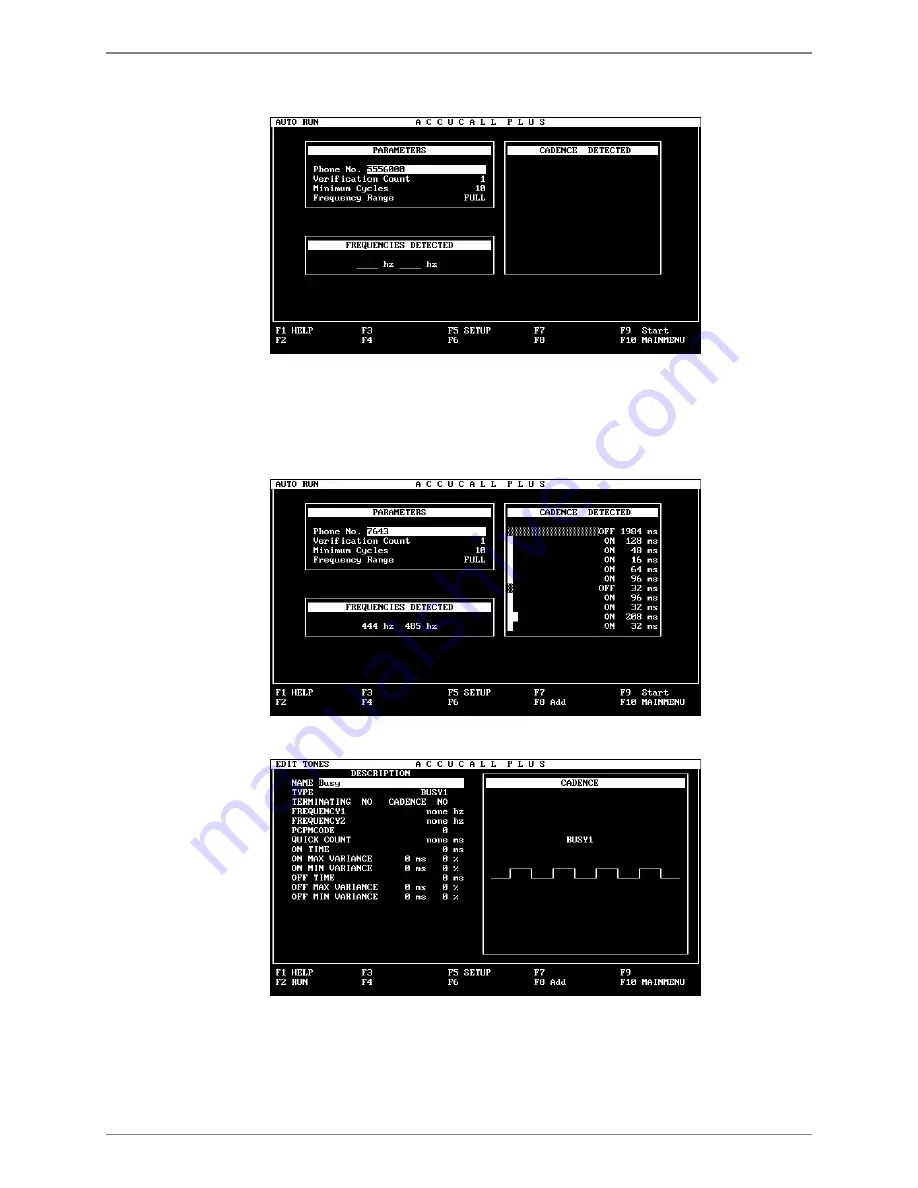
Defining Phone System Signals
Running AccuCall–Call Analysis for Rhetorex
Octel 50 Installation Guide
9-8
13. Press <F6>. The Auto Run dialog box displays.
14. To test busy, verify that the extension you entered in the step 11 is busy by creating a
talk path to another phone. Dialing another number ensures that there is not a tone
change or time-out on the line.
15. To start AccuCall analysis, press <F9>. A graphic representation of the busy signal
displays in the Cadence Detected box.
16. When prompted to add tones, press <F8>. The Edit Tones dialog box displays.
17. In the Name field, enter a name for the tone. The name should be descriptive such as
the name of the switch followed by Busy. Once you name the tone, it appears on the
Main Menu dialog box. If you need to edit the tone later, select it from the Main Menu
dialog box by highlighting it and pressing <ENTER>.






























