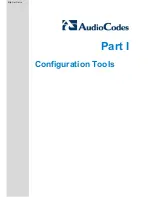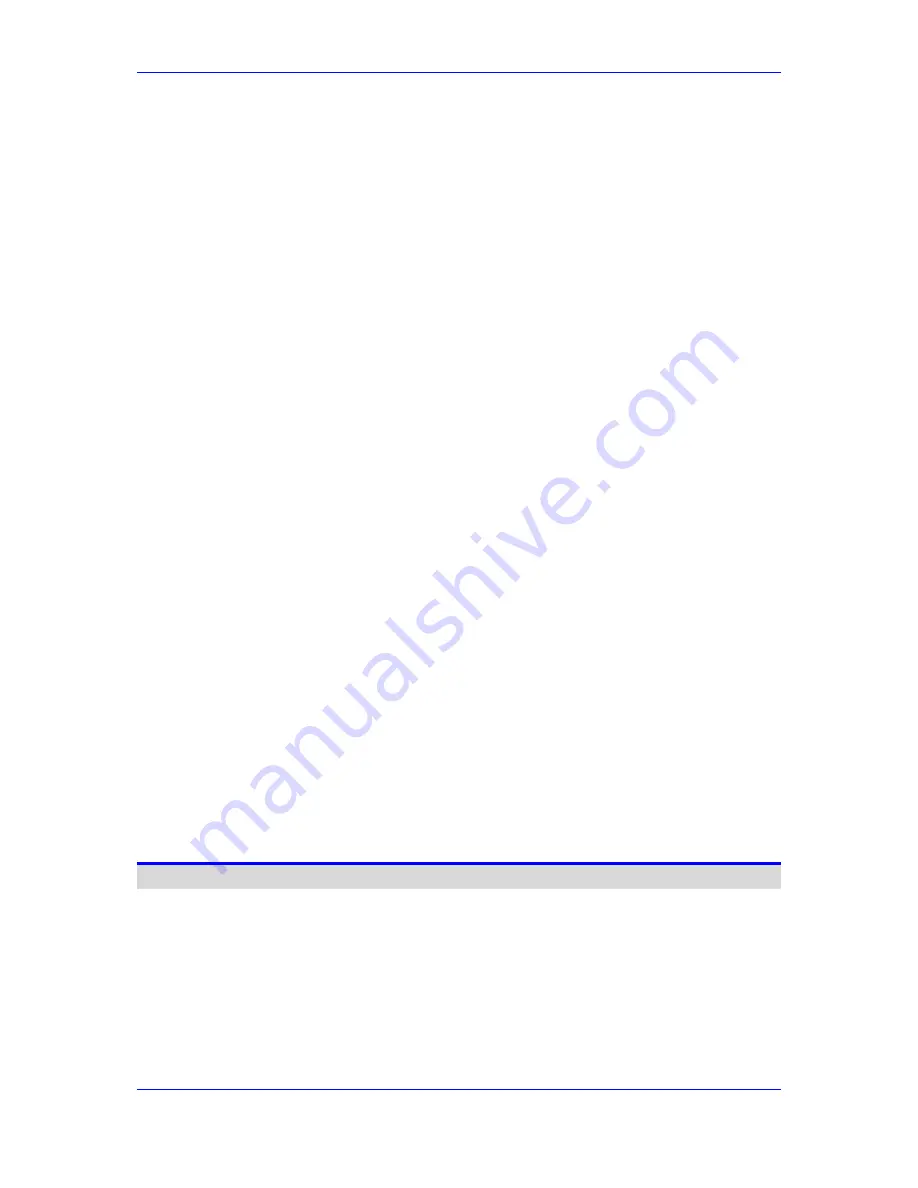
Version 2.0.0
5
October 2012
Administrator's Manual
Contents
19.2 Configuring RTP Port Range and Payload Type ................................................. 118
19.3 Configuring RTP QoS .......................................................................................... 119
19.4 Configuring Codecs .............................................................................................. 120
20 Voice Settings ................................................................................................. 123
20.1 Configuring Jitter Buffer ....................................................................................... 123
20.2 Configuring Silence Compression ........................................................................ 124
20.3 Configuring Echo Cancellation ............................................................................. 125
21 Lines/SIP Accounts Settings .......................................................................... 127
21.1 Configuring Lines/SIP Accounts using Phone Interface ....................................... 127
21.1.1 310HD IP Phone ....................................................................................................127
21.1.2 320HD IP Phone ....................................................................................................129
21.1.3 420HD IP Phone ....................................................................................................130
21.2 Configuring Lines using Web and Configuration File ........................................... 132
22 Supplementary Services ................................................................................. 135
22.1 Selecting the Application Server .......................................................................... 135
22.2 Configuring Call Waiting ....................................................................................... 136
22.3 Configuring Call Forwarding ................................................................................. 137
22.4 Configuring Three-way Conferencing .................................................................. 139
22.5 Configuring Automatic Dialing .............................................................................. 140
22.6 Configuring Automatic Answer ............................................................................. 141
22.7 Configuring Do Not Disturb .................................................................................. 142
22.8 Configuring Call Pickup ........................................................................................ 143
22.9 Configuring Message Waiting Indication .............................................................. 144
22.10Configuring Busy Lamp Field ............................................................................... 146
22.11Configuring Advice of Charge .............................................................................. 148
22.12Enabling Electronic Hook Switch ......................................................................... 149
23 Volume Levels ................................................................................................. 151
23.1 Configuring Automatic Gain Control ..................................................................... 151
23.2 Configuring Tone Volume .................................................................................... 152
23.3 Configuring Ringer Volume .................................................................................. 153
23.4 Configuring Speakerphone (Hands Free) Volume ............................................... 154
23.5 Configuring Handset Volume ............................................................................... 156
23.6 Configuring Headset Volume ............................................................................... 158
Advanced Phone Settings ....................................................................................161
24 Locking and Unlocking the IP Phone ............................................................ 163
24.1 Locking and Unlocking the 310HD IP Phone ....................................................... 163
24.2 Locking and Unlocking the 320HD IP Phone ....................................................... 164
24.2.1 Single-Line Mode ...................................................................................................164
24.2.2 Multi-Line Mode .....................................................................................................165
24.3 Locking and Unlocking the 420HD IP Phone ....................................................... 166
24.3.1 Single-Line Mode ...................................................................................................166
24.3.2 Two-Line Mode ......................................................................................................167
http://arttel.ru
Summary of Contents for 310HD
Page 2: ...http arttel ru ...
Page 17: ...Part I Configuration Tools http arttel ru ...
Page 18: ...310HD 320HD and 420HD IP Phones Reader s Notes http arttel ru ...
Page 35: ...Part II Automatic Provisioning http arttel ru ...
Page 36: ...Reader s Notes http arttel ru ...
Page 55: ...Part III Quick Setup http arttel ru ...
Page 56: ...Reader s Notes http arttel ru ...
Page 59: ...Part IV Networking http arttel ru ...
Page 60: ...Reader s Notes http arttel ru ...
Page 87: ...Part V VoIP Settings http arttel ru ...
Page 88: ...Reader s Notes http arttel ru ...
Page 161: ...Part VI Advanced Phone Settings http arttel ru ...
Page 162: ...Reader s Notes http arttel ru ...
Page 179: ...Part VII Security Settings http arttel ru ...
Page 180: ...Reader s Notes http arttel ru ...
Page 205: ...Part VIII Maintenance http arttel ru ...
Page 206: ...Reader s Notes http arttel ru ...
Page 217: ...Part IX Status and Monitoring http arttel ru ...
Page 218: ...Reader s Notes http arttel ru ...
Page 233: ...Part X Diagnostics and Troubleshooting http arttel ru ...
Page 234: ...Reader s Notes http arttel ru ...
Page 265: ...Part XI Appendices http arttel ru ...
Page 266: ...Reader s Notes http arttel ru ...