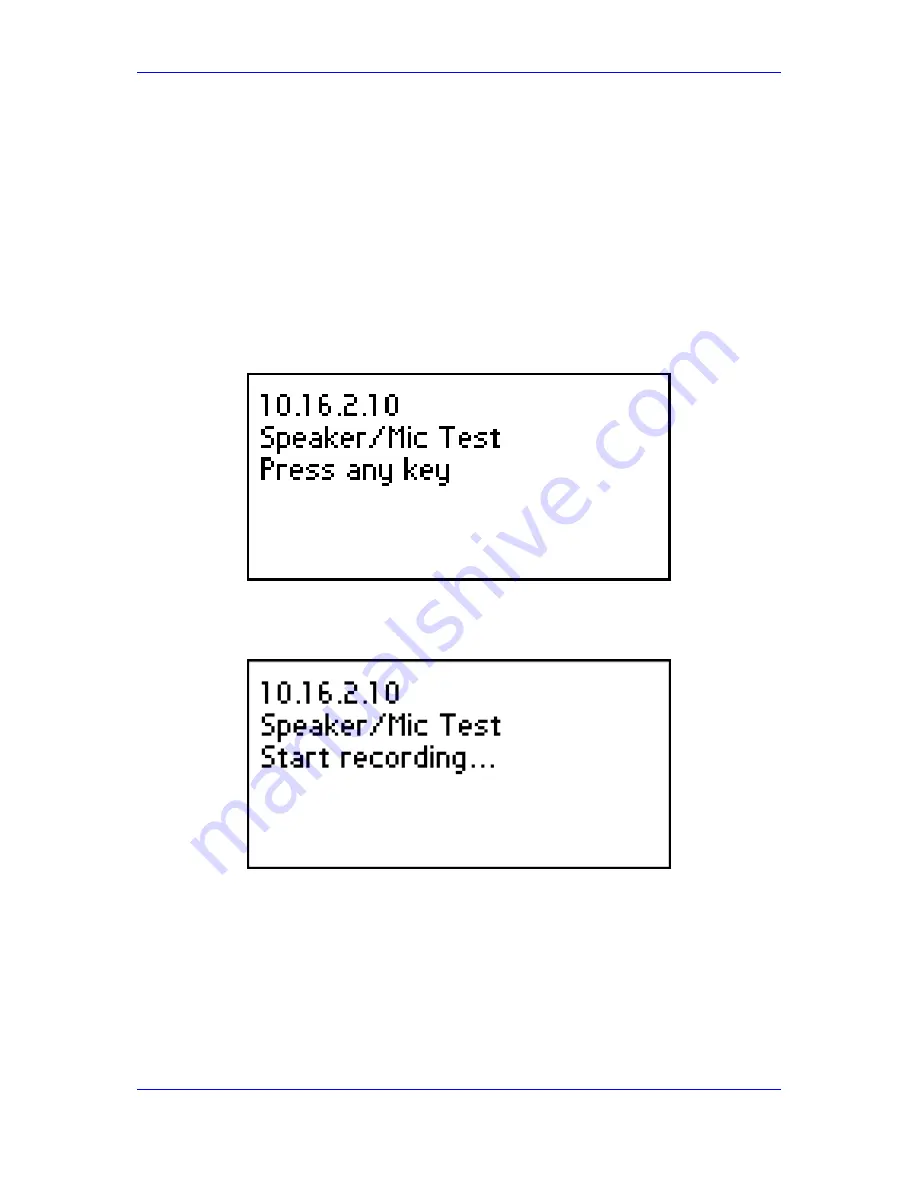
Administrator's Manual
A. Server-Specific Configuration
39.2.7 Speaker Test
Upon successful completion of the Headset test (in the previous section), perform the
Speaker test. This test verifies the correct functioning of the speakers, which includes the
following:
„
Speaker microphone (transmitter) for speaking (recording)
„
Speaker receiver for listening (playing)
¾
To test the speaker:
1.
After about five seconds after your recorded voice is played in the Headset test (in the
previous section), the LCD screen displays the message "Speaker/Mic Test. Press
any key".
Figure
39-25: Speaker/Mic Test
2.
Press any key; the LCD screen displays the message "Start recording".
Figure
39-26: Speaker/Mic Test– Recording
Version 2.0.0
251
October 2012
http://arttel.ru
Summary of Contents for 310HD
Page 2: ...http arttel ru ...
Page 17: ...Part I Configuration Tools http arttel ru ...
Page 18: ...310HD 320HD and 420HD IP Phones Reader s Notes http arttel ru ...
Page 35: ...Part II Automatic Provisioning http arttel ru ...
Page 36: ...Reader s Notes http arttel ru ...
Page 55: ...Part III Quick Setup http arttel ru ...
Page 56: ...Reader s Notes http arttel ru ...
Page 59: ...Part IV Networking http arttel ru ...
Page 60: ...Reader s Notes http arttel ru ...
Page 87: ...Part V VoIP Settings http arttel ru ...
Page 88: ...Reader s Notes http arttel ru ...
Page 161: ...Part VI Advanced Phone Settings http arttel ru ...
Page 162: ...Reader s Notes http arttel ru ...
Page 179: ...Part VII Security Settings http arttel ru ...
Page 180: ...Reader s Notes http arttel ru ...
Page 205: ...Part VIII Maintenance http arttel ru ...
Page 206: ...Reader s Notes http arttel ru ...
Page 217: ...Part IX Status and Monitoring http arttel ru ...
Page 218: ...Reader s Notes http arttel ru ...
Page 233: ...Part X Diagnostics and Troubleshooting http arttel ru ...
Page 234: ...Reader s Notes http arttel ru ...
Page 265: ...Part XI Appendices http arttel ru ...
Page 266: ...Reader s Notes http arttel ru ...






























