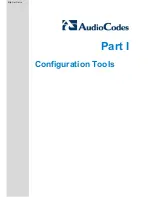310HD, 320HD and 420HD IP Phones
Figure
23-7: Headset Web Fields .........................................................................................................158
Figure
25-1: LDAP Web Fields .............................................................................................................169
Figure
25-2: Corporate Directory Web Field ........................................................................................172
Figure
25-3: Add Contact Web Fields ..................................................................................................174
Figure
26-1: Speed Dial Web Fields ....................................................................................................175
Figure
27-1: Certificate Web Fields ......................................................................................................181
Figure
27-2: Combined Private and Public key Example .....................................................................182
Figure
27-3: TLS Port and CA Certification Web Fields .......................................................................187
Figure
27-4: Private and Public Key Web Fields ..................................................................................188
Figure
29-1: Enabling SRTP Web Fields .............................................................................................191
Figure
30-1: EAP MD5 Web Fields ......................................................................................................200
Figure
30-2: EAP TLS Web Fields .......................................................................................................201
Figure
32-1: System Authorization Web Fields ....................................................................................207
Figure
33-1: Restart System Web Fields .............................................................................................211
Figure
33-2: Confirmation Box .............................................................................................................211
Figure
34-1: Restore Defaults Web Fields ...........................................................................................215
Figure
34-2: Submit Confirmation Box .................................................................................................215
Figure
35-1: LAN Information Web Fields ............................................................................................219
Figure
35-2: Port Mode Status Web Fields ..........................................................................................220
Figure
35-3: 802.1X Status Web Fields ...............................................................................................221
Figure
36-1: Phone Status Web Fields ................................................................................................223
Figure
36-2: Line Status Web Fields ....................................................................................................224
Figure
36-3: Current Call Information Web Fields ................................................................................225
Figure
37-1: Call History Web Fields ....................................................................................................227
Figure
38-1: System Information Web Fields (for example 310HD Model) .........................................229
Figure
39-1: Testing Keypad ................................................................................................................236
Figure
39-2: Testing Keypad – Characters Disappear .........................................................................236
Figure
39-3: Successful Completion of Keypad Test ...........................................................................237
Figure
39-4: Off hook Handset Test .....................................................................................................238
Figure
39-5: Recording Test .................................................................................................................238
Figure
39-6: Playing Test .....................................................................................................................238
Figure
39-7: Headset Test ....................................................................................................................239
Figure
39-8: Headset Recording Test ..................................................................................................239
Figure
39-9: Headset Playing Test .......................................................................................................239
Figure
39-10: Speaker Test ..................................................................................................................240
Figure
39-11: Speaker Recording Test ................................................................................................240
Figure
39-12: Speaker Playing Test .....................................................................................................240
Figure
39-13: MAC Address and Serial Number ..................................................................................241
Figure
39-14: Keypad Test ...................................................................................................................243
Figure
39-15: Keypad Test – Off-Hook ................................................................................................243
Figure
39-16: Keypad Test - Keys ........................................................................................................244
Figure
39-17: Green LEDs On .............................................................................................................245
Figure
39-18: Red LEDs Test ...............................................................................................................246
Figure
39-19: Handset Test ..................................................................................................................247
Figure
39-20: Handset Test - Recording ..............................................................................................247
Figure
39-21: Handset Test- Playing ....................................................................................................248
Figure
39-22: Headset Test ..................................................................................................................249
Figure
39-23: Headset Test - Recording ..............................................................................................249
Figure
39-24: Headset Test - Playing ...................................................................................................250
Figure
39-25: Speaker/Mic Test ...........................................................................................................251
Figure
39-26: Speaker/Mic Test– Recording ........................................................................................251
Figure
39-27: Speaker/Mic Test – Playing ...........................................................................................252
Figure
39-28: MAC Address and Serial Number Verification Test .......................................................253
Figure
41-1: System Logging Web Fields ............................................................................................257
Figure
43-1: Recording Web Fields ......................................................................................................261
Figure
44-1: Port Mirroring ...................................................................................................................263
Figure
A-1: BLF Configuration for BroadWorks Web Fields ................................................................268
Figure
A-2: BLF Configuration for Application Server Type - Asterisk .................................................270
Administrator's Manual
10
Document #: LTRT-09910
http://arttel.ru
Summary of Contents for 310HD
Page 2: ...http arttel ru ...
Page 17: ...Part I Configuration Tools http arttel ru ...
Page 18: ...310HD 320HD and 420HD IP Phones Reader s Notes http arttel ru ...
Page 35: ...Part II Automatic Provisioning http arttel ru ...
Page 36: ...Reader s Notes http arttel ru ...
Page 55: ...Part III Quick Setup http arttel ru ...
Page 56: ...Reader s Notes http arttel ru ...
Page 59: ...Part IV Networking http arttel ru ...
Page 60: ...Reader s Notes http arttel ru ...
Page 87: ...Part V VoIP Settings http arttel ru ...
Page 88: ...Reader s Notes http arttel ru ...
Page 161: ...Part VI Advanced Phone Settings http arttel ru ...
Page 162: ...Reader s Notes http arttel ru ...
Page 179: ...Part VII Security Settings http arttel ru ...
Page 180: ...Reader s Notes http arttel ru ...
Page 205: ...Part VIII Maintenance http arttel ru ...
Page 206: ...Reader s Notes http arttel ru ...
Page 217: ...Part IX Status and Monitoring http arttel ru ...
Page 218: ...Reader s Notes http arttel ru ...
Page 233: ...Part X Diagnostics and Troubleshooting http arttel ru ...
Page 234: ...Reader s Notes http arttel ru ...
Page 265: ...Part XI Appendices http arttel ru ...
Page 266: ...Reader s Notes http arttel ru ...