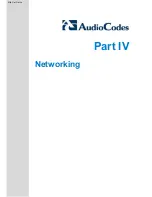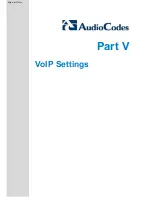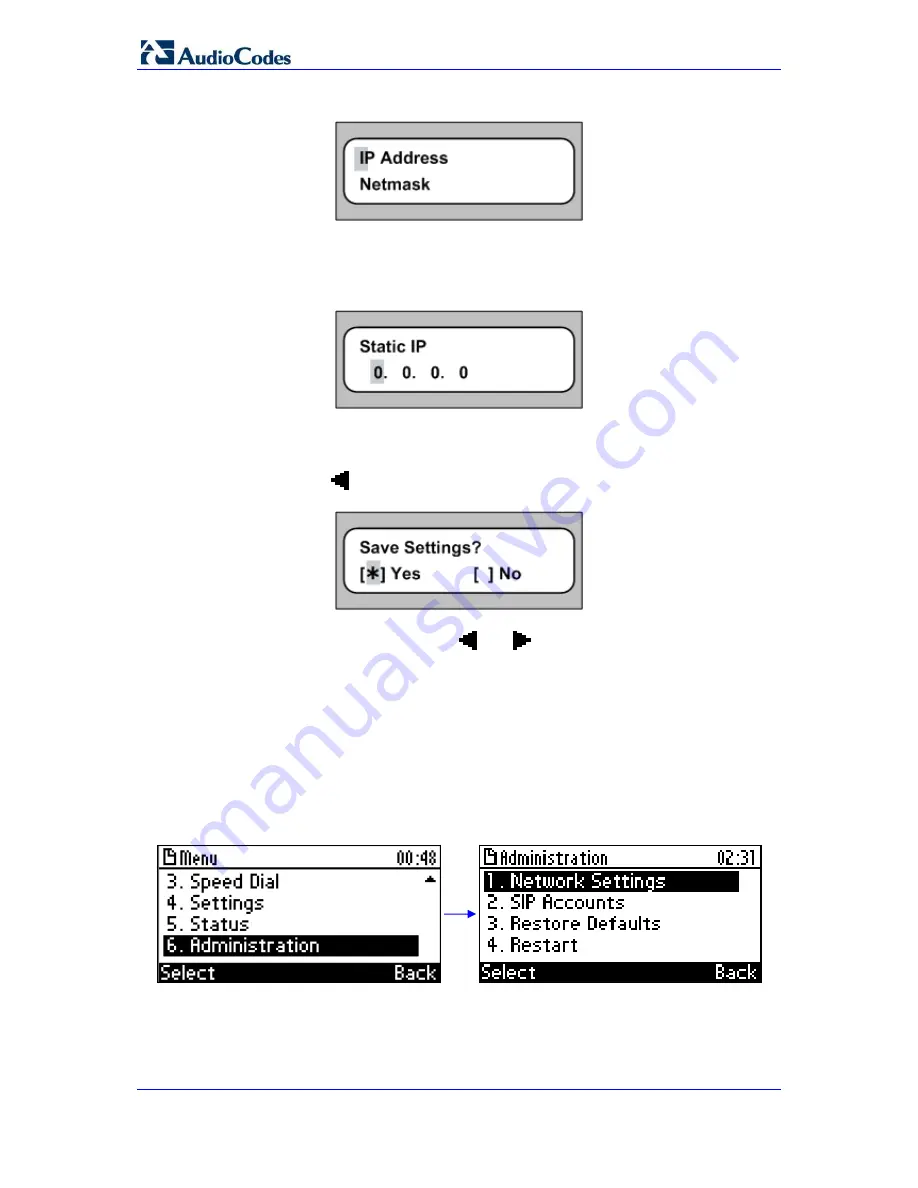
310HD, 320HD and 420HD IP Phones
4.
If you selected the Static IP option, the following screen appears:
a.
Select the required network parameter (IP Address, Netmask, Gateway,
Primary DNS, and/or Secondary DNS), and then press the ENTER key; the
screen prompts you to enter the IP address of the selected network parameter
(e.g., static IP address below):
b.
Enter the required value, and then press the ENTER key; the setting is applied.
c.
Repeat steps 4.a through 4.c for each required network parameter.
5.
Press the left
Navigation key until you are prompted to save settings, as shown
below:
6.
Select the Yes option (using the
and
Navigation keys), and then press the
ENTER key; the network settings are saved.
13.1.1.2 320HD IP Phone
The phone’s LAN connection interface can be manually defined (static IP address) or
automatically provisioned using a DHCP server from where the LAN IP address is
obtained.
¾
To configure the phone’s LAN connection type:
1.
Access the Settings screen (MENU key > Administration menu > Network Settings
submenu).
Administrator's Manual
72
Document #: LTRT-09910
http://arttel.ru
Summary of Contents for 310HD
Page 2: ...http arttel ru ...
Page 17: ...Part I Configuration Tools http arttel ru ...
Page 18: ...310HD 320HD and 420HD IP Phones Reader s Notes http arttel ru ...
Page 35: ...Part II Automatic Provisioning http arttel ru ...
Page 36: ...Reader s Notes http arttel ru ...
Page 55: ...Part III Quick Setup http arttel ru ...
Page 56: ...Reader s Notes http arttel ru ...
Page 59: ...Part IV Networking http arttel ru ...
Page 60: ...Reader s Notes http arttel ru ...
Page 87: ...Part V VoIP Settings http arttel ru ...
Page 88: ...Reader s Notes http arttel ru ...
Page 161: ...Part VI Advanced Phone Settings http arttel ru ...
Page 162: ...Reader s Notes http arttel ru ...
Page 179: ...Part VII Security Settings http arttel ru ...
Page 180: ...Reader s Notes http arttel ru ...
Page 205: ...Part VIII Maintenance http arttel ru ...
Page 206: ...Reader s Notes http arttel ru ...
Page 217: ...Part IX Status and Monitoring http arttel ru ...
Page 218: ...Reader s Notes http arttel ru ...
Page 233: ...Part X Diagnostics and Troubleshooting http arttel ru ...
Page 234: ...Reader s Notes http arttel ru ...
Page 265: ...Part XI Appendices http arttel ru ...
Page 266: ...Reader s Notes http arttel ru ...