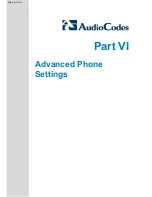Administrator's Manual
24. Locking and Unlocking the IP Phone
24
Locking and Unlocking the IP Phone
If your phone is deployed with AudioCodes solution for Microsoft Lync Server 2010, you
can lock your phone to prevent anyone from using it (such as making and receiving calls).
Incoming calls can be answered only if you provide the correct unlock password; outgoing
calls can only be made if they are configured as emergency calls (by your administrator).
Notes:
x
This feature is applicable only when your phone is deployed with
AudioCodes solution for Microsoft Lync Server 2010 and is enabled
by your system administrator. For more information, refer to the
Administrator's Manual.
x
To obtain the unlocking password, contact your system
administrator.
x
When the phone is locked, the emergency number, defined by your
system administrator, can be dialed.
24.1 Locking and Unlocking the 310HD IP Phone
The procedures below describe how to lock and then unlock your 310HD IP phone.
¾
To lock the 310HD IP Phone:
„
Press the star key for a few seconds.
If the phone is locked and you receive an incoming call, you are prompted to enter the
unlock password in order to establish the call, as shown below:
¾
To unlock the 310HD IP Phone:
1.
Press the star key for a few seconds; you are prompted to enter the unlock password:
2.
Enter the password, and then press the ENTER key.
Version 2.0.0
163
October 2012
http://arttel.ru
Summary of Contents for 310HD
Page 2: ...http arttel ru ...
Page 17: ...Part I Configuration Tools http arttel ru ...
Page 18: ...310HD 320HD and 420HD IP Phones Reader s Notes http arttel ru ...
Page 35: ...Part II Automatic Provisioning http arttel ru ...
Page 36: ...Reader s Notes http arttel ru ...
Page 55: ...Part III Quick Setup http arttel ru ...
Page 56: ...Reader s Notes http arttel ru ...
Page 59: ...Part IV Networking http arttel ru ...
Page 60: ...Reader s Notes http arttel ru ...
Page 87: ...Part V VoIP Settings http arttel ru ...
Page 88: ...Reader s Notes http arttel ru ...
Page 161: ...Part VI Advanced Phone Settings http arttel ru ...
Page 162: ...Reader s Notes http arttel ru ...
Page 179: ...Part VII Security Settings http arttel ru ...
Page 180: ...Reader s Notes http arttel ru ...
Page 205: ...Part VIII Maintenance http arttel ru ...
Page 206: ...Reader s Notes http arttel ru ...
Page 217: ...Part IX Status and Monitoring http arttel ru ...
Page 218: ...Reader s Notes http arttel ru ...
Page 233: ...Part X Diagnostics and Troubleshooting http arttel ru ...
Page 234: ...Reader s Notes http arttel ru ...
Page 265: ...Part XI Appendices http arttel ru ...
Page 266: ...Reader s Notes http arttel ru ...