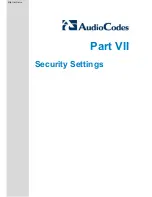Administrator's Manual
28. Using the Encryption Tool
28
Using the Encryption Tool
The following describes how to use the Encryption tool.
28.1 Encrypting Configuration Files
This procedure describes how to encrypt the Configuration file. For example, you may wish
to encrypt the configuration file when it is send over an unsecure network.
¾
To encrypt the configuration file:
„
At the command line prompt, specify the following:
encryption_tool.exe –f <filename>.cfg
where <file name>.cfg specifies the name of the Configuration file that you wish to
encrypt.
Once the Configuration file is encrypted, it receives the suffix ‘.cfx’ (e.g. Conf.cfx). This
is the file that you should specify in the ‘Configuration URL’ and the ‘Dynamic
Configuration URL’ fields when performing automatic provisioning (see Part II
‘Automatic Provisioning’).
28.2 Encrypting Passwords in Configuration File
This procedure below describes how to encrypt IP phone passwords used in the
configuration process, for example, the ‘System’ password and the ‘SIP Authentication’
password.
¾
To encrypt passwords:
1.
At the command line prompt, specify the following:
encryption_tool.exe –s <password_string>
where <password_string> specifies the string of the password that you wish to
encrypt.
Once the password is encrypted, a string is generated with the following syntax:
{"<encrypted_string>"}
For example:
{"0qrNRpSJ6aE="}
2.
Copy the generated string (including the {“ “}) with the syntax specified above to the
relevant parameter in the Configuration file.
For example, if you encrypted the SIP authentication password, the following is
displayed in the relevant line in the configuration file:
voip/line/0/auth_password={"0qrNRpSJ6aE="}
Note:
It is recommended to encrypt the System password using this procedure.
If you choose not to do so, then the System password is by default
encrypted using MD5.
Version 2.0.0
189
October 2012
http://arttel.ru
Summary of Contents for 310HD
Page 2: ...http arttel ru ...
Page 17: ...Part I Configuration Tools http arttel ru ...
Page 18: ...310HD 320HD and 420HD IP Phones Reader s Notes http arttel ru ...
Page 35: ...Part II Automatic Provisioning http arttel ru ...
Page 36: ...Reader s Notes http arttel ru ...
Page 55: ...Part III Quick Setup http arttel ru ...
Page 56: ...Reader s Notes http arttel ru ...
Page 59: ...Part IV Networking http arttel ru ...
Page 60: ...Reader s Notes http arttel ru ...
Page 87: ...Part V VoIP Settings http arttel ru ...
Page 88: ...Reader s Notes http arttel ru ...
Page 161: ...Part VI Advanced Phone Settings http arttel ru ...
Page 162: ...Reader s Notes http arttel ru ...
Page 179: ...Part VII Security Settings http arttel ru ...
Page 180: ...Reader s Notes http arttel ru ...
Page 205: ...Part VIII Maintenance http arttel ru ...
Page 206: ...Reader s Notes http arttel ru ...
Page 217: ...Part IX Status and Monitoring http arttel ru ...
Page 218: ...Reader s Notes http arttel ru ...
Page 233: ...Part X Diagnostics and Troubleshooting http arttel ru ...
Page 234: ...Reader s Notes http arttel ru ...
Page 265: ...Part XI Appendices http arttel ru ...
Page 266: ...Reader s Notes http arttel ru ...