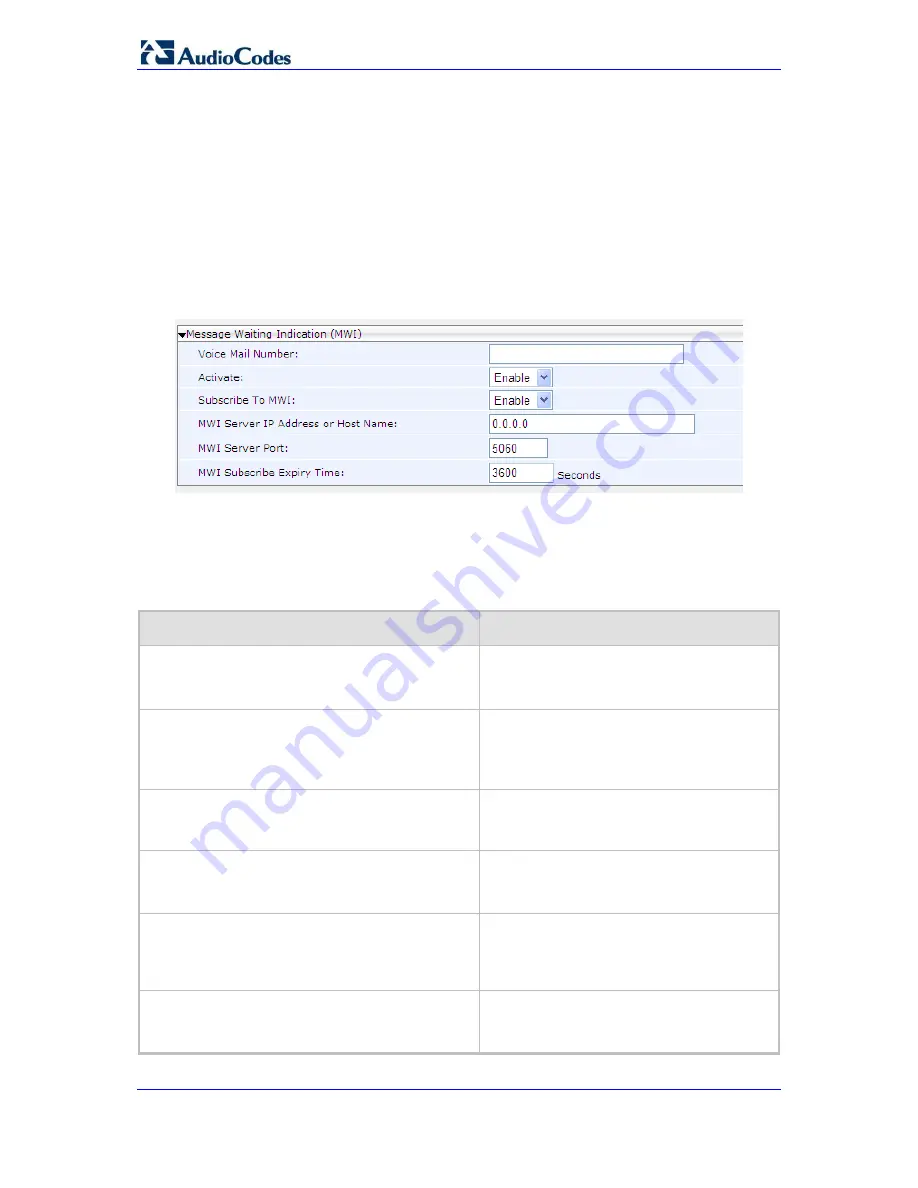
310HD, 320HD and 420HD IP Phones
22.9 Configuring Message Waiting Indication
Message Waiting Indication (MWI) can be configured using the Web or Configuration File,
as described below.
¾
To configure MWI:
„
Using the Web:
1.
Access the ‘Services’ page (Configuration tab > Voice Over IP menu >
Services).
Figure 22-7: MWI Web Fields
2.
Configure the MWI parameters according to the table below, and then click
Submit.
„
Using the Configuration file:
Table
22-8: Message Waiting Indication Parameters
Parameter
Description
Activate
[voip/services/msg_waiting_ind/enabled]
Enables the MWI feature.
ƒ
[0] Disable
ƒ
[1] Enable (default)
Subscribe To MWI
[voip/services/msg_waiting_ind/subscribe]
Determines whether the phone registers to
an MWI server.
ƒ
[0] Disable (default)
ƒ
[1] Enable
The port number of the MWI server.
MWI Server Port
[voip/services/msg_waiting_ind/subscribe_port]
The valid range is 1024 to 65535. The
default value is 5060.
The IP address or host name of the MWI
server.
MWI Server IP Address or Host Name
[voip/services/msg_waiting_ind/subscribe_address]
The default value is 0.0.0.0.
MWI Subscribe Expiry Time
[voip/services/msg_waiting_ind/expiraition_timeout]
The interval between the MWI Subscribe
messages.
The valid range is 0 to 86400. The default
value is 3600.
Defines the extension number for accessing
your voice mail messages.
Voice Mail Number
[voip/services/msg_waiting_ind/voice_mail_number]
The valid value is up to 64 characters.
Administrator's Manual
144
Document #: LTRT-09910
http://arttel.ru
Summary of Contents for 310HD
Page 2: ...http arttel ru ...
Page 17: ...Part I Configuration Tools http arttel ru ...
Page 18: ...310HD 320HD and 420HD IP Phones Reader s Notes http arttel ru ...
Page 35: ...Part II Automatic Provisioning http arttel ru ...
Page 36: ...Reader s Notes http arttel ru ...
Page 55: ...Part III Quick Setup http arttel ru ...
Page 56: ...Reader s Notes http arttel ru ...
Page 59: ...Part IV Networking http arttel ru ...
Page 60: ...Reader s Notes http arttel ru ...
Page 87: ...Part V VoIP Settings http arttel ru ...
Page 88: ...Reader s Notes http arttel ru ...
Page 161: ...Part VI Advanced Phone Settings http arttel ru ...
Page 162: ...Reader s Notes http arttel ru ...
Page 179: ...Part VII Security Settings http arttel ru ...
Page 180: ...Reader s Notes http arttel ru ...
Page 205: ...Part VIII Maintenance http arttel ru ...
Page 206: ...Reader s Notes http arttel ru ...
Page 217: ...Part IX Status and Monitoring http arttel ru ...
Page 218: ...Reader s Notes http arttel ru ...
Page 233: ...Part X Diagnostics and Troubleshooting http arttel ru ...
Page 234: ...Reader s Notes http arttel ru ...
Page 265: ...Part XI Appendices http arttel ru ...
Page 266: ...Reader s Notes http arttel ru ...






























