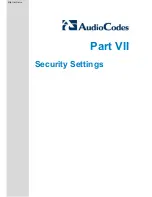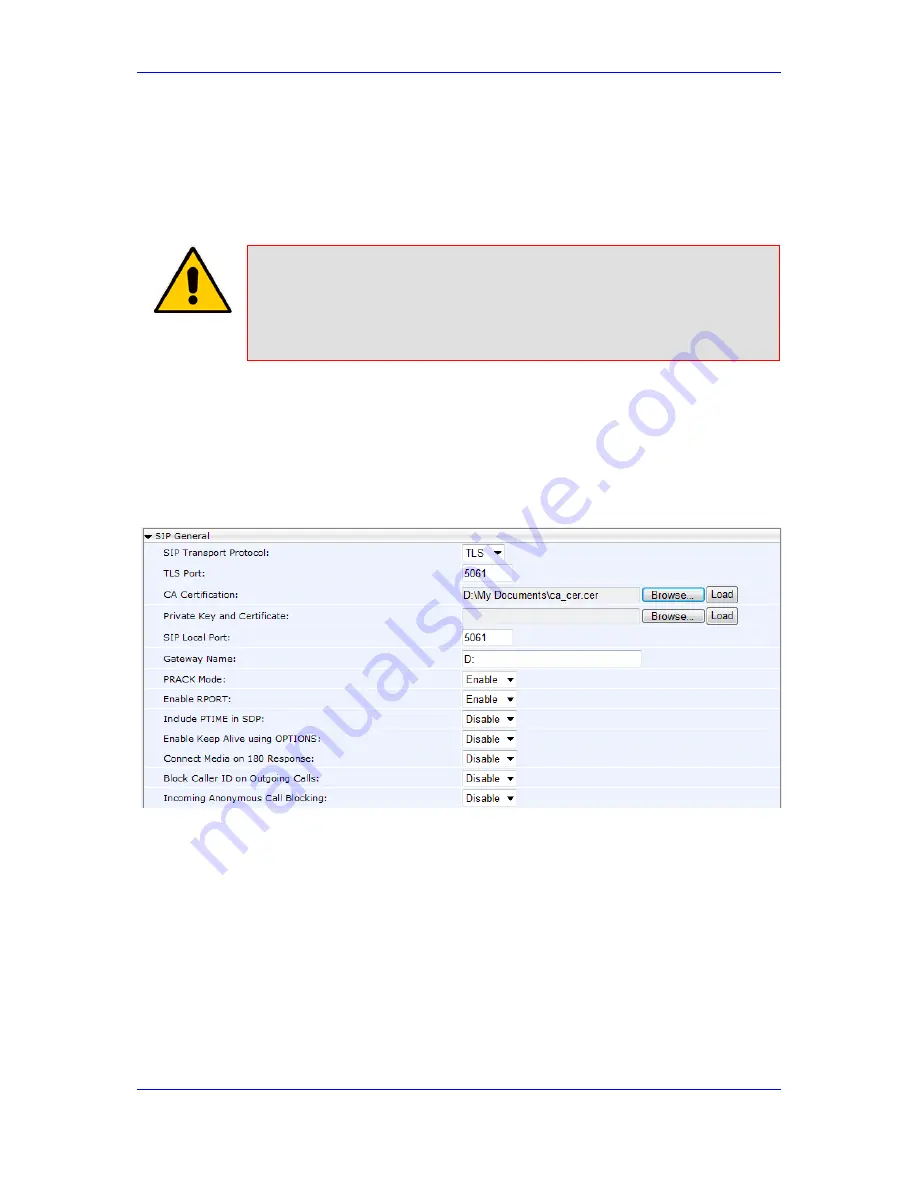
Administrator's Manual
27. Transport Layer Security and Certificate Management
27.2.2 Manually Configuring TLS using the Web
This section describes how to manually configure TLS for a single telephone using the
Web.
In this procedure, associate the CA Certificate file and the Private key files to the
respective configuration parameter.
Notes:
x
Before performing this procedure, ensure that you have saved the
CA Certificate file and the Private key files in an accessible location.
x
This procedure is generally used for evaluation purposes only.
x
For parameter descriptions, see
Table
27-2
.
¾
To configure TLS using the Web:
1.
Access the ‘Signaling Protocols’ page (Configuration tab > Voice Over IP menu >
Signaling Protocols > SIP General).
2.
From the ‘SIP Transport Protocol’ drop-down list, select TLS.
3.
In the ‘TLS Port field’, enter “5061”.
Figure 27-3: TLS Port and CA Certification Web Fields
4.
Load the CA certification file (*.cer) using Browse and Load buttons.
5.
Load the combined Private Key and Public Key (*.cer) file using Browse and Load
buttons.
Version 2.0.0
187
October 2012
http://arttel.ru
Summary of Contents for 310HD
Page 2: ...http arttel ru ...
Page 17: ...Part I Configuration Tools http arttel ru ...
Page 18: ...310HD 320HD and 420HD IP Phones Reader s Notes http arttel ru ...
Page 35: ...Part II Automatic Provisioning http arttel ru ...
Page 36: ...Reader s Notes http arttel ru ...
Page 55: ...Part III Quick Setup http arttel ru ...
Page 56: ...Reader s Notes http arttel ru ...
Page 59: ...Part IV Networking http arttel ru ...
Page 60: ...Reader s Notes http arttel ru ...
Page 87: ...Part V VoIP Settings http arttel ru ...
Page 88: ...Reader s Notes http arttel ru ...
Page 161: ...Part VI Advanced Phone Settings http arttel ru ...
Page 162: ...Reader s Notes http arttel ru ...
Page 179: ...Part VII Security Settings http arttel ru ...
Page 180: ...Reader s Notes http arttel ru ...
Page 205: ...Part VIII Maintenance http arttel ru ...
Page 206: ...Reader s Notes http arttel ru ...
Page 217: ...Part IX Status and Monitoring http arttel ru ...
Page 218: ...Reader s Notes http arttel ru ...
Page 233: ...Part X Diagnostics and Troubleshooting http arttel ru ...
Page 234: ...Reader s Notes http arttel ru ...
Page 265: ...Part XI Appendices http arttel ru ...
Page 266: ...Reader s Notes http arttel ru ...