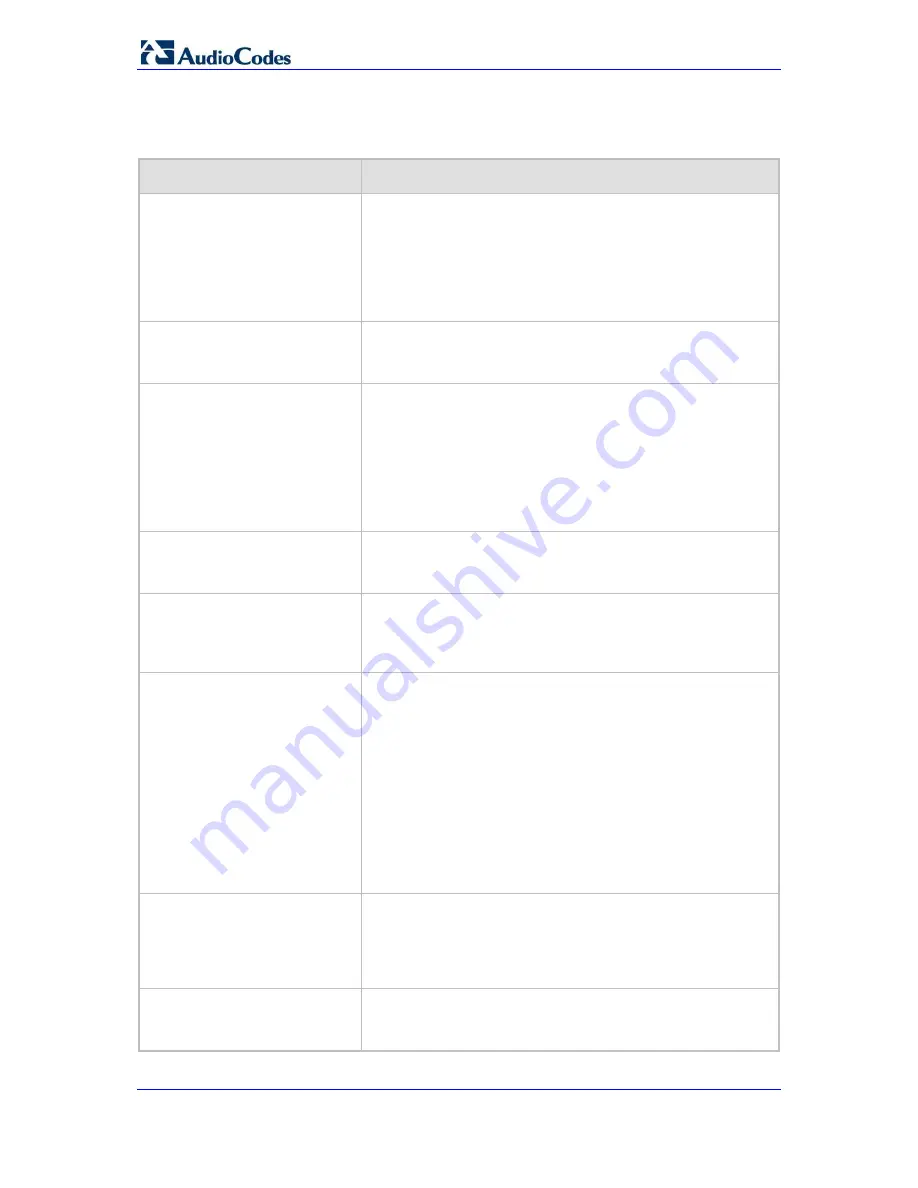
310HD, 320HD and 420HD IP Phones
„
Using the Configuration File:
Table
18-1: Dialing Parameters
Parameter
Description
Dialing Timeout
[voip/dialing/timeout]
The duration (in seconds) of allowed inactivity between dialled
digits. When you work with a proxy, the number you have
dialled before the dialing process has timed out is sent to the
proxy as the user ID to be called. This is useful for calling a
remote party without creating a speed dial entry (assuming the
remote party is registered with the proxy).
The valid range is 0 to 10. The default value is 5.
Phone Number Length
[voip/dialing/phone_number_
max_size]
The maximum length of shortcut numbers that you can enter
and the maximum number of digits that you can dial
The valid range is 3 to 32. The default value is 32.
Enable Dialing Complete Key
[voip/dialing/dial_complete_k
ey/enabled]
Enables the feature for defining a key to indicate that dialing
has completed. Pressing the Dialing Complete key (defined
below) forces the phone to make a call to the dialled digits even
if there is no match in the dial plan or digit map.
ƒ
[0] Disable
ƒ
[1] Enable (default)
Note: This parameter is available only if the parameter
voip/dialing/dial_complete_key/enabled is set to 1.
Dialing Complete Key
[voip/dialing/dial_complete_k
ey/key]
Defines the Dialing Complete key.
The valid value is a single character. The default value is the
pound (#) key.
No Answer Call Timeout
[voip/dialing/unanswered_call
_timeout]
Timeout before the phone automatically sends a Cancel
message. When the phone makes a call and the other side
doesn’t answer, the phone sends a Cancel after this timeout
The valid range is 1 to 300. The default value is 60.
[voip/dialing/on_hook_dialing]
Defines the dialing mode when phone is on hook and no audio
device is selected (when user enters digits on idle state).
Valid values are:
[Disable] = Ignore digits press. In order to initiate a call the
user will have to select audio device by pressing speaker or
headset keys or by picking headset.
[Open_default_audio_device]= default behavior – start dialing
via default audio device (usually speaker) activated.
[Off_line_dialing] = don`t activate the default audio device
until pressing “dial” , DTMF tones will not be heard and dialing
related features ( such as “dialing timeout” , “dial complete key”
, and more ) will be disabled.
[voip/dialing/allow_calling_self
_extension]
If disabled (default), calling the self-number (user ID) will be
blocked.
If enabled, the phone will send the invite although it is for its
own extension. (In some proxies this is how you access voice
mail).
[voip/dialing/speed_dial/doubl
e_press/enabled]
Relevant for 310HD only, if enabled, the first speed dial press
will display the number and only the second press will dial.
If disabled, the first press will dial.
Administrator's Manual
104
Document #: LTRT-09910
http://arttel.ru
Summary of Contents for 310HD
Page 2: ...http arttel ru ...
Page 17: ...Part I Configuration Tools http arttel ru ...
Page 18: ...310HD 320HD and 420HD IP Phones Reader s Notes http arttel ru ...
Page 35: ...Part II Automatic Provisioning http arttel ru ...
Page 36: ...Reader s Notes http arttel ru ...
Page 55: ...Part III Quick Setup http arttel ru ...
Page 56: ...Reader s Notes http arttel ru ...
Page 59: ...Part IV Networking http arttel ru ...
Page 60: ...Reader s Notes http arttel ru ...
Page 87: ...Part V VoIP Settings http arttel ru ...
Page 88: ...Reader s Notes http arttel ru ...
Page 161: ...Part VI Advanced Phone Settings http arttel ru ...
Page 162: ...Reader s Notes http arttel ru ...
Page 179: ...Part VII Security Settings http arttel ru ...
Page 180: ...Reader s Notes http arttel ru ...
Page 205: ...Part VIII Maintenance http arttel ru ...
Page 206: ...Reader s Notes http arttel ru ...
Page 217: ...Part IX Status and Monitoring http arttel ru ...
Page 218: ...Reader s Notes http arttel ru ...
Page 233: ...Part X Diagnostics and Troubleshooting http arttel ru ...
Page 234: ...Reader s Notes http arttel ru ...
Page 265: ...Part XI Appendices http arttel ru ...
Page 266: ...Reader s Notes http arttel ru ...
















































