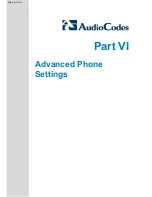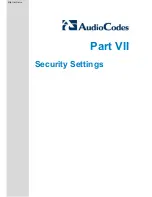310HD, 320HD and 420HD IP Phones
24.3 Locking and Unlocking the 420HD IP Phone
The procedures below describe how to lock and then unlock your 420HD IP phone.
24.3.1 Single-Line Mode
The procedures below describe how to lock and then unlock your phone when it's in single-
line mode.
¾
To lock your 420HD IP Phone:
„
Press the star (*) key for approximately 3 seconds; the phone locks and the lock icon
is displayed on the screen:
¾
To unlock your 420HD IP Phone:
1.
Press the star key until you are prompted for the unlock password:
2.
Enter the password, and then press the OK softkey; the phone is unlocked and the
lock icon no longer appears on the screen.
Administrator's Manual
166
Document #: LTRT-09910
http://arttel.ru
Summary of Contents for 310HD
Page 2: ...http arttel ru ...
Page 17: ...Part I Configuration Tools http arttel ru ...
Page 18: ...310HD 320HD and 420HD IP Phones Reader s Notes http arttel ru ...
Page 35: ...Part II Automatic Provisioning http arttel ru ...
Page 36: ...Reader s Notes http arttel ru ...
Page 55: ...Part III Quick Setup http arttel ru ...
Page 56: ...Reader s Notes http arttel ru ...
Page 59: ...Part IV Networking http arttel ru ...
Page 60: ...Reader s Notes http arttel ru ...
Page 87: ...Part V VoIP Settings http arttel ru ...
Page 88: ...Reader s Notes http arttel ru ...
Page 161: ...Part VI Advanced Phone Settings http arttel ru ...
Page 162: ...Reader s Notes http arttel ru ...
Page 179: ...Part VII Security Settings http arttel ru ...
Page 180: ...Reader s Notes http arttel ru ...
Page 205: ...Part VIII Maintenance http arttel ru ...
Page 206: ...Reader s Notes http arttel ru ...
Page 217: ...Part IX Status and Monitoring http arttel ru ...
Page 218: ...Reader s Notes http arttel ru ...
Page 233: ...Part X Diagnostics and Troubleshooting http arttel ru ...
Page 234: ...Reader s Notes http arttel ru ...
Page 265: ...Part XI Appendices http arttel ru ...
Page 266: ...Reader s Notes http arttel ru ...