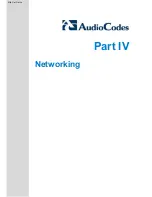310HD, 320HD and 420HD IP Phones
9.1.2
Static DNS Record (Generic Domain Name)
This method is used for automatic provisioning when you are unable to manage your
DHCP server. If the provisioning server does not support using SIP SUBSCRIBE and
NOTIFY messages mechanism as described above and no response for the SIP
SUBSCRIBE message has been received, the phone tries to retrieve firmware and
configuration files using the following URL: tftp://ProvisioningServer/<Phone Model
Name>/
For example:
„
The phone tries to obtain the following firmware file:
tftp://ProvisioningServer/310HD/310HD.img
„
The phone tries to obtain the following configuration file:
tftp://ProvisioningServer/310HD/<MAC address>.cfg
(e.g. tftp://ProvisioningServer/310HD/001122334455.cfg)
It is the Administrator’s responsibility to configure a DNS entry called ProvisioningServer
on the DNS server and set it to the TFTP server IP address.
Note:
If Generic Domain Name is used, the automatic provisioning mechanism
periodically tries to retrieve new firmware/configuration from Provisioning
Server domain name.
¾
To configure Static DNS Record:
„
Using the Web:
1.
Access the ‘Automatic Update page (Management tab > Automatic Update
menu > Automatic Provisioning).
Figure 9-4: Static DNS Record Web Fields
2.
Configure Static DNS Record according to the parameters in the table below, and
then click Submit.
Administrator's Manual
48
Document #: LTRT-09910
http://arttel.ru
Summary of Contents for 310HD
Page 2: ...http arttel ru ...
Page 17: ...Part I Configuration Tools http arttel ru ...
Page 18: ...310HD 320HD and 420HD IP Phones Reader s Notes http arttel ru ...
Page 35: ...Part II Automatic Provisioning http arttel ru ...
Page 36: ...Reader s Notes http arttel ru ...
Page 55: ...Part III Quick Setup http arttel ru ...
Page 56: ...Reader s Notes http arttel ru ...
Page 59: ...Part IV Networking http arttel ru ...
Page 60: ...Reader s Notes http arttel ru ...
Page 87: ...Part V VoIP Settings http arttel ru ...
Page 88: ...Reader s Notes http arttel ru ...
Page 161: ...Part VI Advanced Phone Settings http arttel ru ...
Page 162: ...Reader s Notes http arttel ru ...
Page 179: ...Part VII Security Settings http arttel ru ...
Page 180: ...Reader s Notes http arttel ru ...
Page 205: ...Part VIII Maintenance http arttel ru ...
Page 206: ...Reader s Notes http arttel ru ...
Page 217: ...Part IX Status and Monitoring http arttel ru ...
Page 218: ...Reader s Notes http arttel ru ...
Page 233: ...Part X Diagnostics and Troubleshooting http arttel ru ...
Page 234: ...Reader s Notes http arttel ru ...
Page 265: ...Part XI Appendices http arttel ru ...
Page 266: ...Reader s Notes http arttel ru ...