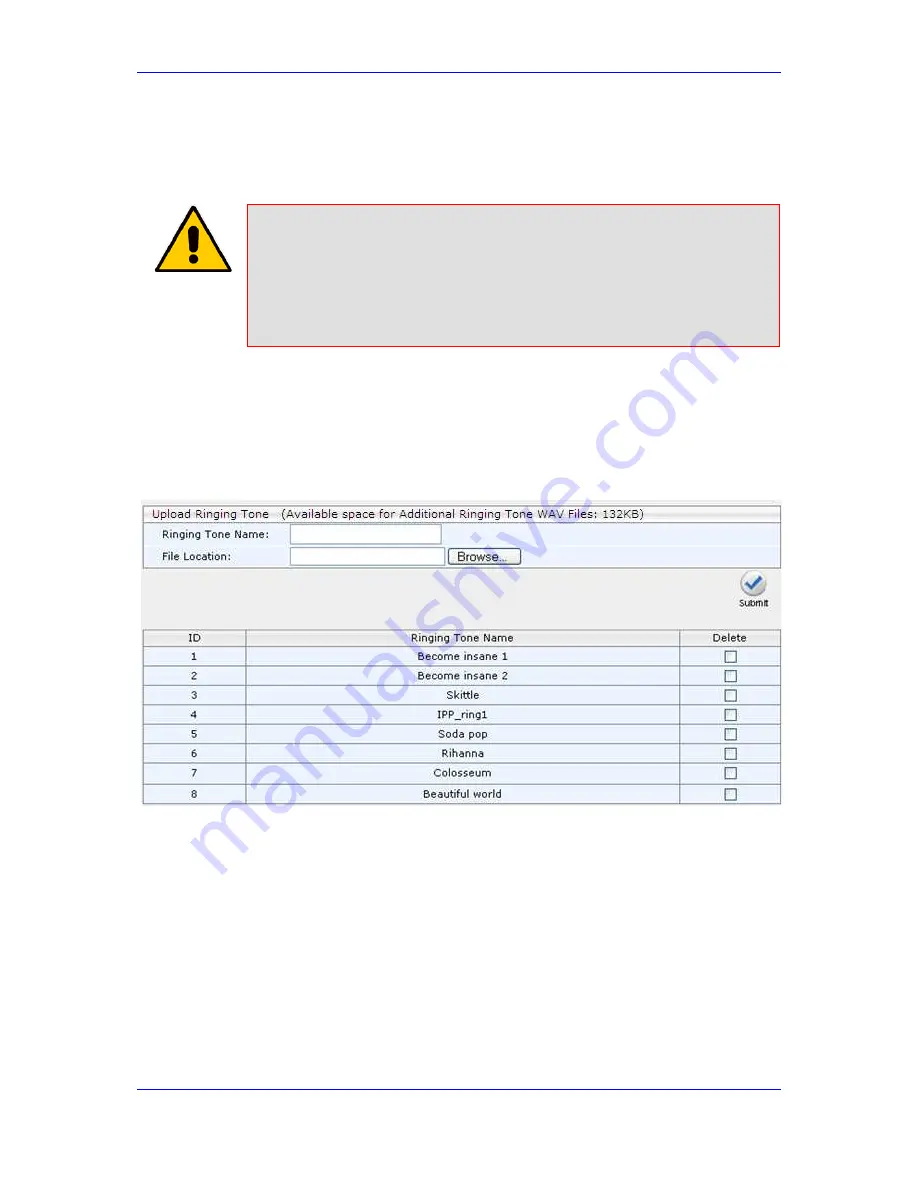
Administrator's Manual
18. Dialing Settings
18.2.1 Uploading Ring Tones
New Ring Tones can be uploaded using the Web or Configuration File, as described
below.
Notes:
x
The ring tone file must be in WAV file format (A/Mu-Law, 8-kHz
audio sample rate and 8-bit audio sample size or PMC 16-kHz audio
sample rate and 16-bit audio sample size, Intel PCM encoding).
x
If you want the phone to use an uploaded ring tone, you need to use
the phone’s LCD screen to select it (refer to the phone’s User’s
Manual).
¾
To upload a ring tone:
„
Using the Web:
1.
Access the ‘Tones’ page (Configuration tab > Personal Settings menu >
Tones).
Figure
18-4: Upload Ringing Tones Web Fields
2.
In the ‘Ringing Tone Name’ field, enter the name of the ring tone file that you
want to upload. If you do not enter a name, the phone assigns the tone’s file
name (without the .wav file extension) as the name of the tone.
3.
Click the Browse button, navigate to the folder in which the ring tone file is
located, select the file, and then click Open; the file name and path is displayed in
the ‘File Location’ field.
4.
Click Submit; the file is loaded to the phone and displayed in the Ring Tone list.
Version 2.0.0
107
October 2012
http://arttel.ru
Summary of Contents for 310HD
Page 2: ...http arttel ru ...
Page 17: ...Part I Configuration Tools http arttel ru ...
Page 18: ...310HD 320HD and 420HD IP Phones Reader s Notes http arttel ru ...
Page 35: ...Part II Automatic Provisioning http arttel ru ...
Page 36: ...Reader s Notes http arttel ru ...
Page 55: ...Part III Quick Setup http arttel ru ...
Page 56: ...Reader s Notes http arttel ru ...
Page 59: ...Part IV Networking http arttel ru ...
Page 60: ...Reader s Notes http arttel ru ...
Page 87: ...Part V VoIP Settings http arttel ru ...
Page 88: ...Reader s Notes http arttel ru ...
Page 161: ...Part VI Advanced Phone Settings http arttel ru ...
Page 162: ...Reader s Notes http arttel ru ...
Page 179: ...Part VII Security Settings http arttel ru ...
Page 180: ...Reader s Notes http arttel ru ...
Page 205: ...Part VIII Maintenance http arttel ru ...
Page 206: ...Reader s Notes http arttel ru ...
Page 217: ...Part IX Status and Monitoring http arttel ru ...
Page 218: ...Reader s Notes http arttel ru ...
Page 233: ...Part X Diagnostics and Troubleshooting http arttel ru ...
Page 234: ...Reader s Notes http arttel ru ...
Page 265: ...Part XI Appendices http arttel ru ...
Page 266: ...Reader s Notes http arttel ru ...






























