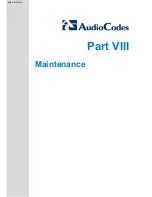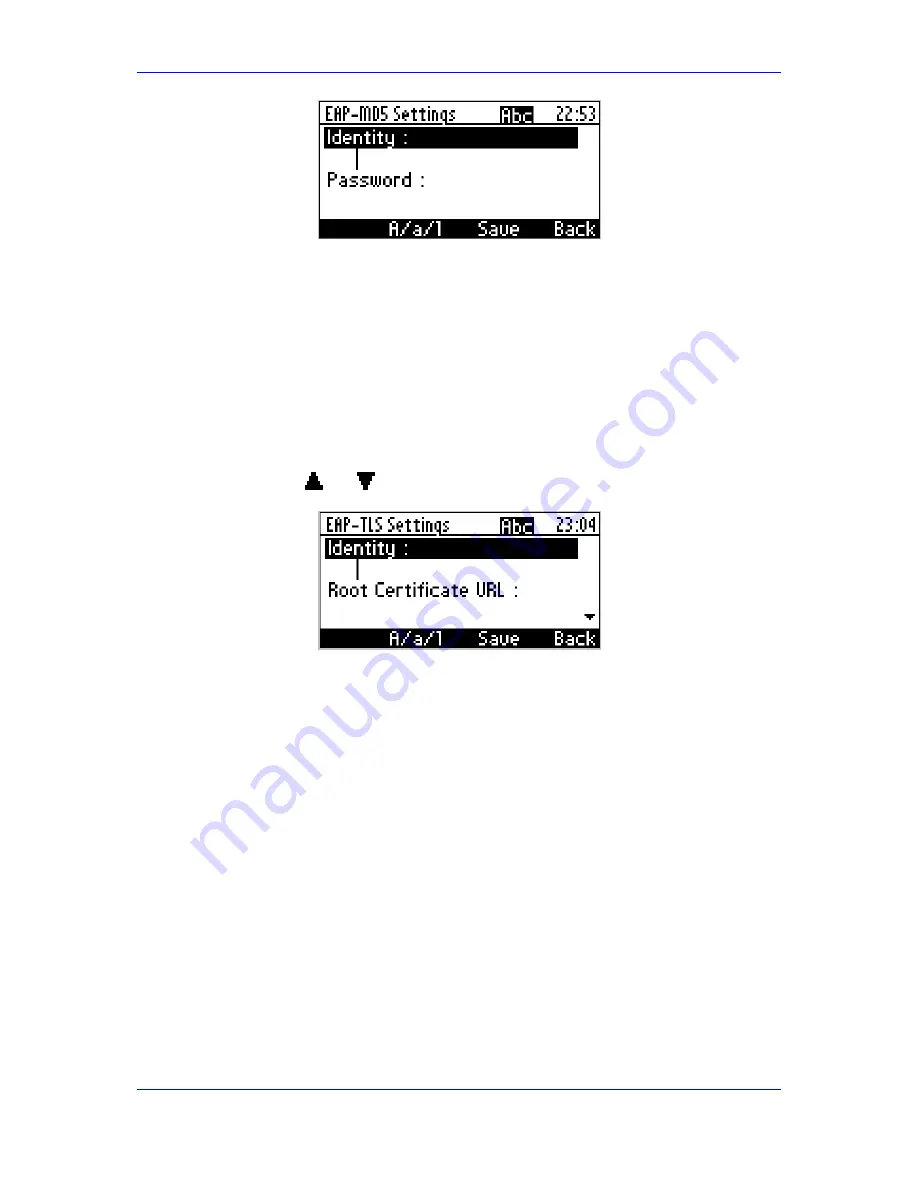
Administrator's Manual
30. Configuring 802.1x
2.
Enter the following information:
x
Identity: User ID
x
Password: MD5 password (optional)
3.
Press the Save softkey; a message appears notifying you that the phone will restart.
4.
Press Apply.
30.1.2.2 EAP-TLS Mode
The procedure for configuring EAP-TLS mode for 802.1x is described below.
¾
To configure EAP-TLS mode for 802.1x:
1.
Using the
and
Navigation keys, choose the EAP-MD5 option, and then press
Select and then Edit; the following screen appears:
2.
Enter the following information:
x
Identity: user ID.
x
Root Certificate URL: full URL of the file which contains root certification file.
x
Trusted Certificate URL: full URL of the file which contains trusted certification
file.
x
Local Certificate URL: full URL of the file which contains local certification file.
x
Private Key URL: full URL of the file which contains the private key file.
x
Private key Password: (option) In case the private key file is encrypted you
should input the password to decrypt the file)
3.
Press the Save softkey; a message appears notifying you that the phone will restart.
4.
Press Apply.
Version 2.0.0
197
October 2012
http://arttel.ru
Summary of Contents for 310HD
Page 2: ...http arttel ru ...
Page 17: ...Part I Configuration Tools http arttel ru ...
Page 18: ...310HD 320HD and 420HD IP Phones Reader s Notes http arttel ru ...
Page 35: ...Part II Automatic Provisioning http arttel ru ...
Page 36: ...Reader s Notes http arttel ru ...
Page 55: ...Part III Quick Setup http arttel ru ...
Page 56: ...Reader s Notes http arttel ru ...
Page 59: ...Part IV Networking http arttel ru ...
Page 60: ...Reader s Notes http arttel ru ...
Page 87: ...Part V VoIP Settings http arttel ru ...
Page 88: ...Reader s Notes http arttel ru ...
Page 161: ...Part VI Advanced Phone Settings http arttel ru ...
Page 162: ...Reader s Notes http arttel ru ...
Page 179: ...Part VII Security Settings http arttel ru ...
Page 180: ...Reader s Notes http arttel ru ...
Page 205: ...Part VIII Maintenance http arttel ru ...
Page 206: ...Reader s Notes http arttel ru ...
Page 217: ...Part IX Status and Monitoring http arttel ru ...
Page 218: ...Reader s Notes http arttel ru ...
Page 233: ...Part X Diagnostics and Troubleshooting http arttel ru ...
Page 234: ...Reader s Notes http arttel ru ...
Page 265: ...Part XI Appendices http arttel ru ...
Page 266: ...Reader s Notes http arttel ru ...