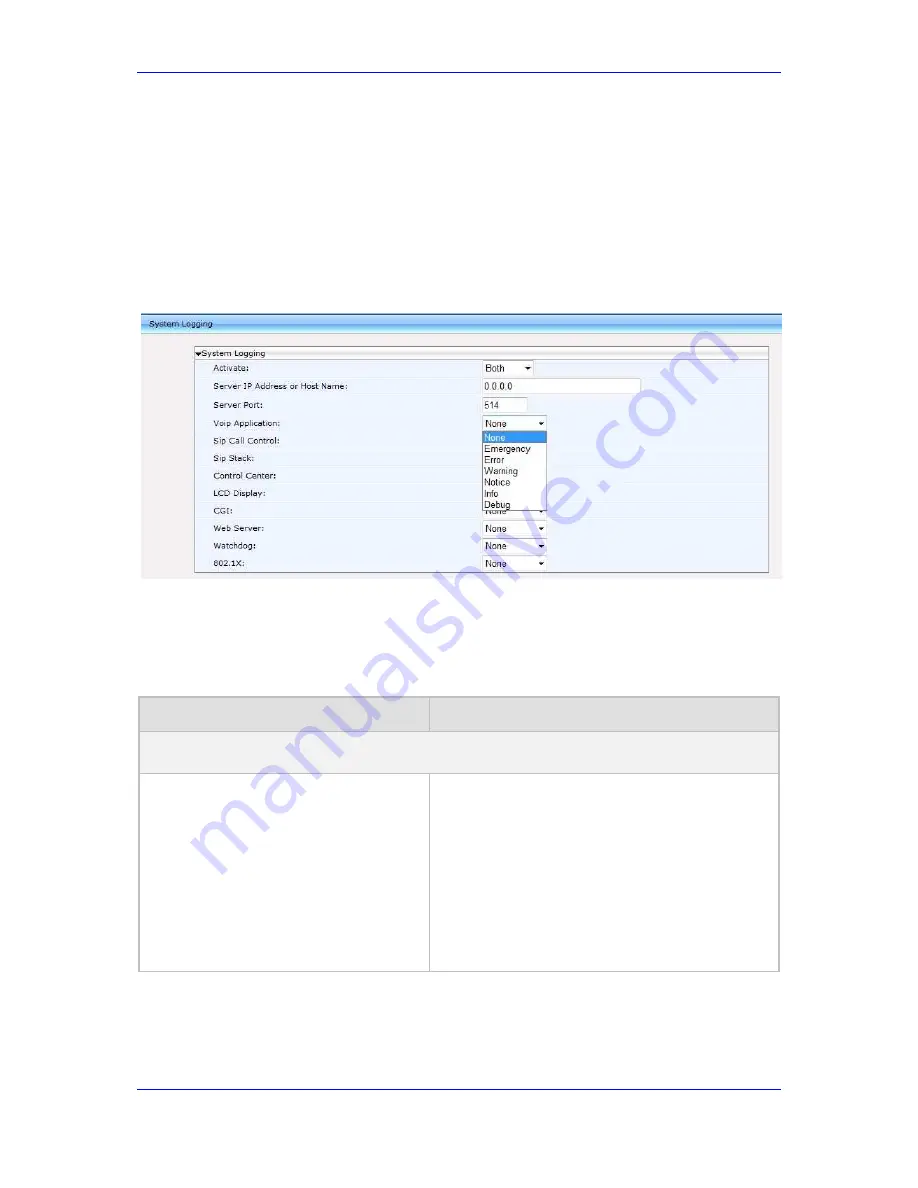
Administrator's Manual
A. Server-Specific Configuration
41
System Logging (Syslog)
System logging can be configured using the Web or Configuration File, as described
below.
¾
To configure system logging:
„
Using the Web:
1.
Access the ‘System logging’ page (Status & Diagnostics tab > Diagnostics
menu > Logging).
Figure
41-1: System Logging Web Fields
2.
Configure system logging according to the parameters in the table below, and
then click Submit.
„
Using the Configuration File:
Table
41-1: Syslog Parameters
Parameter
Description
Note: To add a value to these parameters, enter system/ followed by the parameter name, equal
sign and then the value (e.g. system/syslog/mode=UDP).
Activate
[system/watchdog/enabled]
Enables the system watchdog. Possible values are:
x
Disable = No Syslog.
x
Network = Syslog is sent to the Syslog server.
(Recommended).
x
Console = Syslog is sent to the phone console.
(You need to connect a serial cable to view the
logs. This causes delays in phone operation).
x
Both = Syslog sends to the Syslog server AND
the console.
Note: It is recommended to leave this parameter at
its default value.
Version 2.0.0
257
October 2012
http://arttel.ru
Summary of Contents for 310HD
Page 2: ...http arttel ru ...
Page 17: ...Part I Configuration Tools http arttel ru ...
Page 18: ...310HD 320HD and 420HD IP Phones Reader s Notes http arttel ru ...
Page 35: ...Part II Automatic Provisioning http arttel ru ...
Page 36: ...Reader s Notes http arttel ru ...
Page 55: ...Part III Quick Setup http arttel ru ...
Page 56: ...Reader s Notes http arttel ru ...
Page 59: ...Part IV Networking http arttel ru ...
Page 60: ...Reader s Notes http arttel ru ...
Page 87: ...Part V VoIP Settings http arttel ru ...
Page 88: ...Reader s Notes http arttel ru ...
Page 161: ...Part VI Advanced Phone Settings http arttel ru ...
Page 162: ...Reader s Notes http arttel ru ...
Page 179: ...Part VII Security Settings http arttel ru ...
Page 180: ...Reader s Notes http arttel ru ...
Page 205: ...Part VIII Maintenance http arttel ru ...
Page 206: ...Reader s Notes http arttel ru ...
Page 217: ...Part IX Status and Monitoring http arttel ru ...
Page 218: ...Reader s Notes http arttel ru ...
Page 233: ...Part X Diagnostics and Troubleshooting http arttel ru ...
Page 234: ...Reader s Notes http arttel ru ...
Page 265: ...Part XI Appendices http arttel ru ...
Page 266: ...Reader s Notes http arttel ru ...






























