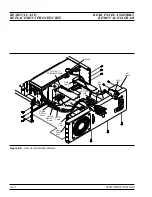690XXB/691XXB MM
A-9
TEST
MODEL
RECORD
69017B/69117B
3-11 Power Level Accuracy and Flatness Tests
(Model 69017B/69117B w/o Option 2 Step Attenuator)
Power Level Accuracy Test Procedure
Set F1 to 1.0 GHz
Set F1 to 5.0 GHz
Set L1 to:
Measured Power *
Set L1 to:
Measured Power *
+ 13 dBm
+ 12 dBm
+ 11 dBm
+ 10 dBm
+ 9 dBm
+ 8 dBm
+ 7 dBm
+ 6 dBm
+ 5 dBm
+ 4 dBm
+ 3 dBm
+ 2 dBm
+ 1 dBm
_________dBm
_________dBm
_________dBm
_________dBm
_________dBm
_________dBm
_________dBm
_________dBm
_________dBm
_________dBm
_________dBm
_________dBm
_________dBm
+ 13 dBm
+ 12 dBm
+ 11 dBm
+ 10 dBm
+ 9 dBm
+ 8 dBm
+ 7 dBm
+ 6 dBm
+ 5 dBm
+ 4 dBm
+ 3 dBm
+ 2 dBm
+ 1 dBm
_________dBm
_________dBm
_________dBm
_________dBm
_________dBm
_________dBm
_________dBm
_________dBm
_________dBm
_________dBm
_________dBm
_________dBm
_________dBm
* Specification is
±
1.0 dB.
* Specification is
±
1.0 dB.
Power Level Flatness Test Procedure (Manual Sweep)
Set L1 to:
Max Power
Min Power
Variation **
+ 13 dBm
_________dBm
__________dBm
_________dB
** Maximum variation is 1.6 dB.
Power Level Flatness Test Procedure (Analog Sweep) (Model 69117B only)
Set L1 to:
Max Power
Min Power
Variation ***
+ 13 dBm
_________dBm
__________dBm
_________dB
*** Maximum variation is 4.0 dB (0.01 to 0.05 GHz); 2.0 dB (0.05 to 8.4 GHz) (typical, not a specification).
Summary of Contents for 680 C Series
Page 4: ......
Page 5: ......
Page 13: ...Figure 1 1 Typical Series 690XXB 691XXB Synthesized CW Signal Generator Model 69187B Shown ...
Page 61: ......
Page 97: ......
Page 205: ......
Page 207: ......
Page 221: ......
Page 225: ......
Page 241: ......
Page 259: ......
Page 275: ......
Page 285: ......
Page 289: ......
Page 299: ......
Page 303: ......
Page 315: ......