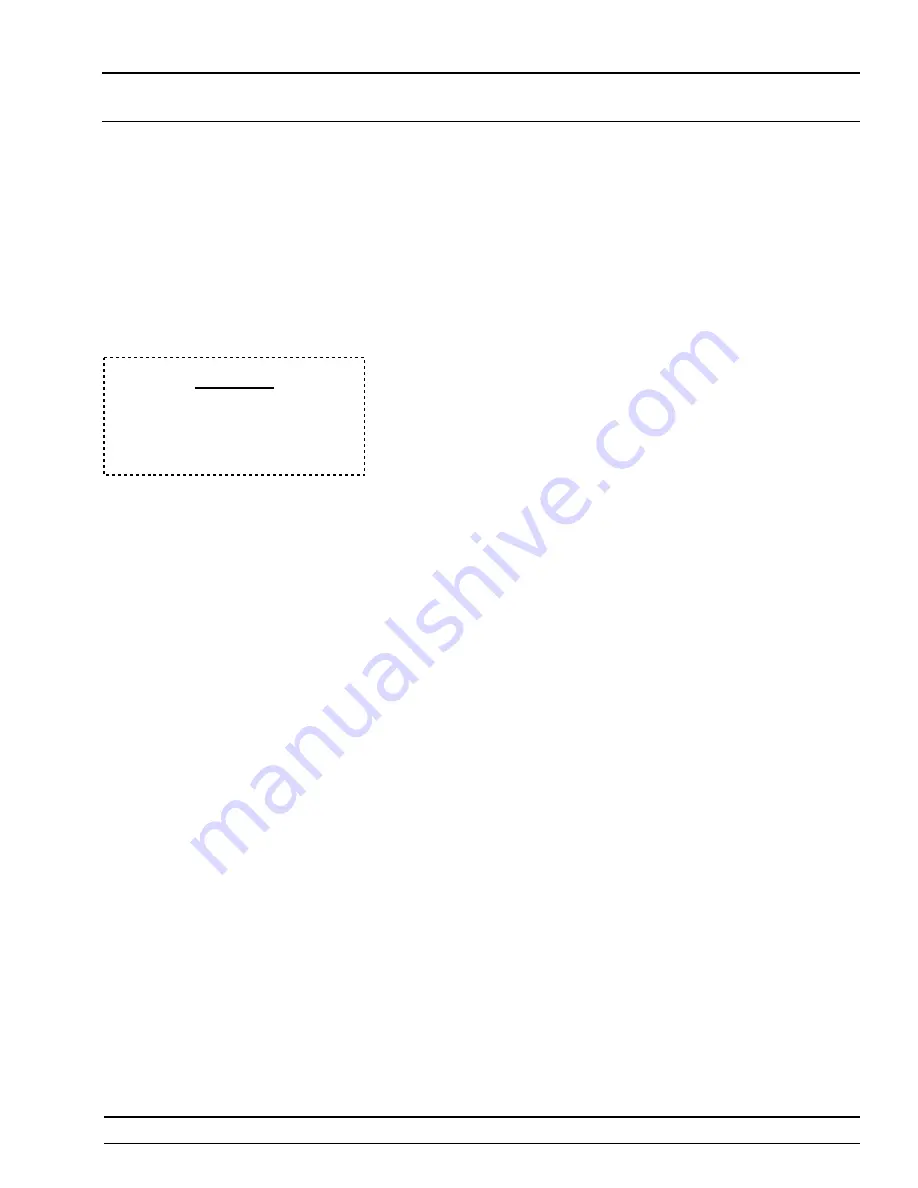
c. Using the Slope and Offset adjustment keys,
continue until the ALC Slope for all bands has
been adjusted.
d. Type:
X
and press <ENTER> to exit the cali-
bration routine. (The
$
prompt will appear on
the screen.)
e. Record step completion on the Test Record.
6. Store the new DACs setting values in non-volatile
memory (EEPROMs) on the A17 CPU PCB as fol-
lows:
a. Type:
calterm 787
and press <ENTER>.
(The
$
prompt will appear on the screen when
the data has been stored.)
b. Record step completion on the Test Record.
690XXB/691XXB MM
4-27
ALC SLOPE
CALIBRATION
CALIBRATION
CAUTION
When saving calibration data, turn-
ing off the instrument before the
$
prompt returns to the screen can
cause all stored data to be lost.
Summary of Contents for 680 C Series
Page 4: ......
Page 5: ......
Page 13: ...Figure 1 1 Typical Series 690XXB 691XXB Synthesized CW Signal Generator Model 69187B Shown ...
Page 61: ......
Page 97: ......
Page 205: ......
Page 207: ......
Page 221: ......
Page 225: ......
Page 241: ......
Page 259: ......
Page 275: ......
Page 285: ......
Page 289: ......
Page 299: ......
Page 303: ......
Page 315: ......






























