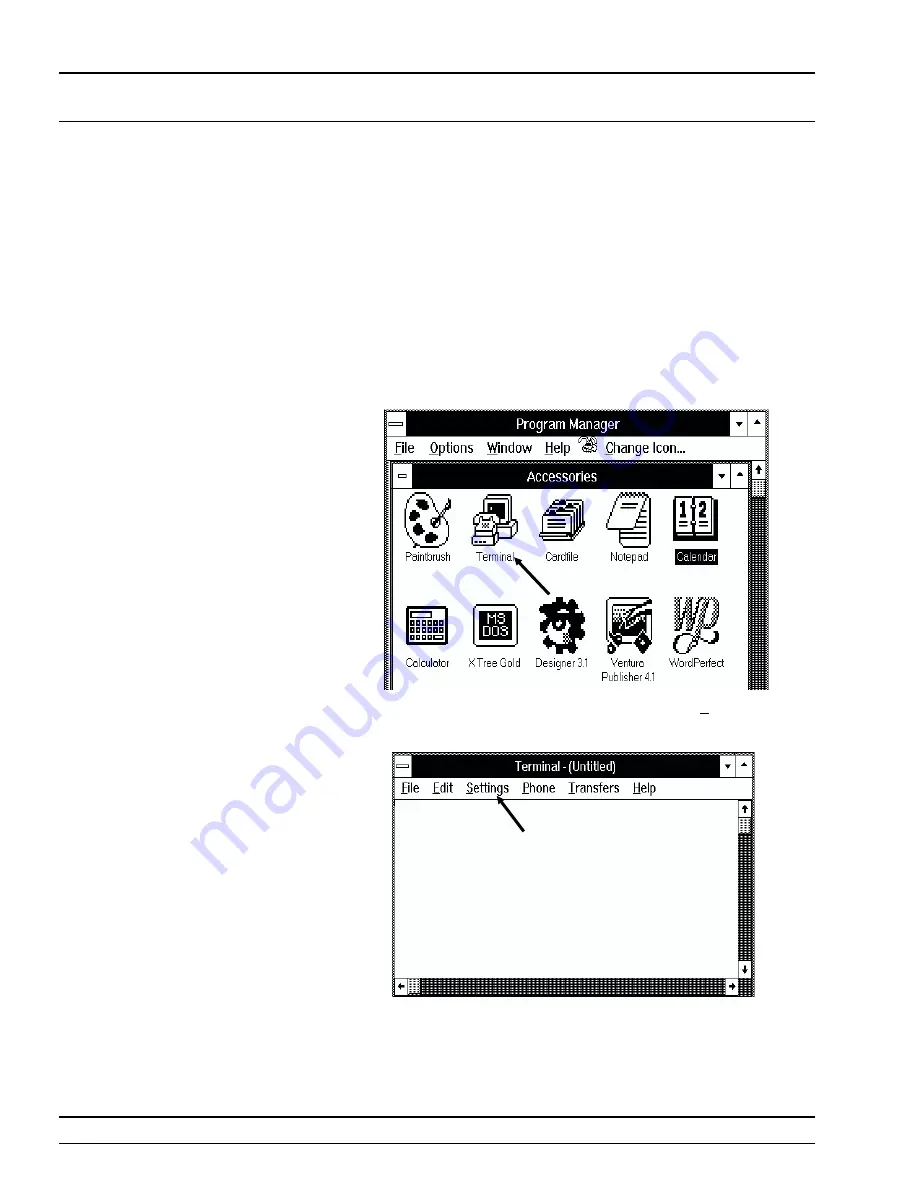
PC Setup —
Windows 3.1
Configure the PC with Windows 3.1 operating sys-
tem to interface with the 690XXB/691XXB as fol-
lows:
1. Power up the 690XXB/691XXB.
2. Power up the PC and place in Windows.
3. Double click on the Terminal Icon to bring up the
Terminal (Untitled) window. The initial installa-
tion of Windows places the Terminal Icon in the
Accessories window.
4. At the Terminal window, click on Settings to dis-
play the Settings menu.
4-8
690XXB/691XXB MM
CALIBRATION
INITIAL SETUP
Summary of Contents for 680 C Series
Page 4: ......
Page 5: ......
Page 13: ...Figure 1 1 Typical Series 690XXB 691XXB Synthesized CW Signal Generator Model 69187B Shown ...
Page 61: ......
Page 97: ......
Page 205: ......
Page 207: ......
Page 221: ......
Page 225: ......
Page 241: ......
Page 259: ......
Page 275: ......
Page 285: ......
Page 289: ......
Page 299: ......
Page 303: ......
Page 315: ......






























