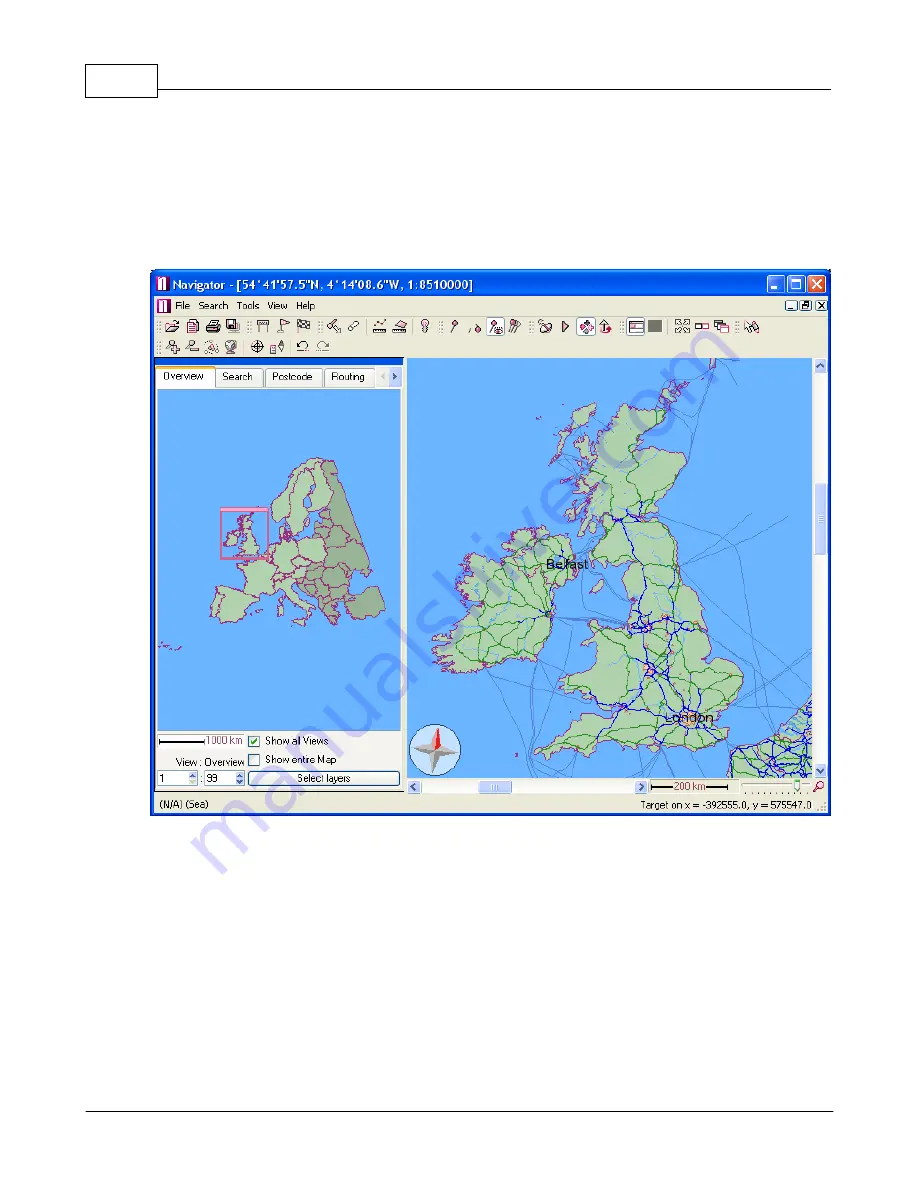
Navigator 4.4 Help
9
© 2005 ... Directions Ltd
2
Using Navigator
2.1
Navigator Overview
Once a map is loaded you will see something like this:
As you can see the window is divided into two panes, the input pane on the left and the map view on
the right. The input pane is where you can search for locations, postcodes, routes as well as navigate
and customise the map. A third pane, the results or output pane, is not visible initially and will only
appear after some search, route or GPS connection is initiated.
Before we examine the input pane lets first see what we can do with the map view.
2.2
The Map View
2.2.1
The map menu
Right click on the map and the following menu will appear,
Summary of Contents for NAVIGATOR 4.3
Page 1: ... 2005 Directions Ltd Navigator Manual version 4 ...
Page 5: ...Part I ...
Page 9: ...Part II ...
Page 63: ...Part III ...
Page 76: ...Part IV ...
Page 93: ...Part V ...
Page 105: ...Part VI ...
Page 107: ...Navigator CE Professional 106 2005 Directions Ltd Note opening a large map may take time ...
Page 122: ...Part VII ...
Page 127: ...Part VIII ...
Page 129: ...Part IX ...
Page 132: ...Navigator 4 4 Help 131 2005 Directions Ltd General ...
Page 154: ...Part X ...

























