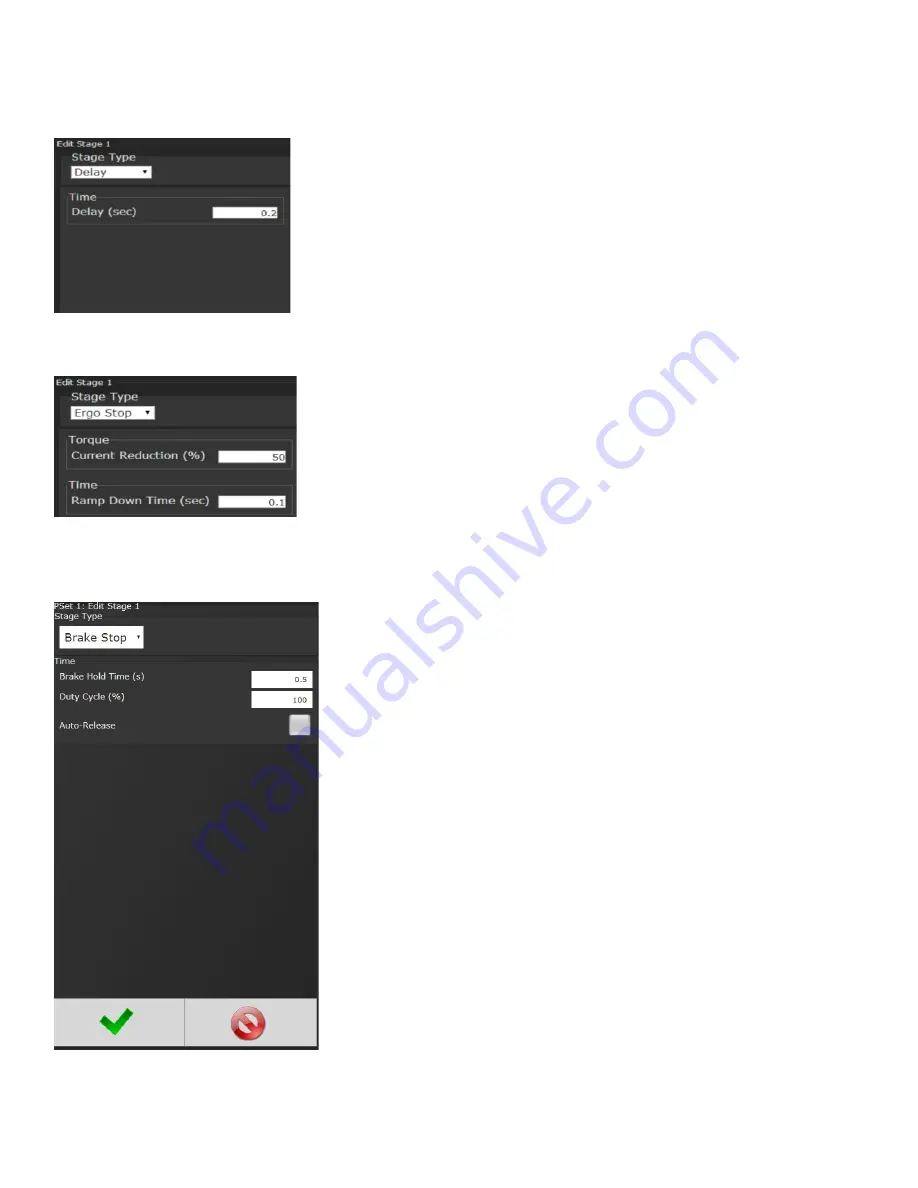
Page
25
of
84
4.2.5.6 Delay Stage
Delay between Stages:
Time the tool stops and waits before
proceeding to the next stage. Default is 0.2 (sec).
Time Delay (sec):
Total time in seconds the tool stops and waits
before proceeding to the next stage.
4.2.5.7 Ergo Stop Stage
Ramps cut-off power when fastening achieves Target Torque or
Target Angle value. This feature reduces torque reaction to the
operator in a hand-held tool as final torque or angle is achieved.
Torque Current Reduction (%):
Amount (in percent) to reduce the
current to the motor.
Ramp Down Time (sec):
Total time to ramp down to zero
current/torque.
4.2.5.8 Brake
Stop Stage
The Brake Stop Stage is used for electronic braking of the tool. It
can be helpful in applications where a high RPM is used for the
rundown, helping to reduce torque and angle target overshoot.
The Brake Stop stage is also required after a high-torque target
stage, to prevent the tool motor from springing backward too
fast as the tool gearing relaxes. This motor back-drive can cause
a voltage spike on the drive DC bus. This spike in voltage can
result in drive or other faults to occur. As a guideline, rundowns
exceeding 1000Nm should have a brake stop as the final stage.
Brake Hold Time (s):
Amount of time, shown in seconds, that
brake is applied.
Duty Cycle %:
Manually control the strength of the brake force –
a higher value is stronger
Auto-Release
: Automatically controls the strength of the brake
force and releases when cycle complete torque is reached. It is
recommended to enable this when using the brake stop to relax
the joint after a high torque rundown, to prevent voltage spikes.
















































