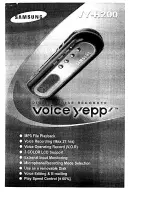Hardware Control Panel Familiarization - Ch.2
User Guide
55
2.5.1
HOME Menu
From any sub-menu (with exception of any of the Disk Array Status sub-menus),
press the
button once to access the HOME Menu, as illustrated in Figure 2.12
below. To access the HOME Menu from any of the Disk Array Status sub-menus,
simply press the
button twice in succession.
S T O P P E D + 0 . 0 0 0 0 1 . 0 6 . 2 0 . 0 0 = I n
R = 3 0 . 0 0 . 0 0 V K A 0 1 . 1 6 . 2 3 . 0 0 = O u t
N o r m 0 1 . 0 2 . 1 5 . 1 0 f 1 - 2
A t t a c h e H O M E M E N U S E L E C T I O N S
F 1 A T T R I B U T E S
F 2 S E T U P E D I T O R C O M M S
F 3 S E T U P V I D E O T I M I N G
F 4 M A C R O S
F 5 S E G M E N T S
F 6 S E T U P S Y S T E M I / O
F 7 S E T U P R E C O R D
F 8 S E T U P A U D I O
F 9 S E T U P E T H E R N E T
F 1 0 S Y S T E M S T A T U S
)LJXUH $20( 0HQX
The HOME Menu is the “top level” menu. From this menu, you may access the 10
system sub-menus. The sub-menu names are all listed in UPPER CASE letters.
To access the sub-menus from the HOME Menu, press the softkey of the desired
sub-menu. To access a different sub-menu, you must first return to the HOME
Menu by pressing
and then make a new sub-menu selection via the desired
softkey key.
Summary of Contents for APR Attache
Page 1: ...APRy WWDFKp D I G I T A L D I S K R E C O R D E R 8VHU XLGH 6RIWZDUH 9HUVLRQ...
Page 2: ...This Page Blank...
Page 12: ...Accom APR WWDFKp Digital Disk Recorder f User Guide...
Page 13: ...KDSWHU APRy WWDFKp 6 VWHP DPLOLDUL DWLRQ...
Page 14: ...Accom APR WWDFKp Digital Disk Recorder User Guide...
Page 33: ...System Familiarization Ch 1 User Guide 19...
Page 34: ...Accom APRy y WWDFKp Digital Disk Recorder 20 User Guide...
Page 35: ...KDSWHU APRy WWDFKp DUGZDUH RQWURO 3DQHO DPLOLDUL DWLRQ...
Page 36: ...Accom APR WWDFKp Digital Disk Recorder User Guide...
Page 130: ...Accom APRy y WWDFKp Digital Disk Recorder 116 User Guide...
Page 131: ...KDSWHU APRy WWDFKp HWWLQJ 6WDUWHG...
Page 132: ...Accom APR WWDFKp Digital Disk Recorder User Guide...