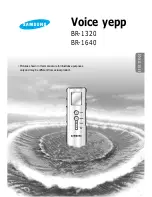System Familiarization - Ch.1
User Guide
17
space converter to convert the image file format to YUV from either: RGB; Raw
RGB; SGI RGB; or Targa file formats.
■
Aspect Ratio
Computer systems generally work in a square pixel mode, sized 640 x 480 pixels.
The YUV file size is 720 x 486 in the 525 line standard (NTSC) and 720 x 576 in
the 625 line standard (PAL), with 4:3 rectangular pixels. Images created in the
square pixel format on the computer graphics workstation will look “stretched”
when stored and viewed on the Attaché.
A work-around for this is to set the image size to 720 x 540 in the 525 line
standard, or 768 x 576 in the 625 line standard when creating the art in the
graphics computer. Round images will appear round on the workstation monitor.
Prior to sending the images to the Attaché, change the image size to 720 x 486 in
the 525 line standard, or 720 x 576 in the 625 line standard. The objects will now
appear “squashed” on the computer graphics workstation monitor, but will appear
correct when stored and viewed on the Attaché.
An alternative is to use a 0.9 Aspect Ratio setting, if such a setting is provided in
the computer graphics software application.
■
Color Space
See also “File Format Types” above. Television color space is different from that
used in Computer Graphics. Television utilizes YUV color space, while
computer graphics utilizes RGB color space. This can produce color changes
when you transfer images. For use in video systems, computer images must be
converted to a video YUV (Y, B-Y, and R-Y) signal. Since the color space of
RGB is slightly larger than the color space for YUV, some color shifting may
occur when the RGB image is converted to YUV. This is dependent upon the
colors used in the image. Sometimes a shift in colors will be seen, other times,
not.
■
Gamma Correction
Television images have Gamma correction applied to them to compensate for the
chroma distortion applied by the television cathode ray tube (CRT). Computer
generated images may not have this gamma correction applied. When you
transfer the non-corrected computer graphics images to the Attaché for storage
and replay, you may see a corresponding compression of the dark areas of the
Summary of Contents for APR Attache
Page 1: ...APRy WWDFKp D I G I T A L D I S K R E C O R D E R 8VHU XLGH 6RIWZDUH 9HUVLRQ...
Page 2: ...This Page Blank...
Page 12: ...Accom APR WWDFKp Digital Disk Recorder f User Guide...
Page 13: ...KDSWHU APRy WWDFKp 6 VWHP DPLOLDUL DWLRQ...
Page 14: ...Accom APR WWDFKp Digital Disk Recorder User Guide...
Page 33: ...System Familiarization Ch 1 User Guide 19...
Page 34: ...Accom APRy y WWDFKp Digital Disk Recorder 20 User Guide...
Page 35: ...KDSWHU APRy WWDFKp DUGZDUH RQWURO 3DQHO DPLOLDUL DWLRQ...
Page 36: ...Accom APR WWDFKp Digital Disk Recorder User Guide...
Page 130: ...Accom APRy y WWDFKp Digital Disk Recorder 116 User Guide...
Page 131: ...KDSWHU APRy WWDFKp HWWLQJ 6WDUWHG...
Page 132: ...Accom APR WWDFKp Digital Disk Recorder User Guide...